Paradyne 3166 CSU User Manual
Page 107
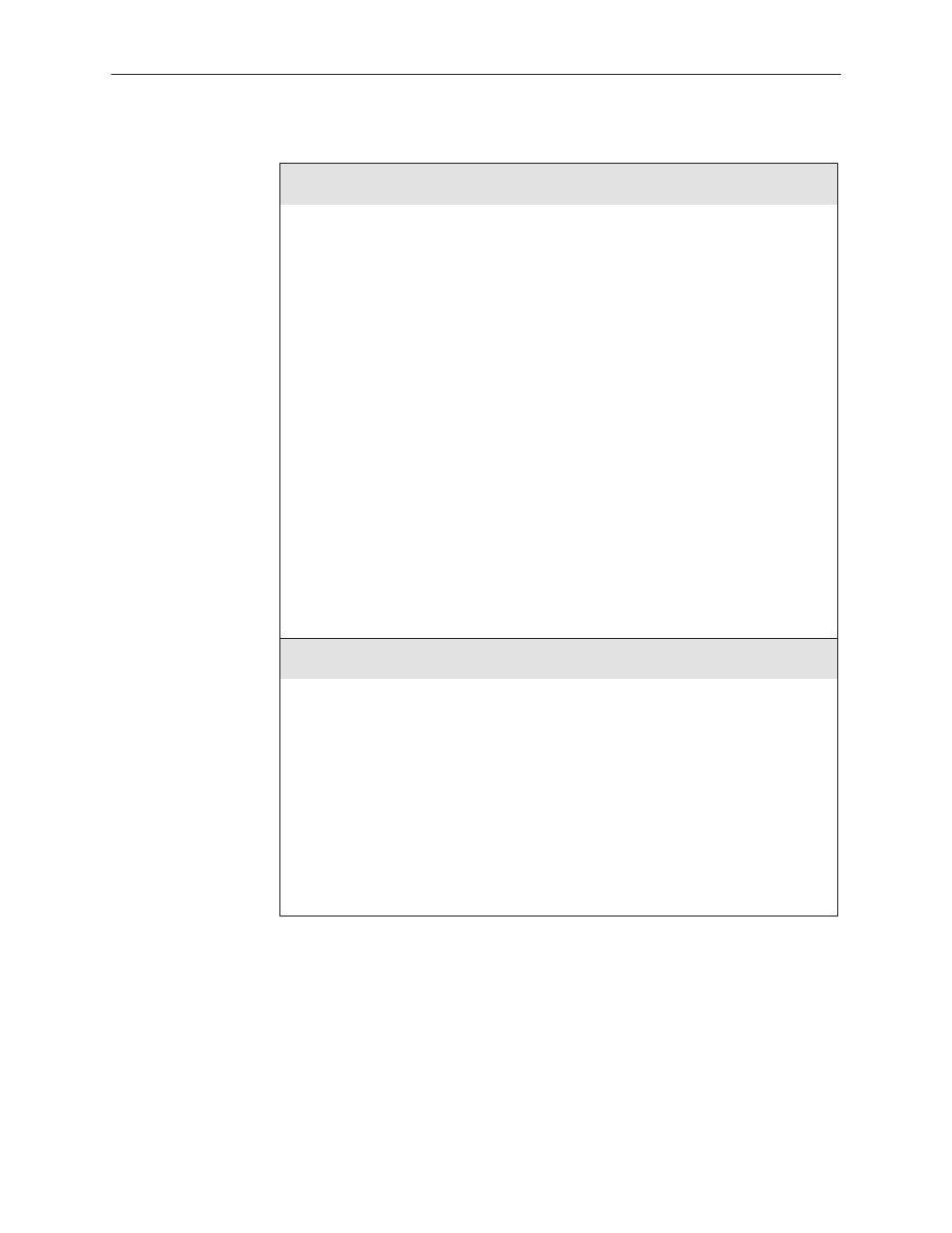
Configuration Options
C-5
3166-A2-GB20-10
November 1998
Table C-1.
Port Configuration Options (4 of 5)
Err Rate: 10E-4
Next 10E-4 10E-5 10E-6 10E-7 10E-8 10E-9 Prev
Port Excessive Error Rate Threshold. Sets the error rate threshold that determines
when an Excessive Error Rate (EER) condition is declared for a particular port. The
error rate selected by this configuration option is determined by the ratio of the number
of CRC5 errors to the total number of bits received over a set period of time.
10E-4 – 10E-4 Threshold. For example, at 1536 kbps, EER is declared if more than
1,535 CRC5 errors are detected in a 10-second period. It is cleared with less than 1,536
errors in 10 seconds.
10E-5 – 10E-5 Threshold. For example, at 1536 kbps, EER is declared if more than 921
CRC5 errors are detected in a 60-second period. It is cleared with less than 922 errors
in 60 seconds.
10E-6 – 10E-6 Threshold. For example, at 1536 kbps, EER is declared if more than 92
CRC5 errors are detected in a 60-second period.
It is cleared with less than 93 errors in
60 seconds.
10E-7 – 10E-7 Threshold. For example, at 1536 kbps, EER is declared if more than 9
CRC5 errors are detected in a 60-second period. It is cleared with less than 10 errors in
60 seconds.
10E-8 – 10E-8 Threshold. For example, at 1536 kbps, EER is declared if more than 41
CRC5 errors are detected in three 15-minute intervals. It is cleared with less than 42
errors in three 15-minute intervals.
10E-9 – 10E-9 Threshold. For example, at 1536 kbps, EER is declared if more than 4
CRC5 errors are detected in three 15-minute intervals. It is cleared with less than 5
errors in three 15-minute intervals.
NOTE:
This configuration option is not available if EDL is disabled.
Near-end: Disab
Next Disab Maint Send Both Prev
Near-End Performance Statistics. Specifies whether the DSU/CSU maintains near-end
performance statistics and sends performance report messages (PRMs) for Port1.
Disab – Disables near-end performance statistics and does not send PRMs.
Maint – Maintains near-end performance statistics for this port.
Send – Sends PRMs over the port’s EDL every second. Each PRM contains the
performance statistics for the previous 4 seconds.
Both – Maintains near-end performance statistics and sends PRMs over the port’s EDL.
NOTES: – This configuration option is not available if
EDL is disabled.
– If the local DSU/CSU is configured to send near-end performance
statistics, then the remote device must be configured to maintain
far-end performance statistics.
