Chapter 7 – Printronix H-SERIES P7000 User Manual
Page 162
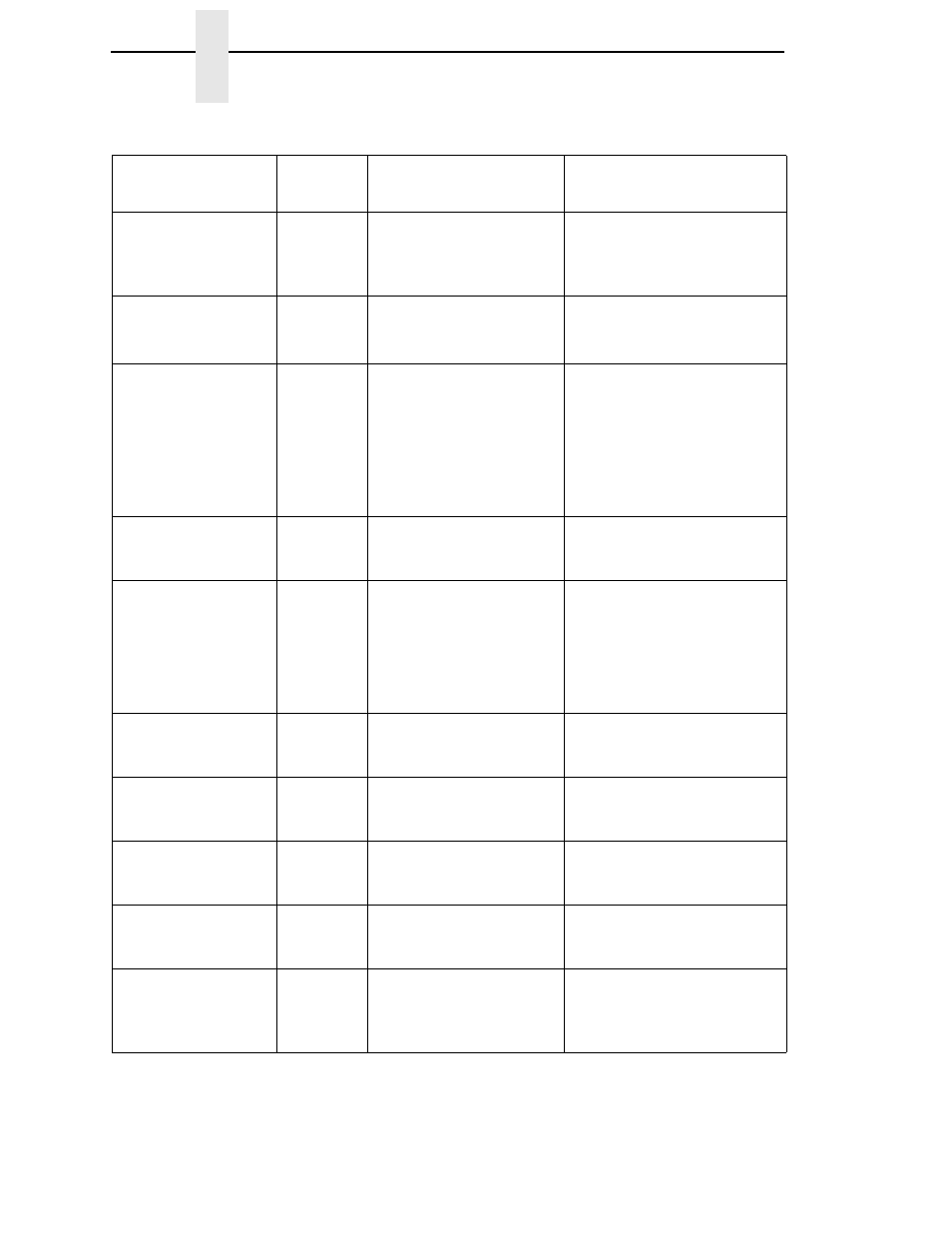
162
Chapter
7
Diagnosing Problems
STACKER FAULT
Yes
Stacker is not functioning
correctly.
Check for obstructions in the
stacker area. If fault persists,
contact your authorized service
representative.
1
STACKER FULL
Yes
Status message: the power
paper stacker is full of paper.
Unload the stacker. If fault
persists, contact your authorized
service representative.
1
STACKER JAM
Yes
This message is triggered if
there is paper inside the
throat of the stacker
elevator, but the elevator is
not moving.
1. Open the cabinet rear door
and check for obstructions
preventing elevator movement.
Remove any obstructions.
2. Run the print job again. If the
message appears again, contact
your authorized service
representative.
1
TCB CORRUPTED*
No
Task Control Block
Corrupted. Firmware error
on controller board.
Contact your authorized service
representative.
1
TCP PORT BUSY
Yes
Error message reported by
the Printer Manager when
ethernet interface option is
installed. The network
address given in the printer
properties was reached, but
the printer port is busy.
Refer to the
Printronix P7000
Maintenance Manual.
UNDEF INTERRUPT*
No
Undefined Interrupt.
Firmware error on controller
board.
Contact your authorized service
representative.
1
UNDFNED OPCODE*
No
Undefined Opcode.
Firmware error on controller
board.
Contact your authorized service
representative.
1
UNKNOWN RBN1
Install New RBN
Yes
The sensor detects a bar
code, but the ribbon model is
not permitted on this printer.
Install a new ribbon.
UNKNOWN RBN2
Install New RBN
Yes
The sensor detects a bar
code, but the region code
does not match the printer.
Install a new ribbon.
UP DRV. SHORT*
No
Upper Driver Short. Hammer
driver circuits on the boards
shorted to ground.
Cycle power to see if the
message clears, if not, contact
your authorized service
representative.
1
Table 12. LCD Message Troubleshooting Table
Displayed Message
Can User
Correct?
Explanation
Solution
