Printronix H-SERIES P7000 User Manual
Page 135
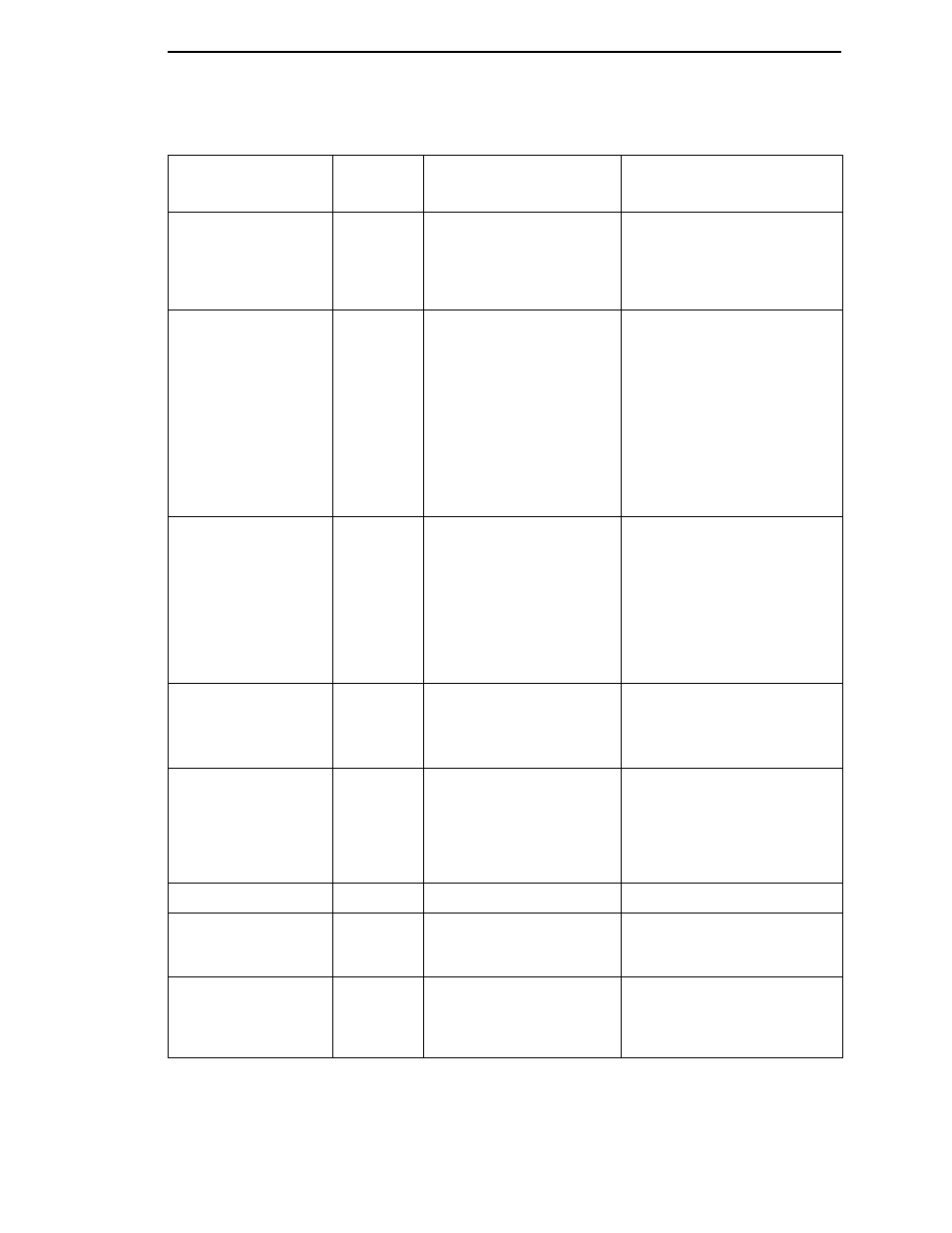
Fault Messages
135
BARCODE MISSING
Install New RBN
Yes
The ribbon sensor does not
detect the presence of the
ribbon spool, indicating a
missing label or a damaged
sensor.
If label is missing, install new
ribbon. If barcode label is
present and undamaged, clean
sensor lens using damp cloth or
swab.
BC SENSOR ERR
See User Manual
Yes
Bar code read error: The
printer does not detect the
presence of the ribbon bar
code sensor.
1.
Power down the printer.
Remove the ribbon and
wipe the two lenses of
the ribbon bar code
sensor with a lint-free
cloth or cotton swab.
2.
Install the ribbon and
power on the printer. If
the message appears
again, replace the ribbon.
BUFFER OVERRUN
Yes
The print buffer has
overflowed on a serial
interface. The printed output
may contain random *
(asterisk) characters. Make
a configuration printout.
Verify that the printer matches
the host serial interface
configuration settings for Data
Protocol, Baud Rate, Data Bits,
Stop Bits, Parity, Data Terminal
Ready, and Request to Send.
Set printer serial interface
parameters to match those of
the host.
CLEAR PAPER JAM
Yes
No paper motion.
Clear jam and reload paper. If
this message recurs, contact
your authorized service
representative.
1
CLEARING
PROGRAM FROM
FLASH
No
Status message: emulation
software successfully loaded
into printer RAM and the
checksum matched. The old
program is now being
deleted from flash memory.
No action is required.
CLOSE PLATEN
Yes
The platen lever is open.
Close the platen lever.
CTL VOLT FAIL*
No
Controller Voltage Failure.
15 V failure on the controller
board.
Contact your authorized service
representative.
1
D50 Status %XX
Clearing Flash
No
Status message: The printer
is clearing its flash memory,
where %XX represents the
percentage completed.
No action is required.
Table 12. LCD Message Troubleshooting Table
Displayed Message
Can User
Correct?
Explanation
Solution
