Chapter 7 – Printronix H-SERIES P7000 User Manual
Page 158
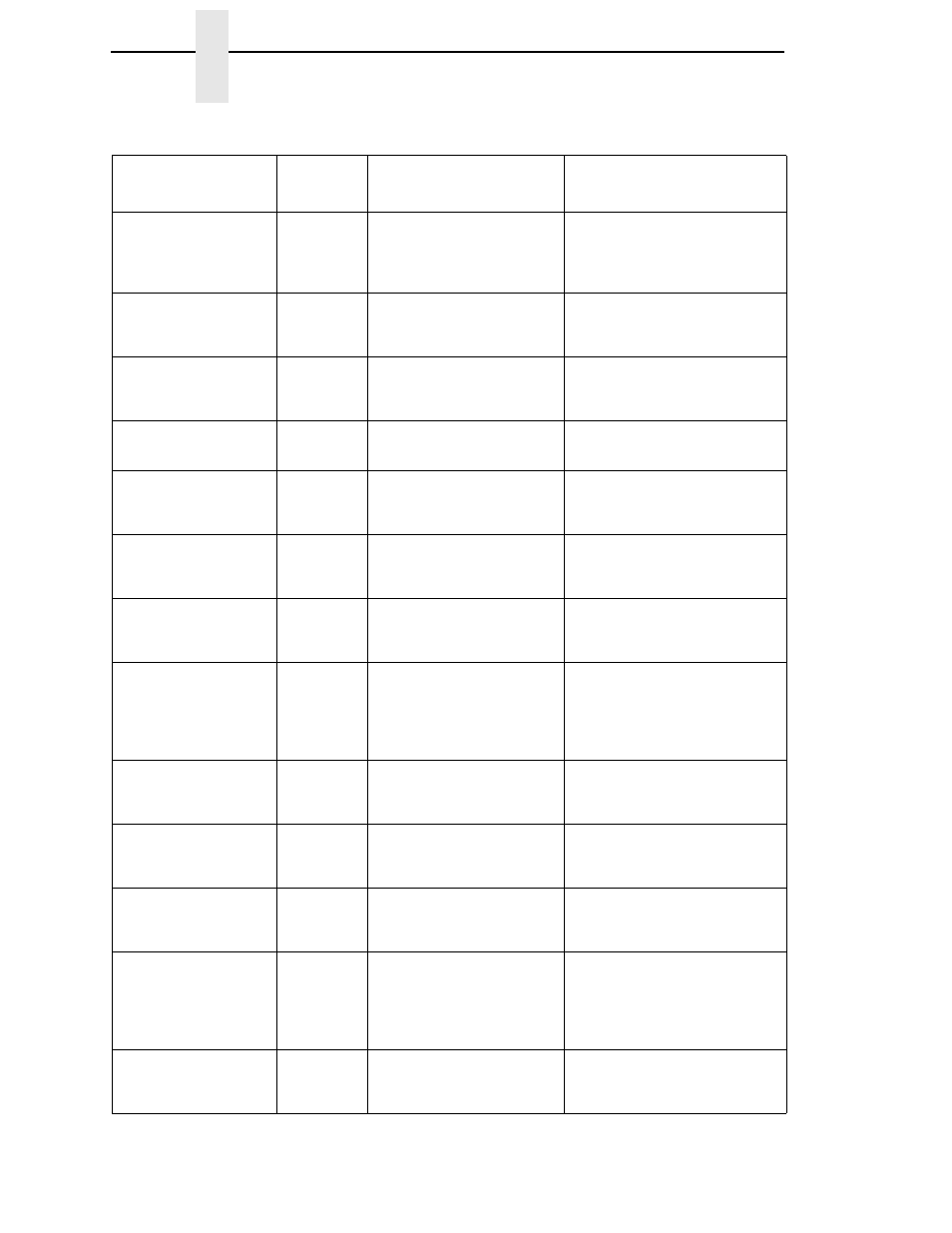
158
Chapter
7
Diagnosing Problems
PAP FD DRVR CIR*
See Manual
No
Paper Feed Driver Circuit.
The paper feed driver circuit
on the controller board is
drawing too much current.
Contact your authorized service
representative.
1
PAP FIFO OVERFL*
No
Paper First In First Out
Overflow. Firmware error on
controller board.
Contact your authorized service
representative.
1
PAP FIFO UNDRFL*
No
Paper First In First Out
Underflow. Firmware error
on controller board.
Contact your authorized service
representative.
1
PAP ILLGL ST*
No
Paper Illegal State. Firmware
error on controller board.
Contact your authorized service
representative.
1
PAP INCMPL ENER*
No
Paper Incompletely
Energized. Firmware error
on controller board.
Contact your authorized service
representative.
1
PAP INVLD CMD*
No
Paper Invalid Command.
Firmware error on controller
board.
Contact your authorized service
representative.
1
PAP INVLD PARM*
No
Paper Invalid Parameter.
Firmware error on controller
board.
Contact your authorized service
representative.
1
PAP NOT SCHED*
No
Paper Not Scheduled. The
paper feed process is not
scheduling on the controller
board, and the printer cannot
feed paper.
Contact your authorized service
representative.
1
PAP NT AT SPEED*
No
Paper Not At Speed.
Firmware error on controller
board.
Contact your authorized service
representative.
1
PAP UNEXP INT*
No
Paper Unexpected Interrupt.
Firmware error on controller
board.
Contact your authorized service
representative.
1
PARAMETER ERROR*
No
Illegal parameter value
received in command code
over a coax/twinax interface.
Contact your system
administrator.
PARITY ERROR
Yes
The printed output may
contain a random ?
(question mark) characters.
Check your printer serial
interface parameter settings; if
necessary, adjust them so that
they match the settings of the
attached host.
PLAT INV CMD*
No
Platen Invalid Command.
Firmware error on controller
board.
Contact your authorized service
representative.
1
Table 12. LCD Message Troubleshooting Table
Displayed Message
Can User
Correct?
Explanation
Solution
