Pentax Optio X User Manual
Page 9
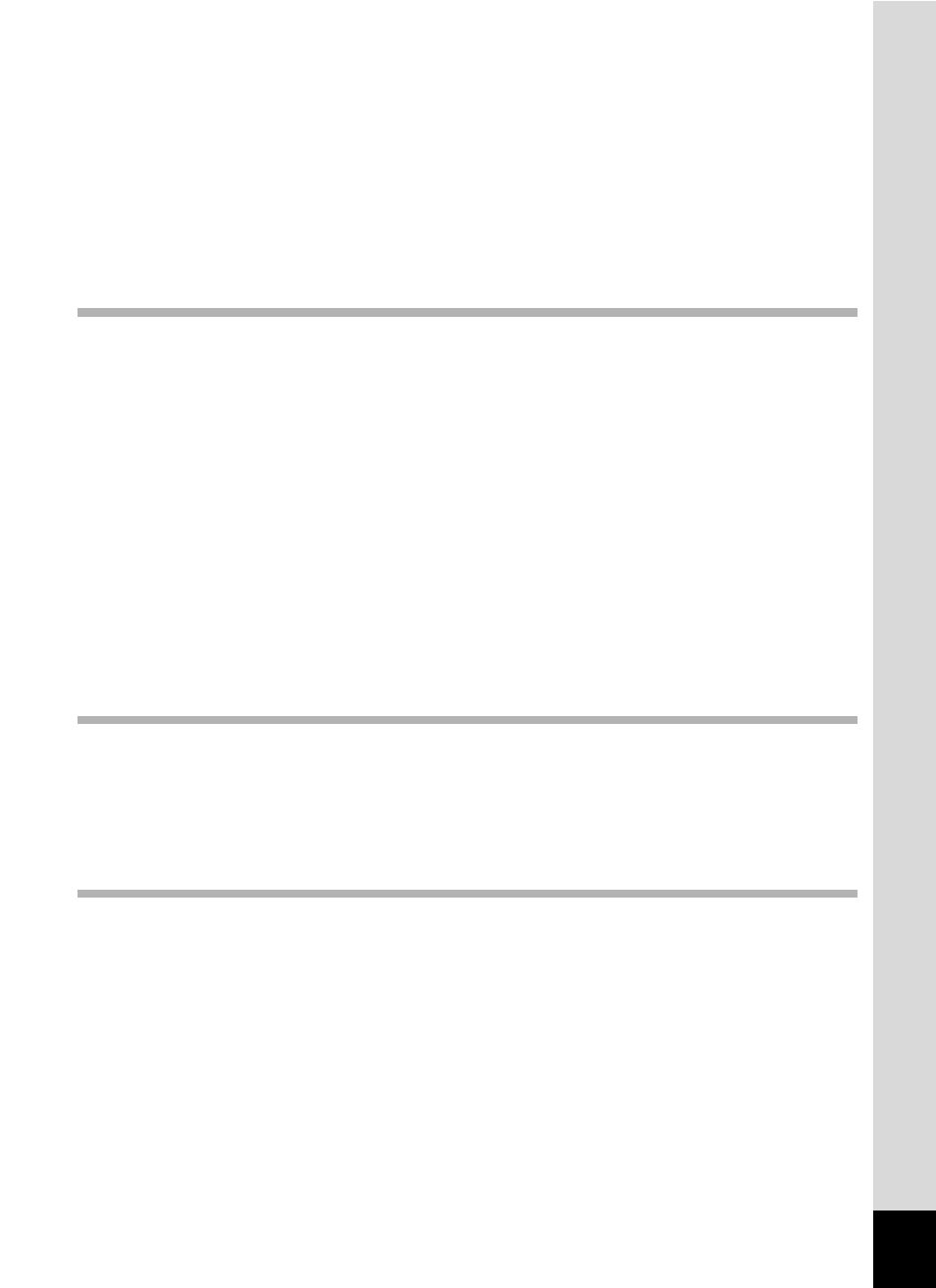
7
Playing Back Movies ........................................................................108
Playing Back a Movie ...................................................................108
Connecting the Camera to AV Equipment......................................110
Deleting Images ................................................................................111
Deleting Single Images and Sound Files......................................111
Deleting Selected Images and Sound Files
(from Nine-Image Display)............................................................113
Deleting All Images.......................................................................114
Protecting Images and Sound Files from Deletion (Protect) ........115
Editing and Printing Still Pictures
Editing Still Pictures .........................................................................117
Changing the Image Size and Quality (Resize)............................117
Trimming Images..........................................................................119
Copying Files................................................................................121
Editing Pictures with Digital Filters ...............................................123
Editing Movies ..............................................................................124
Setting the Printing Service (DPOF)................................................128
Printing Single Images..................................................................128
Printing All Images........................................................................130
Printing Using PictBridge ................................................................131
Connecting the Camera to the Printer ..........................................131
Printing Single Images..................................................................132
Printing All Images........................................................................134
Printing Images Using the DPOF Settings ...................................135
Disconnecting the Cable from the Printer.....................................135
Recording and Playing Back Sound
Recording Sound (Voice Recording Mode)....................................136
Playing Back Sound .........................................................................138
Adding a Voice Memo to Images.....................................................139
Recording a Voice Memo .............................................................139
Playing Back a Voice Memo.........................................................140
Camera Settings................................................................................142
Formatting an SD Memory Card or the Built-in Memory ..............142
Changing the Date and Time........................................................143
Changing the Sound Settings.......................................................144
Setting the World Time .................................................................146
Changing the Display Language ..................................................148
Changing the Image Folder Name ...............................................148
Changing the Screen Setting........................................................150
Changing the Video Output Format..............................................153
Changing the USB Connection Mode...........................................154
Setting Sleep Timeout ..................................................................155
Setting Auto Power Off .................................................................156
Resetting to Default Settings (Reset) ...........................................157
