Pentax Optio X User Manual
Page 8
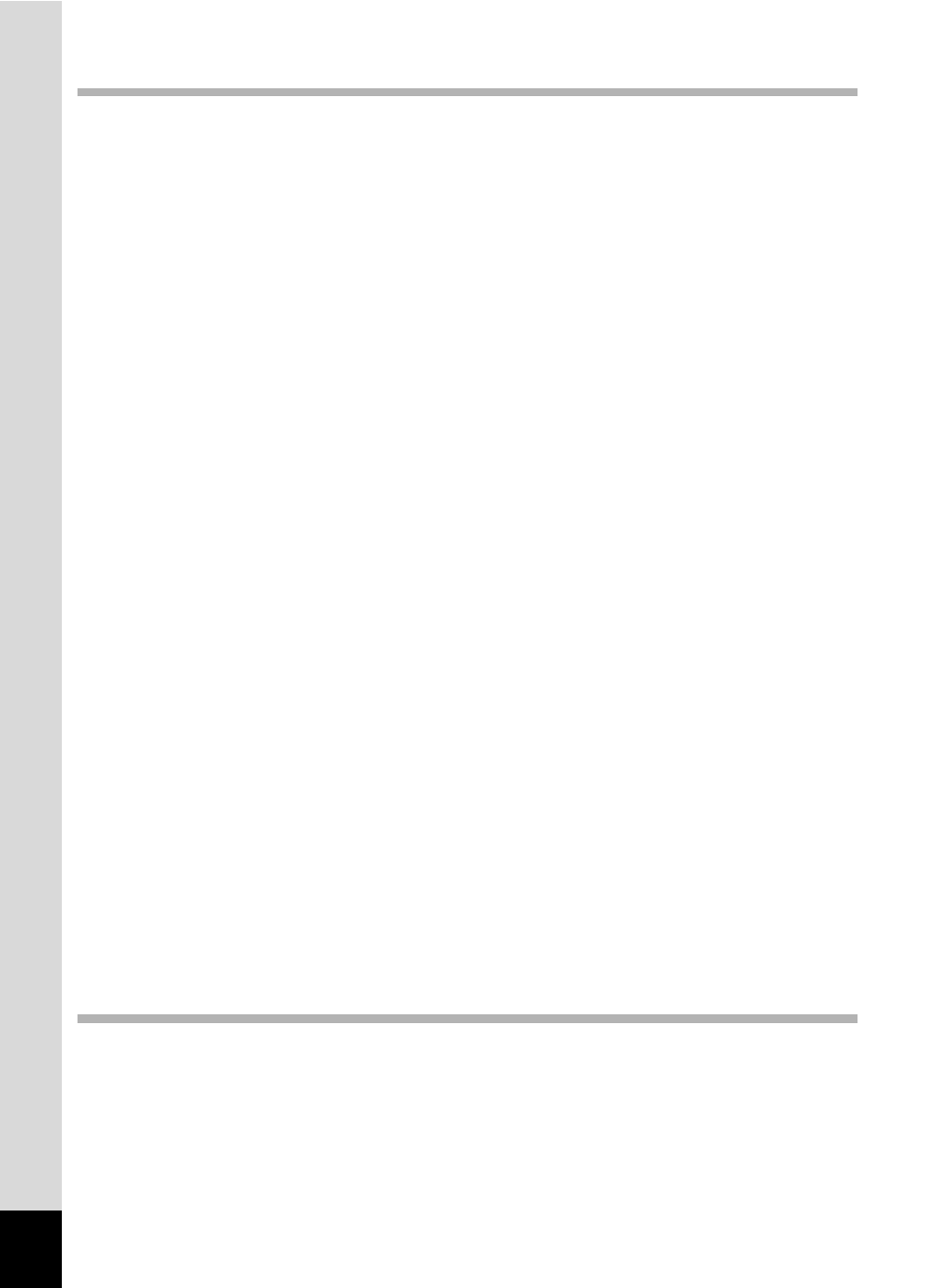
6
Letting the Camera Choose the Optimal Settings
(Program Mode) .............................................................................53
Selecting the Picture Mode According to the Shooting Scene .......55
Taking Pictures of Dark Scenes
(Night Scene/Night Scene Portrait/Fireworks Mode)......................57
Taking Pictures of Your Pet (Pet Mode) .........................................58
Taking Panorama Pictures (Panorama Assist)...............................59
Using the Zoom ..............................................................................61
Setting the Exposure (EV Compensation)......................................63
Using the Self-timer ........................................................................64
(Continuous Shooting Mode & Multiple Shooting Mode)................66
Automatically Changing the Shooting Conditions (Auto Bracket)...68
Taking Pictures at a Fixed Interval (Interval Shooting)...................70
Displaying Shooting Information in Capture Mode .........................73
Setting the Shooting Functions.........................................................75
Selecting the Focus Mode ..............................................................75
Selecting the Flash Mode ...............................................................78
Selecting the Recorded Pixels........................................................79
Selecting the Quality Level .............................................................81
Adjusting the White Balance...........................................................82
Setting the Autofocus Conditions ...................................................84
Setting the Light Metering Range to Determine the Exposure
(AE Metering) .................................................................................86
Setting the Sensitivity .....................................................................87
Setting the Instant Review Time (Instant Review)..........................88
Setting the Image Sharpness (Sharpness).....................................89
Setting the Color Saturation (Saturation)........................................90
Setting the Image Contrast (Contrast)............................................91
Saving the Settings (Memory) ...........................................................92
Returning Only the Shooting Functions to the Default Settings....94
Recording Movies ...............................................................................95
Recording Movies...........................................................................95
Recording Movies in Black and White or Sepia Tones
(Color Mode)...................................................................................98
Taking Time-lapse Movies..............................................................99
Playing Back and Deleting Images
Playing Back Still Pictures...............................................................100
Switching between Capture Mode and Playback Mode ...............100
Playing Back Still Pictures ............................................................100
Nine-Image Display and Folder Display .......................................101
Zoom Playback.............................................................................103
Displaying Shooting Information in Playback Mode .....................105
Slideshow .....................................................................................106
