Using the zoom, P.61), P.61 – Pentax Optio X User Manual
Page 63
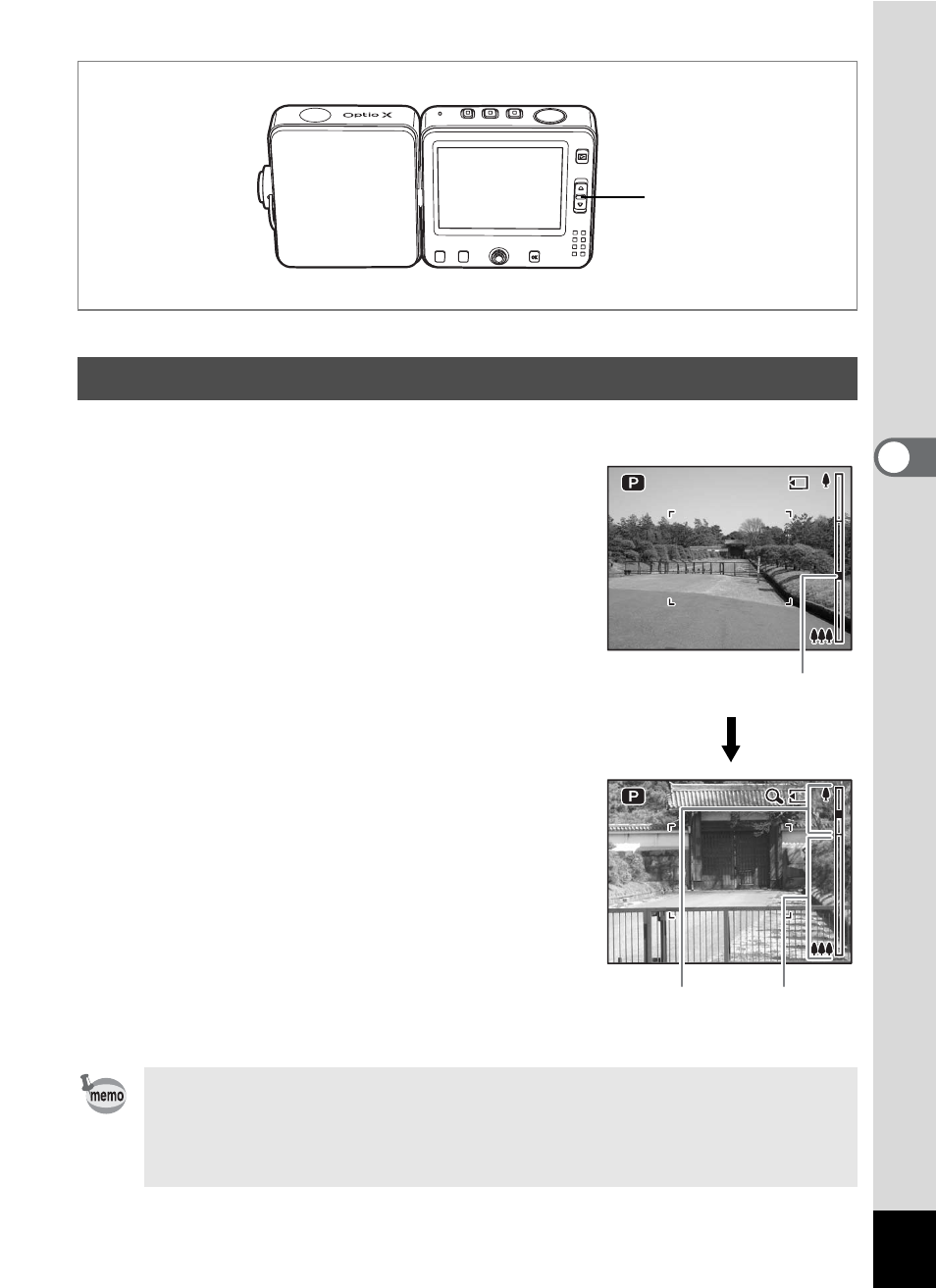
61
4
Tak
ing Pi
cture
s
R q < I A F > ; S B J K E \ ^ C
You can use the zoom to change the captured area.
1
Press the zoom lever in A mode
or C mode.
* : enlarges the subject
/ : enlarges the area captured by the
camera
The zoom bar indicates the current level of
magnification.
When the digital zoom function is disabled,
you can take pictures at up to three times
magnification using the optical zoom. When
the digital zoom function is set to O (On),
you can combine it with the optical zoom to
enlarge the subject to a maximum
magnification equivalent to 12 times.
Using the Zoom
• You are recommended to use a tripod to prevent camera shake
when taking pictures at a high magnification rate. (1p.29)
• Pictures taken in the digital zoom range appear grainier than
pictures taken in the optical zoom range.
1
Press
toward *
Digital
zoom range
Optical
zoom range
Zoom bar
- K-X (324 pages)
- me super (33 pages)
- Optio 33L (104 pages)
- Optio S (36 pages)
- Espio 140V (6 pages)
- K10D (12 pages)
- Optio M30 (188 pages)
- K20D (6 pages)
- K20D (286 pages)
- Optio Z10 (212 pages)
- Optio S5n (171 pages)
- Optio W20 (208 pages)
- Optio S5i (72 pages)
- Optio E30 (161 pages)
- Optio A20 (199 pages)
- K110D (216 pages)
- Optio S4 (38 pages)
- Optio SV (68 pages)
- 67II (84 pages)
- MZ-60 (118 pages)
- Optio MX4 (68 pages)
- Optio V10 (192 pages)
- Optio E50 (159 pages)
- MZ-6 (77 pages)
- Optio S10 (208 pages)
- ist (156 pages)
- Optio T30 (192 pages)
- Optio S4i (48 pages)
- Optio S50 (138 pages)
- Optio 555 (144 pages)
- K100D (220 pages)
- Optio T20 (168 pages)
- K200D (266 pages)
- Optiio550 (40 pages)
- 430RS (70 pages)
- K200 (4 pages)
- K2000 (2 pages)
- Optio Digital Camera 43WR (128 pages)
- Optio 33LF (106 pages)
- Digital Camera Optio WP (188 pages)
- DS2 (212 pages)
- EL-100 (28 pages)
- OptioWP (188 pages)
- Optio S6 (2 pages)
