Turning the camera off, P.25), Press and hold down the a , c or o button – Pentax Optio X User Manual
Page 27: 1gettin g sta rte d
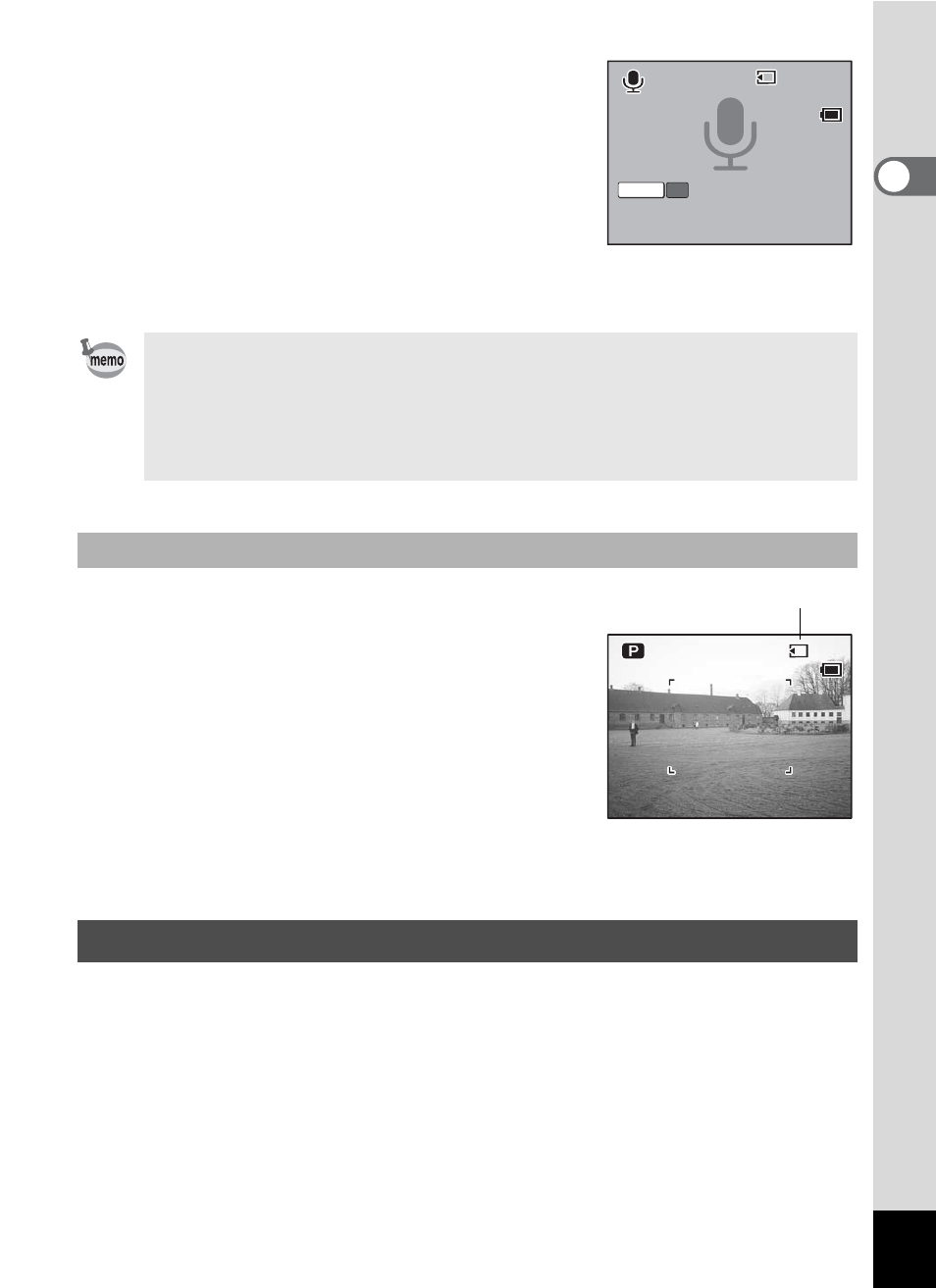
25
1
Gettin
g
Sta
rte
d
O
button:
The camera turns on in O (voice
recording) mode.
This is the mode for recording only
sound, not for taking pictures or
recording movies.
The lens cover stays closed.
The memory card is checked automatically
when the camera turns on. ; appears on the
LCD monitor when a card has been inserted
and + appears when no card has been
inserted.
: appears instead of ; when the write-
protect switch on the SD Memory Card is in the
locked position. Images and sound cannot be
recorded when the write-protect switch is
locked.
1
Press and hold down the A, C or O button.
The camera turns off. The LCD monitor turns off, the lens retracts and
the lens cover closes.
• You can use the A, C or O button to switch to a different mode
after the camera has been turned on.
• If the Initial Settings screen or Date Adjust screen appears when
you turn the camera on, follow the procedure on p.30 to set the
display language and/or current date and time.
Checking the Memory Card
Turning the Camera Off
1 4
1 4 : 2 5
: 2 5
1 4 : 2 5
0 1 : 3 1 : 4 4
0 1 : 3 1 : 4 4
0 0 : 0 0 : 0 0
0 0 : 0 0 : 0 0
SHUTTER
REC
0 9 / 2 5 / 2 0 0 4
0 9 / 2 5 / 2 0 0 4
S t a r t
S t a r t
0 9 / 2 5 / 2 0 0 4
S t a r t
3 8
3 8
3 8
1 4
1 4 : 2 5
: 2 5
1 4 : 2 5
0 9 / 2 5 / 2 0 0 4
0 9 / 2 5 / 2 0 0 4
0 9 / 2 5 / 2 0 0 4
Memory status
