Setting the sensitivity, Y (p.87), P.87) – Pentax Optio X User Manual
Page 89: P.87, Press the 3 button in a mode or c mode, Press the four-way controller ( 5 ), Press the shutter release button halfway
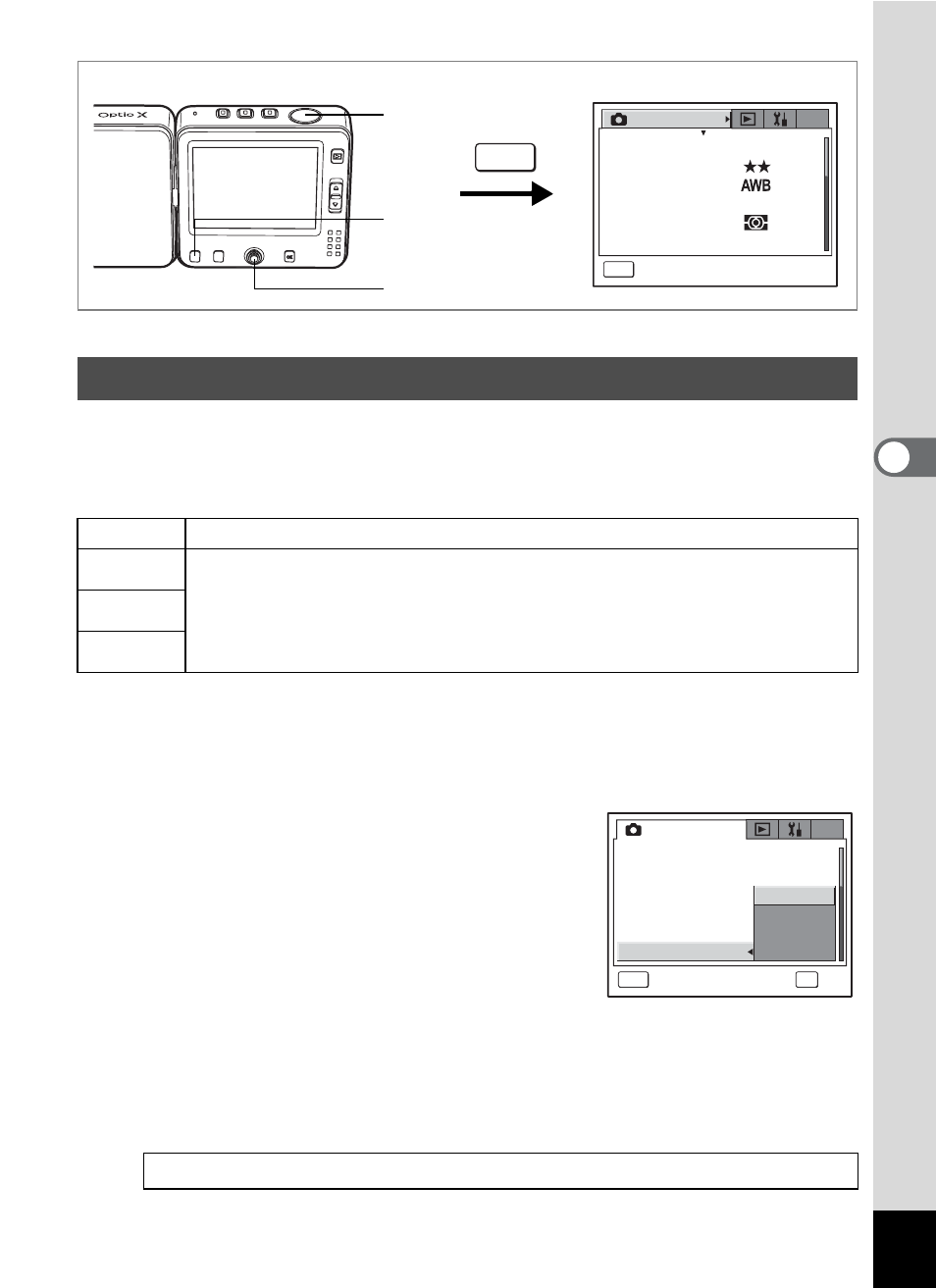
87
4
Tak
ing Pi
cture
s
R q < I A F > ; S B J K E \ ^ C
You can select the sensitivity to suit the brightness of the surroundings.
The default setting is Auto.
Sensitivity
1
Press the 3 button in A mode or C mode.
The [A Rec. Mode] menu appears.
2
Use the four-way controller (23) to select [Sensitivity].
3
Press the four-way controller (5).
A pull-down menu appears.
4
Use the four-way controller (23)
to change the sensitivity.
5
Press the shutter release button
halfway.
The Sensitivity setting is saved and the camera returns to capture
status.
Refer to Step 6 of “How to Use the Menus” (p.45) for other operations
after the setting has been made.
Setting the Sensitivity
Auto
The camera sets the sensitivity automatically.
80
• The lower the sensitivity, the less noise that affects the image. The
shutter speed will be slower in low light conditions.
• Higher sensitivity settings use faster shutter speeds in low light
conditions to reduce camera shake, but the image may be affected by
noise.
160
320
Saving the Sensitivity 1p.92
MENU
2560× 1920
M y
R e c o r d e d P i x e l s
Q u a l i t y L e v e l
W h i t e B a l a n c e
M u l t i p l e
A F S e t t i n g
A E M e t e r i n g
S e n s i t i v i t y
A u t o
R e c . M o d e
E x i t
MENU
5
2, 3, 4
1
A u t o
MENU
2560× 1920
320
160
80
OK
O K
M y
R e c o r d e d P i x e l s
Q u a l i t y L e v e l
W h i t e B a l a n c e
A F S e t t i n g
A E M e t e r i n g
S e n s i t i v i t y
R e c . M o d e
C a n c e l
