Use the four-way controller ( 3 ) to select [dst, Press the shutter release button halfway, 8settin g s – Pentax Optio X User Manual
Page 149
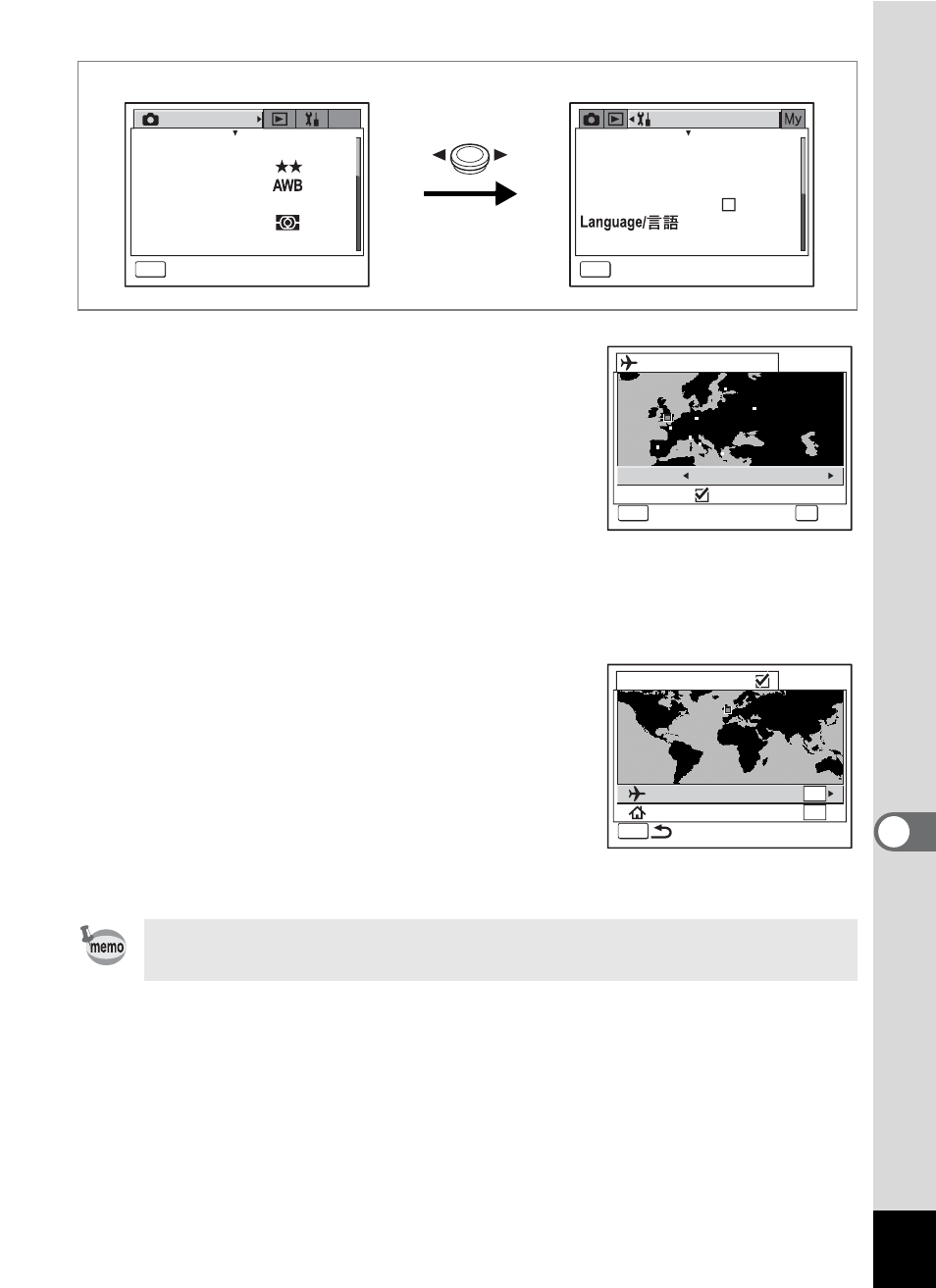
147
8
Settin
g
s
7
Use the four-way controller (45)
to select the Destination city.
The current time, location and time
difference of the selected city appear.
8
Use the four-way controller (3) to
select [DST].
9
Use the four-way controller (45)
to select O(On) or P (Off).
Select O (On) if the Destination city uses daylight saving time.
10
Press the shutter release button
halfway.
The World Time setting is saved and the
camera returns to capture status.
To continue with World Time setting
operations, press the 4 button to return to
the World Time screen.
Select W in Step 4 to set the city and DST setting for the Hometown
city.
S e t - u p
MENU
E x i t
F o r m a t
S o u n d
D a t e A d j u s t
W o r l d T i m e
F o l d e r N a m e
E n g l i s h
S t a n d a r d
S t a n d a r d
0 9 / 2 5 / 2 0 0 4
MENU
2560× 1920
M y
R e c o r d e d P i x e l s
Q u a l i t y L e v e l
W h i t e B a l a n c e
M u l t i p l e
A F S e t t i n g
A E M e t e r i n g
S e n s i t i v i t y
A u t o
R e c . M o d e
E x i t
MENU
05:25
+05:00
C i t y
L o n d o n
D S T
D e s t i n a t i o n
OK
O K
Ti m e D i f .
C a n c e l
MENU
05:25
DST
DST
L o n d o n
N e w Yo r k
Wo r l d Ti m e
