Pentax Optio T30 User Manual
Operating manual, Names of parts, Front
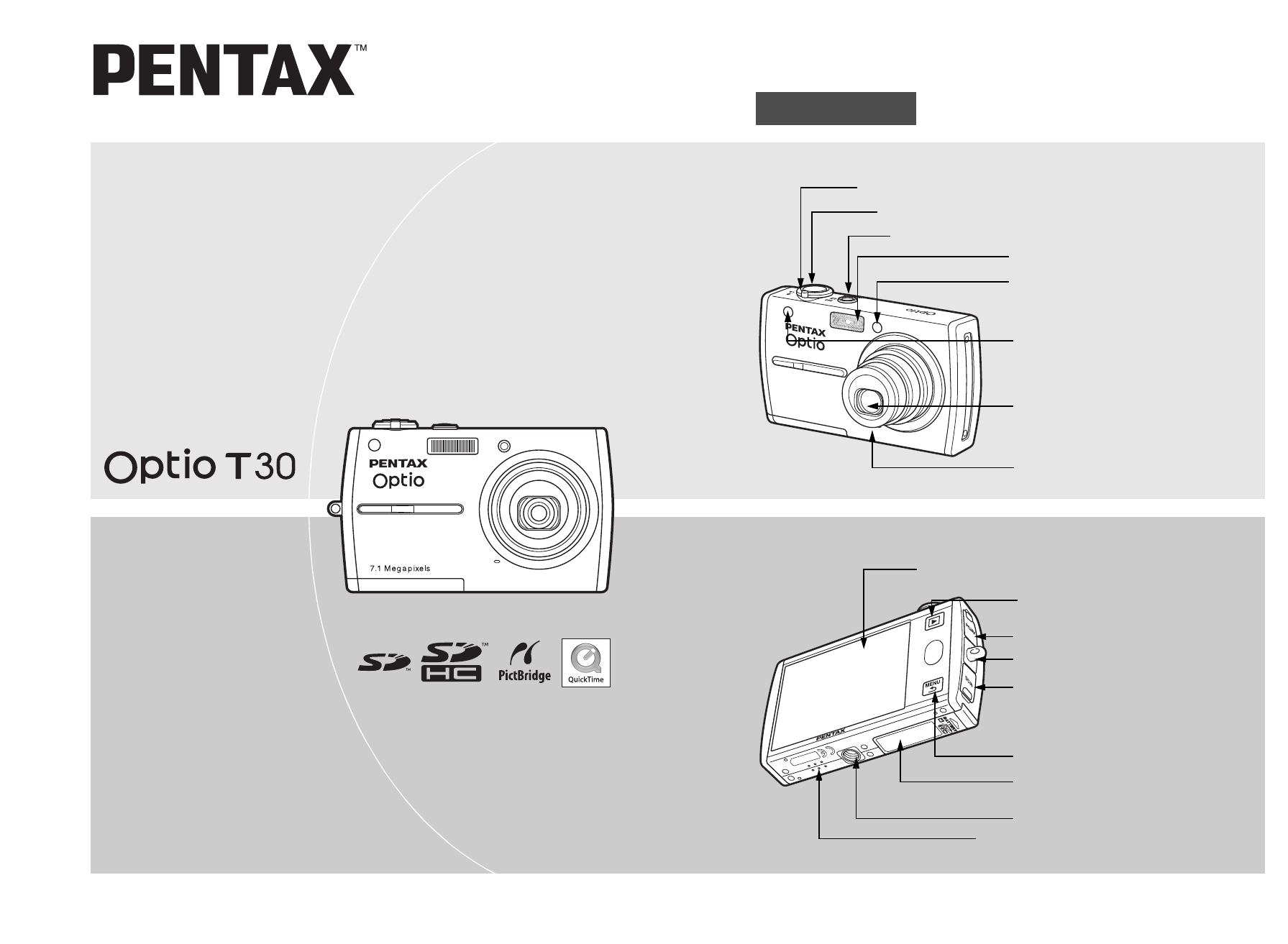
Digital Camera
Operating Manual
To ensure the best performance from
your camera, please read the Operating
Manual before using the camera.
Zoom lever (p.50)
Front
Power switch, power indicator (green) (p.20)
Flash (p.62)
Remote control receiver (p.80)
Shutter release button (p.24)
Lens
Microphone (p.30)
Back
Touch display (LCD monitor) (p.34, p.85, p.162)
Q
button (p.25)
DC input terminal (p.167)
3 button (p.34, p.145)
Tripod socket
Battery/card compartment cover
(p.15, p.17)
Names of Parts
Self-timer lamp/AF illuminator
(Orange) (p.79, p.75)
PC/AV terminal (p.100, p.160)
Strap lug (p.13)
Speaker (p.151)
Table of contents
Document Outline
- Overview of the Operating Manual
- Contents
- USING YOUR CAMERA SAFELY
- Care to be Taken During Handling
- 1 Getting Started
- 2 Camera Features
- 3 Taking Pictures
- Setting the Shooting Functions
- Selecting a Shooting Mode
- Composing Your Shot
- Adjusting the Size, Quality Level, Brightness, and Color Tone
- Setting the Recorded Pixels, Quality Level, and Frame Rate
- Setting the Exposure (EV Compensation)
- Selecting the AE Metering
- Using the Flash
- Adjusting the Color Balance (White Balance)
- Adjusting the Sharpness, Saturation, and Contrast
- Automatically Changing the Shooting Settings When Taking Pictures (Auto Bracket)
- Focusing
- Taking Pictures
- 4 Playing Back and Editing Images
- Setting the Playback Functions
- Playing Back Images, Movies, and Sound Files
- Deleting Images and Sound Files
- Editing Images and Movies
- Changing the Image Size and Quality (Resize)
- Deleting Unwanted Parts of an Image (Cropping)
- Making Drawings and Adding Stamps
- Rotating Stamps and My Stamp
- Adding a Frame to an Image (Frame Composite)
- Creating Your Own Frame
- Changing the Image Color Tone (Color Filter)
- Making Pictures Look As If They Have Been Taken with a Fish-eye Lens (Fish-eye Filter)
- Changing the Image Brightness (Bright Filter)
- Digital Filter Effects
- Removing Red-eye
- Adding Sound to an Image (Voice Memo)
- Setting an Image for the Start-up Screen
- Saving a Frame from a Movie as a Still Image
- Divide Movies into Two or More Parts
- Stich Movies Together
- Copying Images and Sound Files
- 5 Printing Images
- 6 Settings
- Using the Setting Menu
- Formatting an SD Memory Card and the Built-in Memory
- Changing the Date and Time
- Changing the Sound Settings
- Setting the World Time
- Changing the Display Language
- Changing a Folder Name
- Changing the USB Connection Mode
- Changing the Video Output Format
- Adjusting the Brightness of the LCD Monitor
- Using the Power Saving Function
- Setting Auto Power Off
- Setting the Guide Display
- Returning Changed Settings to Their Defaults (Reset)
- 7 Appendix
