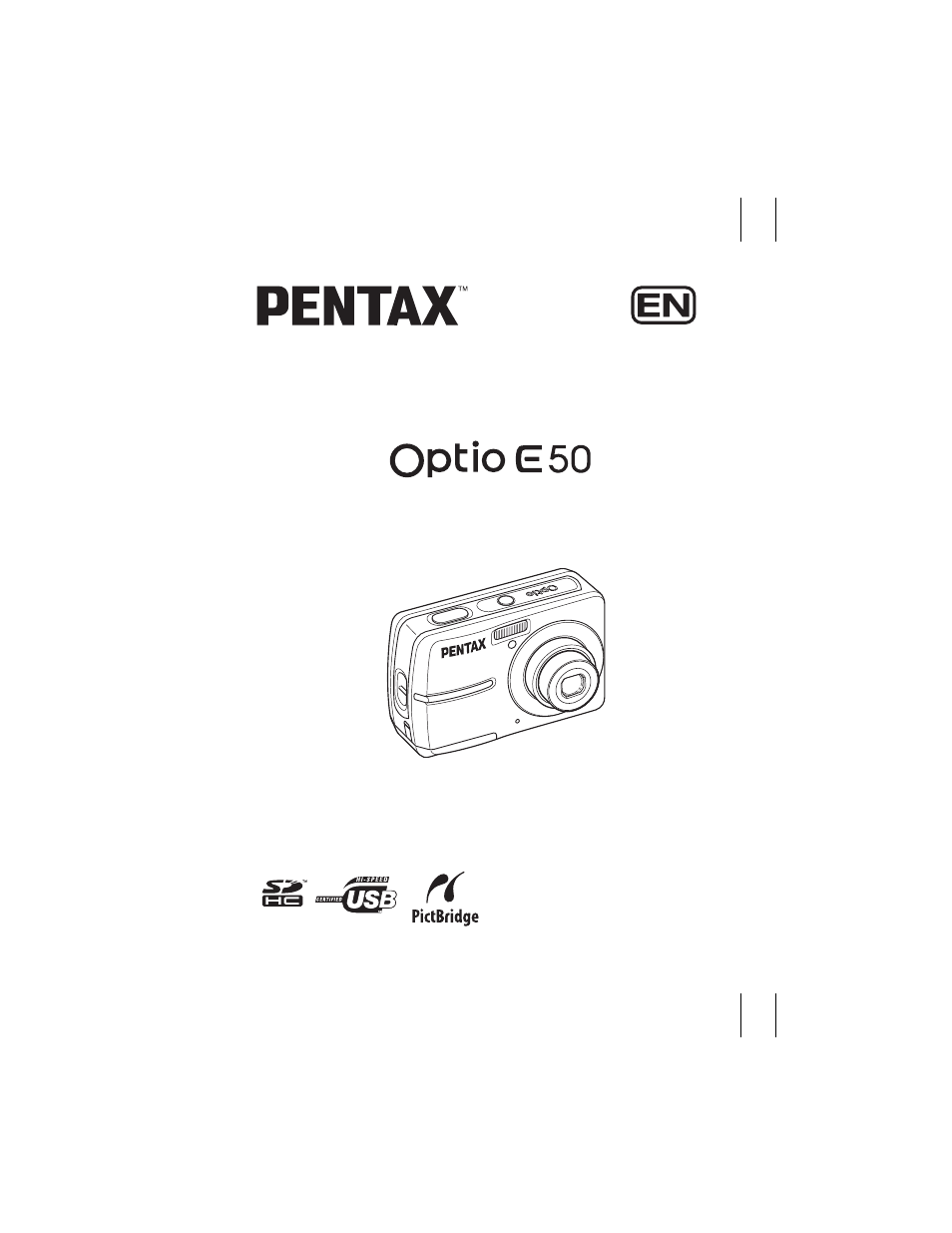Pentax Optio E50 User Manual
Pentax Cameras
Table of contents
Document Outline
- USING YOUR CAMERA SAFELY
- Care to be Taken During Handling
- Contents
- Composition of the Operating Manual
- Camera Features
- Getting Started
- Quick Start
- Common Operations
- Taking Pictures
- Taking Pictures in a Selected Mode
- Taking Pictures in the Basic Mode (Green Mode)
- Letting the Camera Choose the Optimal Shooting Mode (Auto Picture Mode)
- Letting the Camera Choose the Optimal Settings (Program Mode)
- Taking Pictures of People (Portrait Mode/Kids Mode)
- Taking Pictures of Your Pet (Pet Mode)
- Taking Pictures of Dark Scenes (Night Scene Mode)
- Reducing Camera Shake and Blurring When Taking Pictures (Digital SR Mode)
- Framing Your Pictures (Frame Composite Mode)
- Taking Panoramic Pictures (Digital Panorama Mode)
- Taking Pictures with Customized Settings
- Doing More with Useful Functions
- Recording Movies
- Taking Pictures in a Selected Mode
- Playing Back and Deleting Images
- Editing and Printing Images
- Recording and Playing Back Sound
- Settings
- Camera Settings
- Formatting an SD Memory Card or the Built-in Memory
- Changing the Sound Settings
- Changing the Date and Time
- Changing the Display Language
- Changing the Image Folder Name
- Changing the USB Connection Mode
- Changing the Video Output Format
- Adjusting the Brightness of the LCD Monitor
- Using the Power Saving Function
- Setting Auto Power Off
- Setting the Guide Display
- Resetting to Default Settings (Reset)
- Changing the Start-up Screen
- Camera Settings
- Appendix