Pentax Optio X User Manual
Page 10
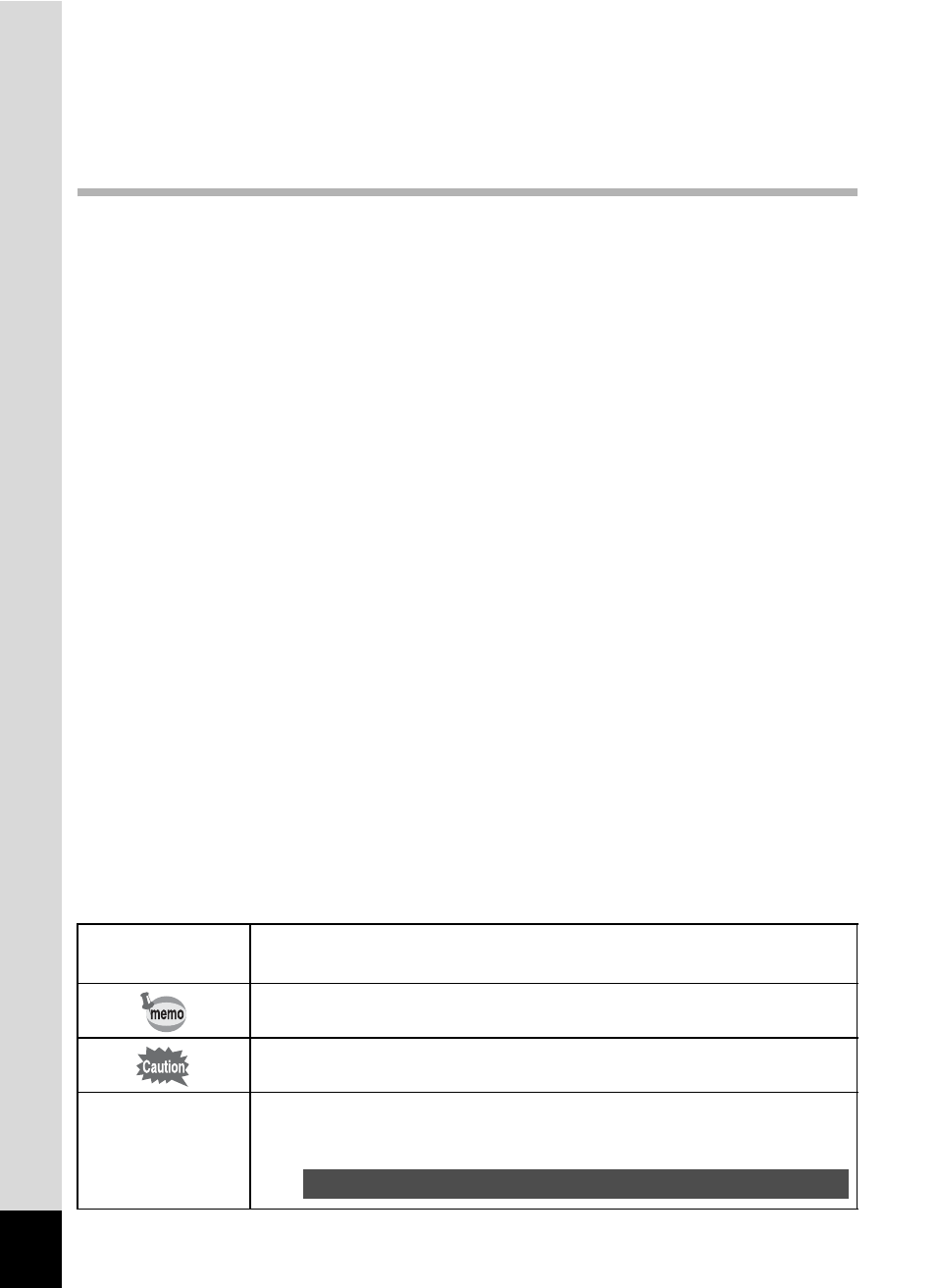
8
Setting the Alarm ..............................................................................158
Checking the Alarm ......................................................................158
Setting the Alarm ..........................................................................159
Turning the Alarm Off ...................................................................160
List of World Time Cities..................................................................162
Default Settings.................................................................................163
Optional Accessories .......................................................................167
Messages...........................................................................................168
Troubleshooting................................................................................170
Main Specifications ..........................................................................173
WARRANTY POLICY.........................................................................176
The meanings of the symbols used in this operating manual are
explained below.
1
indicates the reference page number for an explanation of the
related operation.
indicates information that is useful to know.
indicates precautions to be taken when operating the camera.
R, q, <, I,
A, F, >, ;,
S, B, J, K,
E, \, ^, C
The icons above the title show the Capture modes that can
activate the function.
Ex.
R F C
Setting the Image Sharpness (Sharpness)
