Pentax Optio X User Manual
Page 109
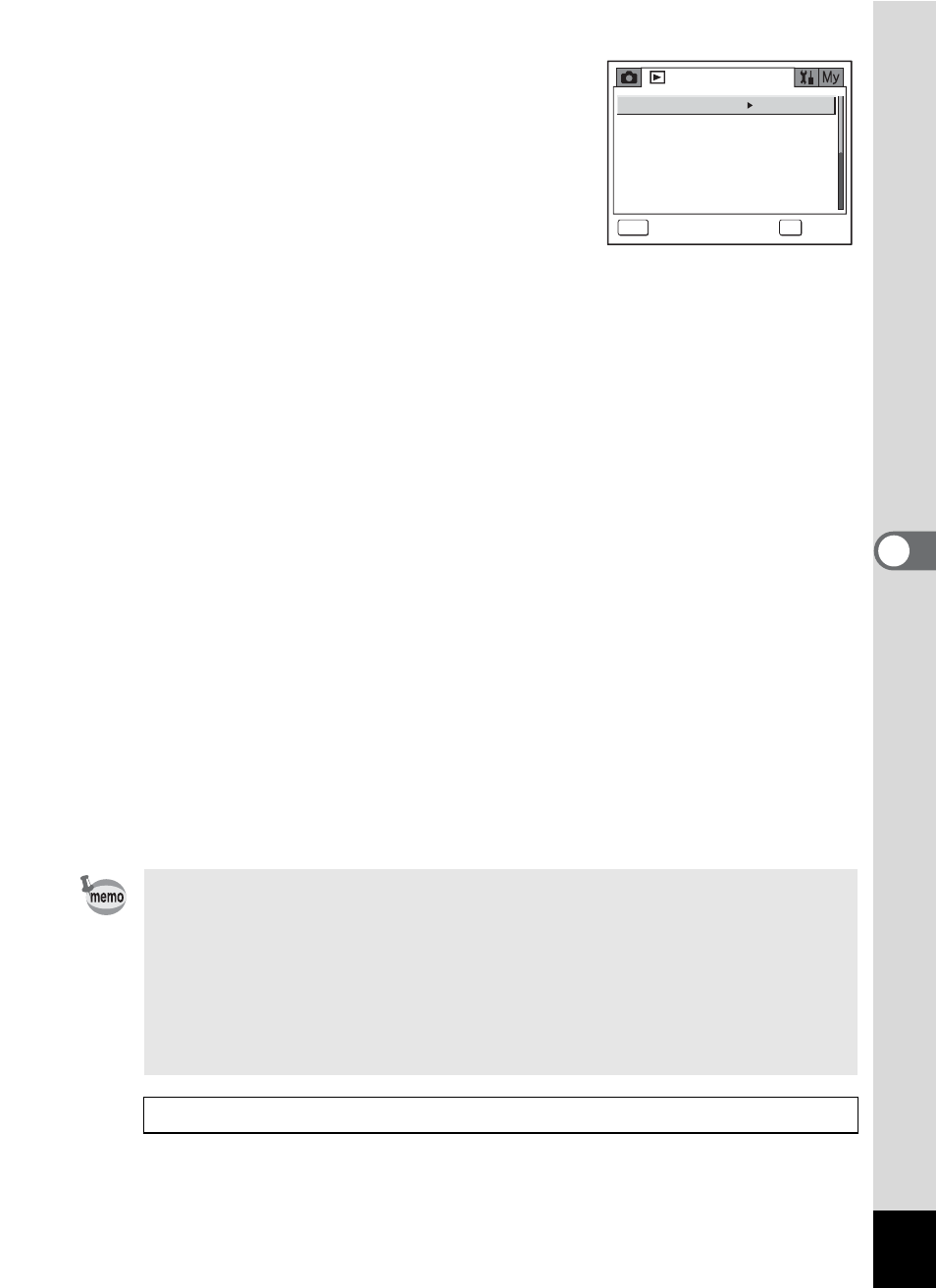
107
5
Pla
y
in
g Bac
k
an
d Del
e
ting
Ima
g
es
3
Use the four-way controller (23)
to select [Slideshow].
To start the slideshow with the current
settings, go to Step 9.
4
Press the four-way controller (5).
The slideshow screen appears.
5
Use the four-way controller (23)
to select [Interval].
6
Press the four-way controller (5).
A pull-down menu appears.
7
Use the four-way controller (23) to change the interval
and press the 4 button.
Choose from the following:
3 sec, 5 sec, 10 sec, 20 sec, 30 sec.
8
Select the [Effect] in the same way.
You can choose from Off, Wipe, Checker and Fade.
9
Press the 4 button.
The slideshow starts using the selected interval and effect.
Pressing the center button during the slideshow pauses the slideshow.
To resume the slideshow, press any button while the slideshow is
paused.
10
Press the 4 button.
The slideshow stops.
• The slideshow will continue until you press any button.
• Pictures with a voice memo will be played through to the end
before the next picture is played back, regardless of the set
interval.
• Pressing the four-way controller (5) while playing back a movie
displays the next image.
• Sound files made in O mode are not played back in the slideshow.
Connecting the Camera to AV Equipment 1p.110
P l a y b a c k
MENU
E x i t
S l i d e s h o w
R e s i z e
T r i m m i n g
Copy image and sound
D i g i t a l F i l t e r
M o v i e E d i t
3 s e c
S t a r t
OK
