Setting sleep timeout, P.155, Select [sleep timeout] on the [ u set-up] menu – Pentax Optio X User Manual
Page 157: Press the four-way controller ( 5 ), Press the shutter release button halfway
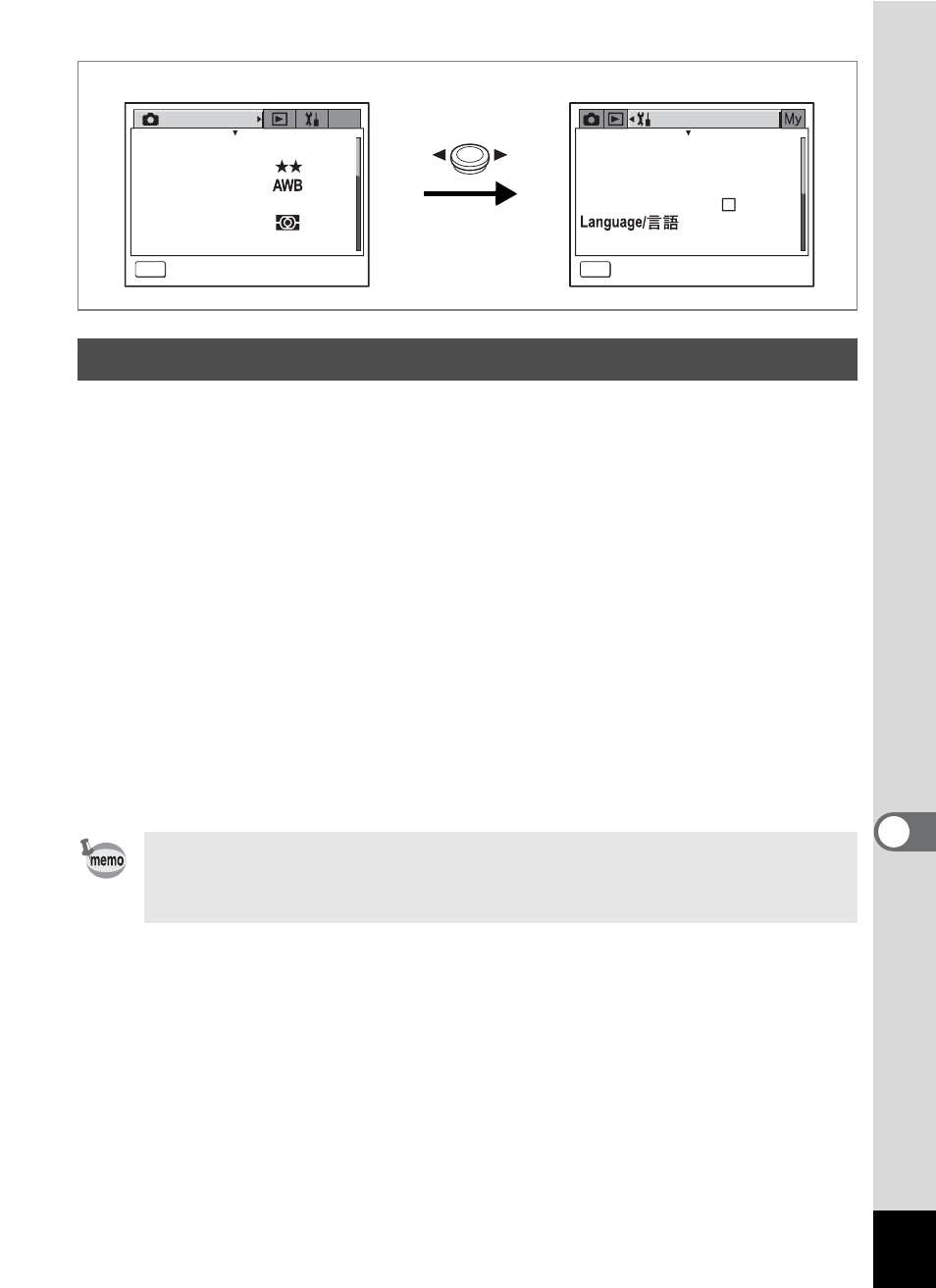
155
8
Settin
g
s
You can set the LCD monitor to turn off automatically when no operation
is performed for a fixed time. Pressing any button during Sleep Timeout
will turn the LCD monitor back on.
1
Select [Sleep Timeout] on the [u Set-up] menu.
2
Press the four-way controller (5).
A pull-down menu appears.
3
Use the four-way controller (23) to select [2min],
[1min], [30sec] or [Off].
4
Press the shutter release button halfway.
The Sleep Timeout setting is saved and the camera returns to capture
status. Refer to Step 6 of “How to Use the Menus” (p.45) for other
operations after the setting has been made.
Setting Sleep Timeout
Sleep Timeout does not function in the following situations:
• during a slideshow or movie playback
• while the camera is connected to a PC or printer
S e t - u p
MENU
E x i t
F o r m a t
S o u n d
D a t e A d j u s t
W o r l d T i m e
F o l d e r N a m e
E n g l i s h
S t a n d a r d
S t a n d a r d
0 9 / 2 5 / 2 0 0 4
MENU
2560× 1920
M y
R e c o r d e d P i x e l s
Q u a l i t y L e v e l
W h i t e B a l a n c e
M u l t i p l e
A F S e t t i n g
A E M e t e r i n g
S e n s i t i v i t y
A u t o
R e c . M o d e
E x i t
