Pentax Digital Camera Optio WP User Manual
Operating manual, Digital camera
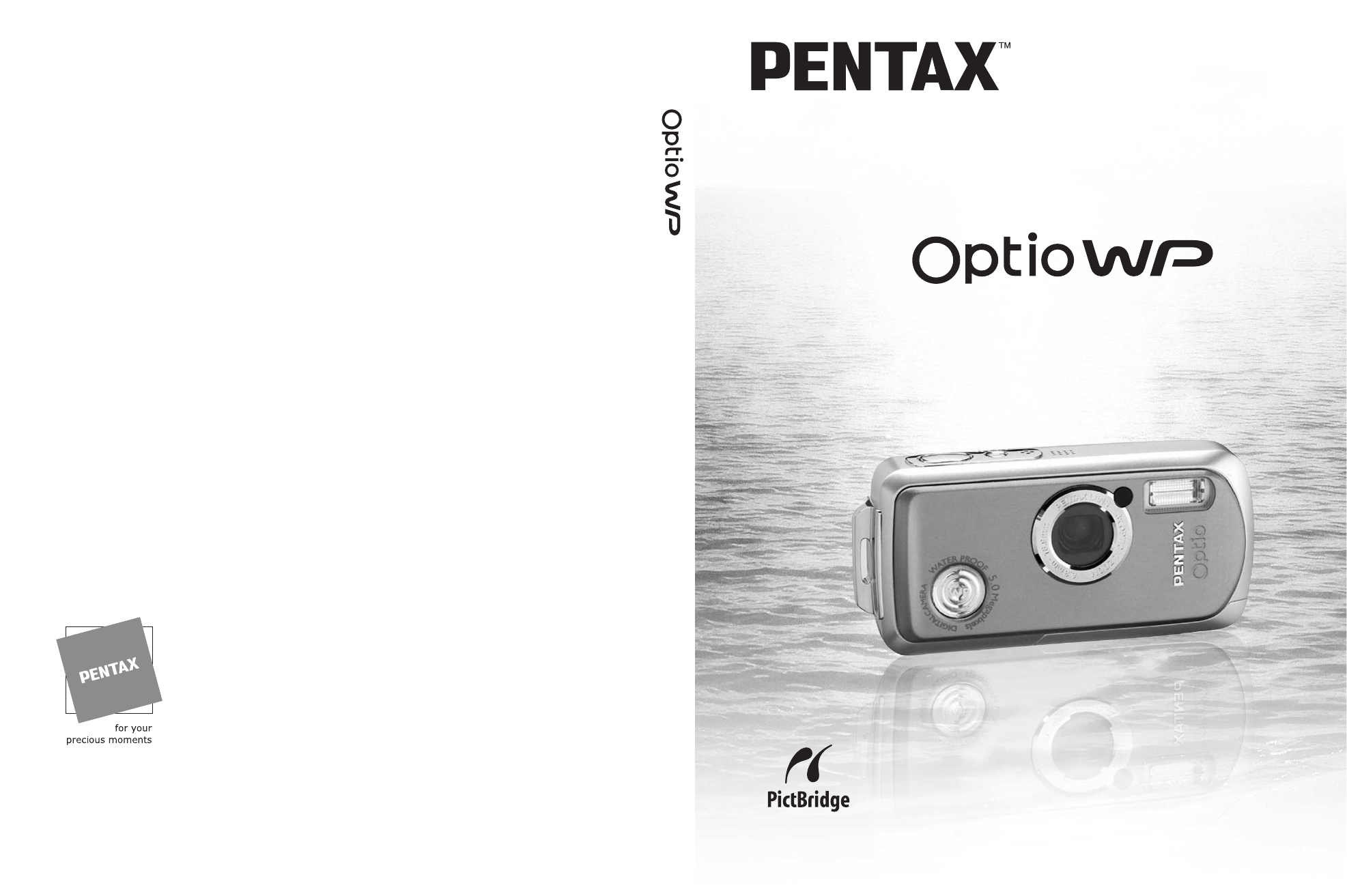
Digital Camera
Operating Manual
To ensure the best performance from
your camera, please read the Operating
Manual before using the camera.
• Printed on recycled paper
• Specifications and external dimensions are subject to change without notice.
57474
Copyright © PENTAX Corporation 2005
02-200502 Printed in Japan
PENTAX Corporation
2-36-9, Maeno-cho, Itabashi-ku, Tokyo 174-8639, JAPAN
(http://www.pentax.co.jp)
PENTAX Europe GmbH
(European Headquarters)
Julius-Vosseler-Strasse, 104, 22527 Hamburg, GERMANY
(HQ - http://www.pentaxeurope.com)
(Germany - http://www.pentax.de)
PENTAX U.K. Limited
PENTAX House, Heron Drive, Langley, Slough, Berks
SL3 8PN, U.K.
(http://www.pentax.co.uk)
PENTAX France S.A.S.
12/14, rue Jean Poulmarch, 95106 Argenteuil Cedex, FRANCE
PENTAX Benelux B.V.
(for Netherlands)
Spinveld 25, 4815 HR Breda, NETHERLANDS
(http://www.pentax.nl)
(for Belgium & Luxembourg)
Weiveldlaan 3-5, 1930 Zaventem, BELGIUM
(http://www.pentax.be)
PENTAX (Schweiz) AG
Widenholzstrasse 1 Postfach 367 8305 Dietlikon,
SWITZERLAND
(http://www.pentax.ch)
PENTAX Scandinavia AB
P.O. Box 650, 75127 Uppsala, SWEDEN
(http://www.pentax.se)
PENTAX Imaging Company
A Division of PENTAX of America, Inc.
(Headquarters)
600 12th Street, Suite 300 Golden, Colorado 80401, U.S.A.
(Distribution & Service Center)
16163 West 45th Drive, Unit H Golden, Colorado
80403, U.S.A. (http://www.pentaximaging.com)
PENTAX Canada Inc.
1770 Argentia Road Mississauga, Ontario L5N 3S7, CANADA
(http://www.pentaxcanada.ca)
http://www.digital.pentax.co.jp
Document Outline
- FOR SAFE USE OF YOUR CAMERA
- Care to be Taken During Handling
- Contents
- Composition of the Operating Manual
- Camera Features
- Getting Started
- Quick Start
- Common Operations
- Taking Pictures
- Taking Pictures
- Letting the Camera Choose the Optimal Settings (Program Mode)
- Taking Pictures in the Basic Mode (Green Mode)
- Taking Pictures of Dark Scenes (Night Scene/Candlelight/Fireworks Mode)
- Taking Pictures of Your Pet (Pet Mode)
- Taking Panorama Pictures (Panorama Assist mode)
- Taking Underwater Pictures (Underwater Mode)
- Taking Still Pictures with Sound (Synchro Sound Record)
- Framing Your Pictures
- Using the Zoom
- Setting the Exposure (EV Compensation)
- Using the Self-timer
- Taking a Series of Pictures (Continuous Shooting Mode/High Speed Continuous Shooting Mode)
- Displaying Shooting Information in Capture Mode
- Setting the Shooting Functions
- Selecting the Focus Mode
- Selecting the Flash Mode
- Selecting the Recorded Pixels
- Selecting the Quality Level
- Adjusting the White Balance
- Setting the Autofocus Conditions
- Setting the Sensitivity
- Setting the Instant Review Time (Instant Review)
- Setting the Image Sharpness (Sharpness)
- Setting the Color Saturation (Saturation)
- Setting the Image Contrast (Contrast)
- Saving the Settings (Memory)
- Recording Movies
- Taking Pictures
- Playing Back and Deleting Images
- Editing and Printing Images
- Recording and Playing Back Sound
- Settings
- Camera Settings
- Formatting an SD Memory Card or the Built-in Memory
- Changing the Date and Time
- Changing the Sound Settings
- Setting the Alarm
- Setting the World Time
- Changing the Display Language
- Changing the Image Folder Name
- Changing the USB Connection Mode
- Changing the Video Output Format
- Adjusting the Brightness of the LCD Monitor
- Using the Power Saving Function
- Setting Auto Power Off
- Changing the Start-up Screen
- Resetting to Default Settings (Reset)
- Displaying the Clock Mode
- Camera Settings
- Appendix
