Deleting images, Deleting single images and sound files, P.111) – Pentax Optio X User Manual
Page 113: Press the { button, Press the four-way controller ( 4 ), Press the 4 button
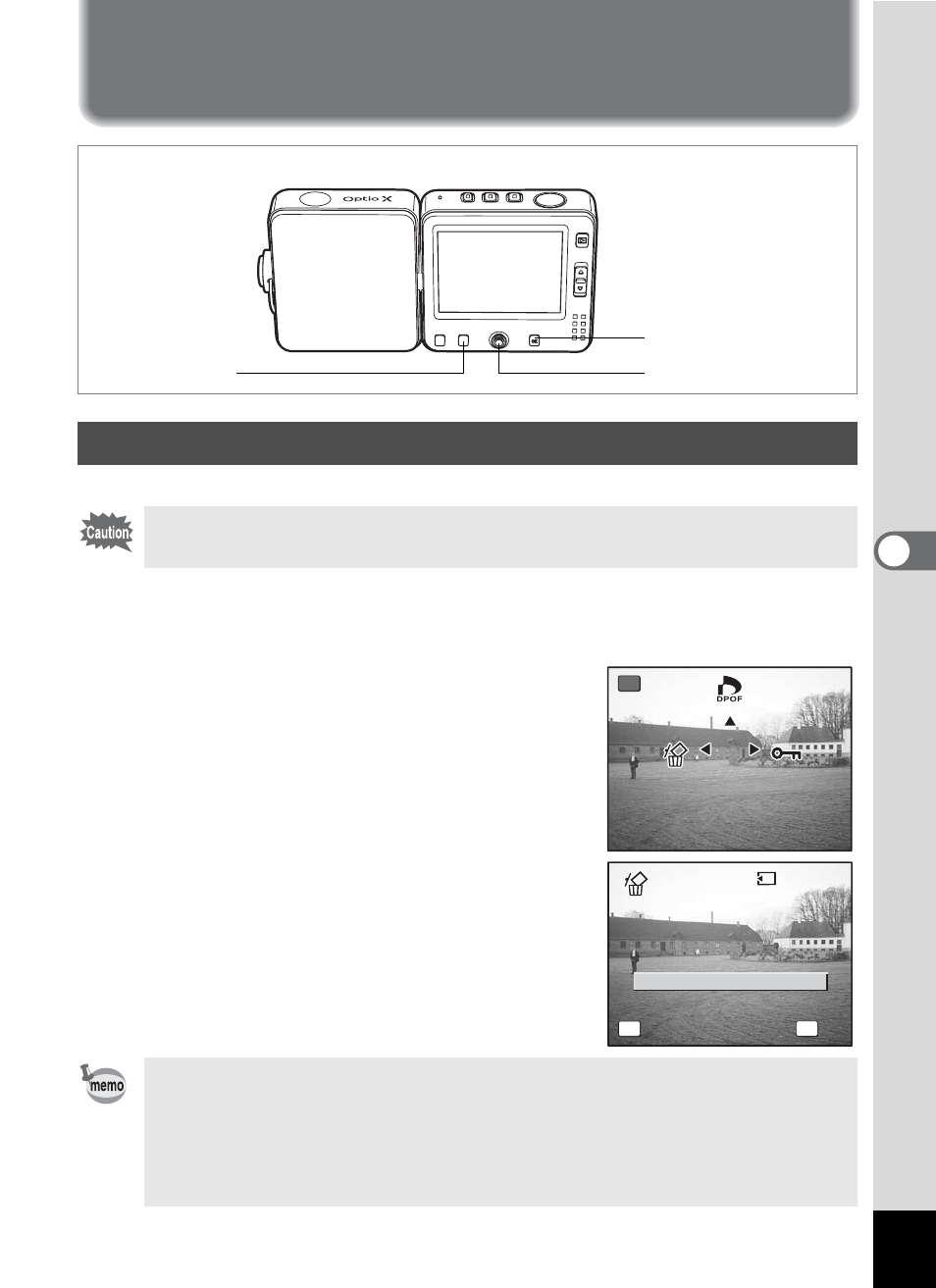
111
5
Pla
y
in
g Bac
k
an
d Del
e
ting
Ima
g
es
Deleting Images
You can delete single images and sound files one at a time.
1
Enter the Playback mode and use the four-way controller
(45) to choose an image or sound file to delete.
2
Press the { button.
The Fn guide appears.
3
Press the four-way controller (4).
The Delete screen appears.
4
Use the four-way controller (2) to
select [Delete].
5
Press the 4 button.
The image or sound file is deleted.
Deleting Single Images and Sound Files
• Once deleted, images and sound files cannot be restored.
• You cannot delete protected images and sound files. (1p.115)
• If [Quick Delete] is set to O(On) in the [Q Playback] menu, Step
4 can be omitted. (1p.112)
• If you press the { button while the Instant Review screen is
displayed, the Delete menu appears, enabling you to delete the
image you have just taken. (1p.35)
1, 3, 4
5
2
Fn
D e l e t e
OK
Fn
1 0 0
1 0 0 - 0 0 1 7
0 0 1 7
1 0 0 - 0 0 1 7
C a n c e l
C a n c e l
O K
O K
All images and sounds
All images and sounds
C a n c e l
O K
All images and sounds
