Press the 4 button, 6editin g an d printi ng sti ll pic tures – Pentax Optio X User Manual
Page 131
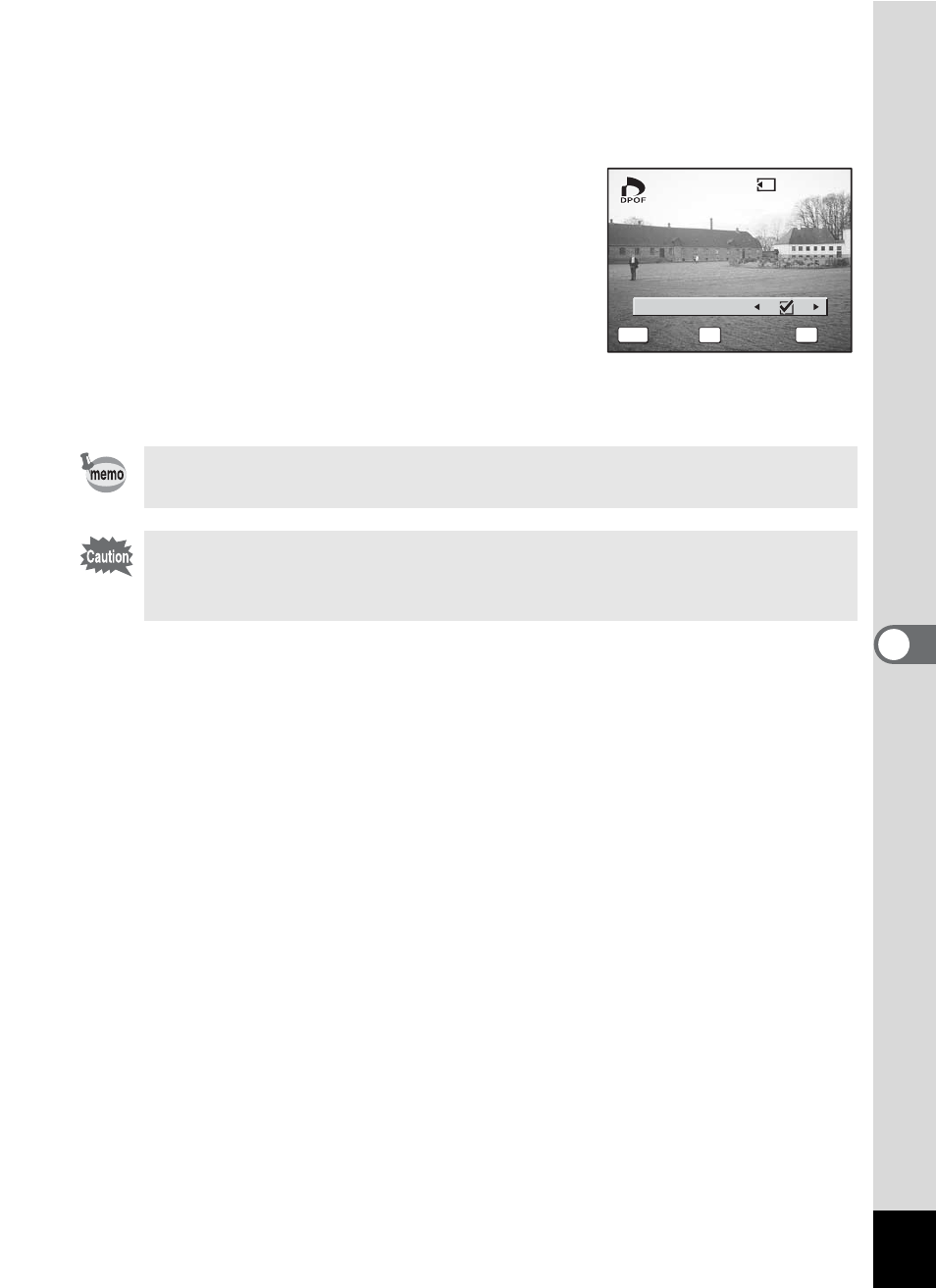
129
6
Editin
g an
d Printi
ng Sti
ll Pic
tures
4
Use the four-way controller (45) to choose the number
of copies and press the four-way controller (3).
The frame moves to [Date].
5
Use the four-way controller (45)
to choose whether to insert the
date or not.
O
(On) : The date will be imprinted.
P
(Off) : The date will not be imprinted.
6
Press the 4 button.
The DPOF settings are saved and the
camera returns to playback status.
To cancel DPOF settings, set the number of copies to [00] in Step 4
and press the 4 button.
Depending on the printer or printing equipment at the photo
processing lab., the date may not be imprinted on the pictures even
if the DPOF setting was made.
0 1
0 1
0 1
MENU
1 0 0
1 0 0 - 0 0 1 7
0 0 1 7
1 0 0 - 0 0 1 7
C o p i e s
C o p i e s
C o p i e s
C o p i e s
OK
MENU
Fn
O K
O K
All Images
All Images
Cancel
Cancel
D a t e
O K
All Images
Cancel
- K-X (324 pages)
- me super (33 pages)
- Optio 33L (104 pages)
- Optio S (36 pages)
- Espio 140V (6 pages)
- K10D (12 pages)
- Optio M30 (188 pages)
- K20D (286 pages)
- K20D (6 pages)
- Optio Z10 (212 pages)
- Optio S5n (171 pages)
- Optio W20 (208 pages)
- Optio S5i (72 pages)
- Optio E30 (161 pages)
- Optio A20 (199 pages)
- K110D (216 pages)
- Optio S4 (38 pages)
- Optio SV (68 pages)
- 67II (84 pages)
- MZ-60 (118 pages)
- Optio MX4 (68 pages)
- Optio V10 (192 pages)
- Optio E50 (159 pages)
- MZ-6 (77 pages)
- Optio S10 (208 pages)
- ist (156 pages)
- Optio T30 (192 pages)
- Optio S4i (48 pages)
- Optio S50 (138 pages)
- Optio 555 (144 pages)
- K100D (220 pages)
- Optio T20 (168 pages)
- K200D (266 pages)
- Optiio550 (40 pages)
- 430RS (70 pages)
- K200 (4 pages)
- K2000 (2 pages)
- Optio Digital Camera 43WR (128 pages)
- Optio 33LF (106 pages)
- Digital Camera Optio WP (188 pages)
- DS2 (212 pages)
- EL-100 (28 pages)
- OptioWP (188 pages)
- Optio S6 (2 pages)
