Trimming images, P.119, Press the 3 button in playback mode – Pentax Optio X User Manual
Page 121: Press the four-way controller ( 5 ), Choose the trimming conditions
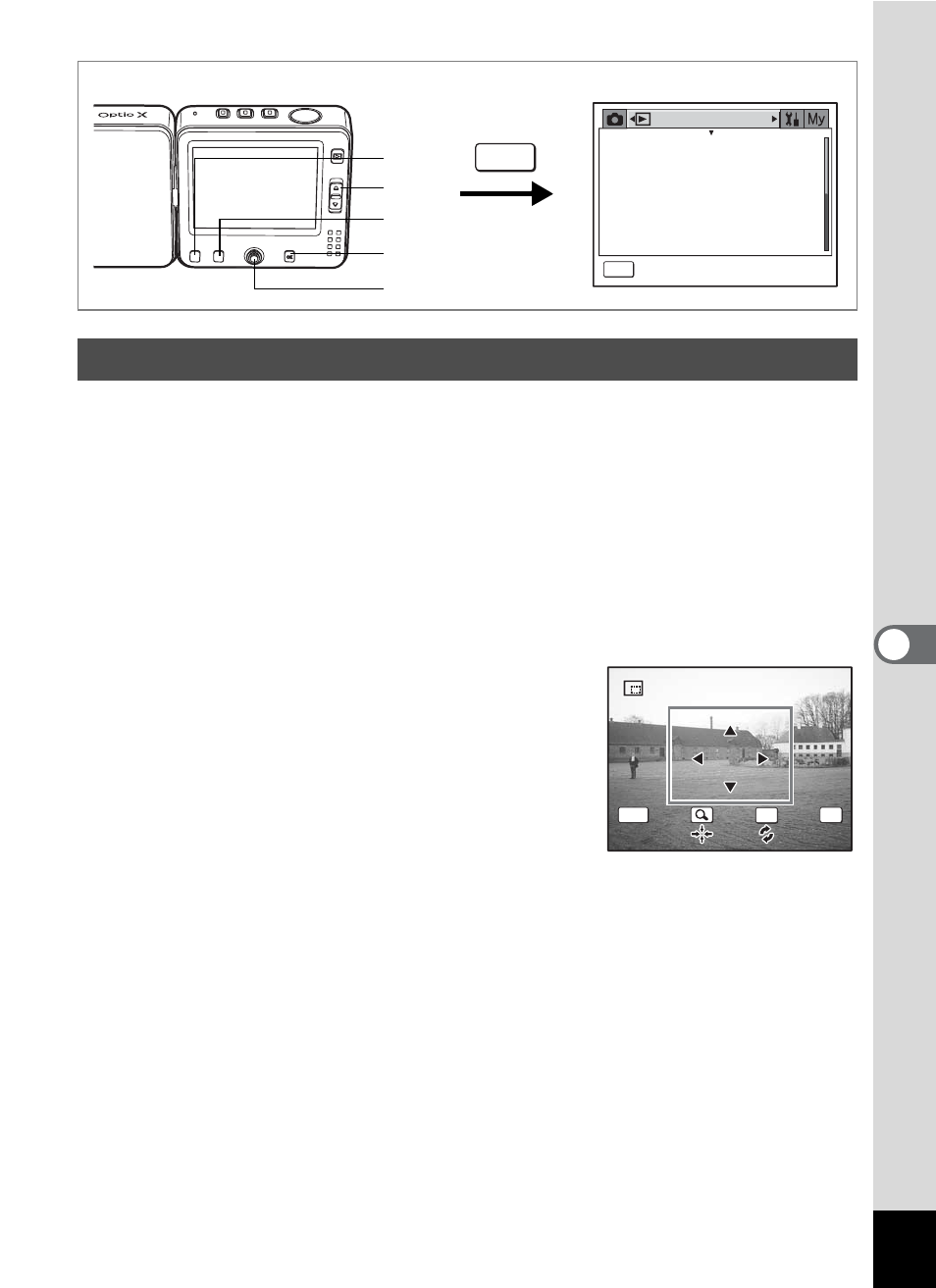
119
6
Editin
g an
d Printi
ng Sti
ll Pic
tures
You can delete the unwanted part of a picture and save the trimmed
image as a separate image.
1
Press the 3 button in Playback mode.
The [Q Playback] menu appears.
2
Use the four-way controller (23) to select [Trimming].
3
Press the four-way controller (5).
Images that can be trimmed appear.
4
Use the four-way controller (45)
to choose the image you want to
trim and press the 4 button.
The Trimming screen appears.
5
Choose the trimming conditions.
Operations that can be performed on the Trimming screen.
Zoom lever (*//)
Changes the size of the trimmed section
Four-way controller (2345)
Moves the trimming position up, down, left
and right
{ button
Rotates the trimming area
Trimming Images
P l a y b a c k
MENU
E x i t
S l i d e s h o w
R e s i z e
T r i m m i n g
Copy image and sound
D i g i t a l F i l t e r
M o v i e E d i t
3 s e c
MENU
4, 6, 7, 8
2, 3, 4, 5, 7
5
1
5
OK
MENU
100
1 0 0 - 0 0 2 3
0 0 2 3
1 0 0 - 0 0 2 3
O K
O K
Cancel
Cancel
O K
Cancel
Fn
