P.127, Select [stitch movies] on the movie edit screen, Press the 4 button – Pentax Optio X User Manual
Page 129: 6editin g an d printi ng sti ll pic tures, Stitching movies
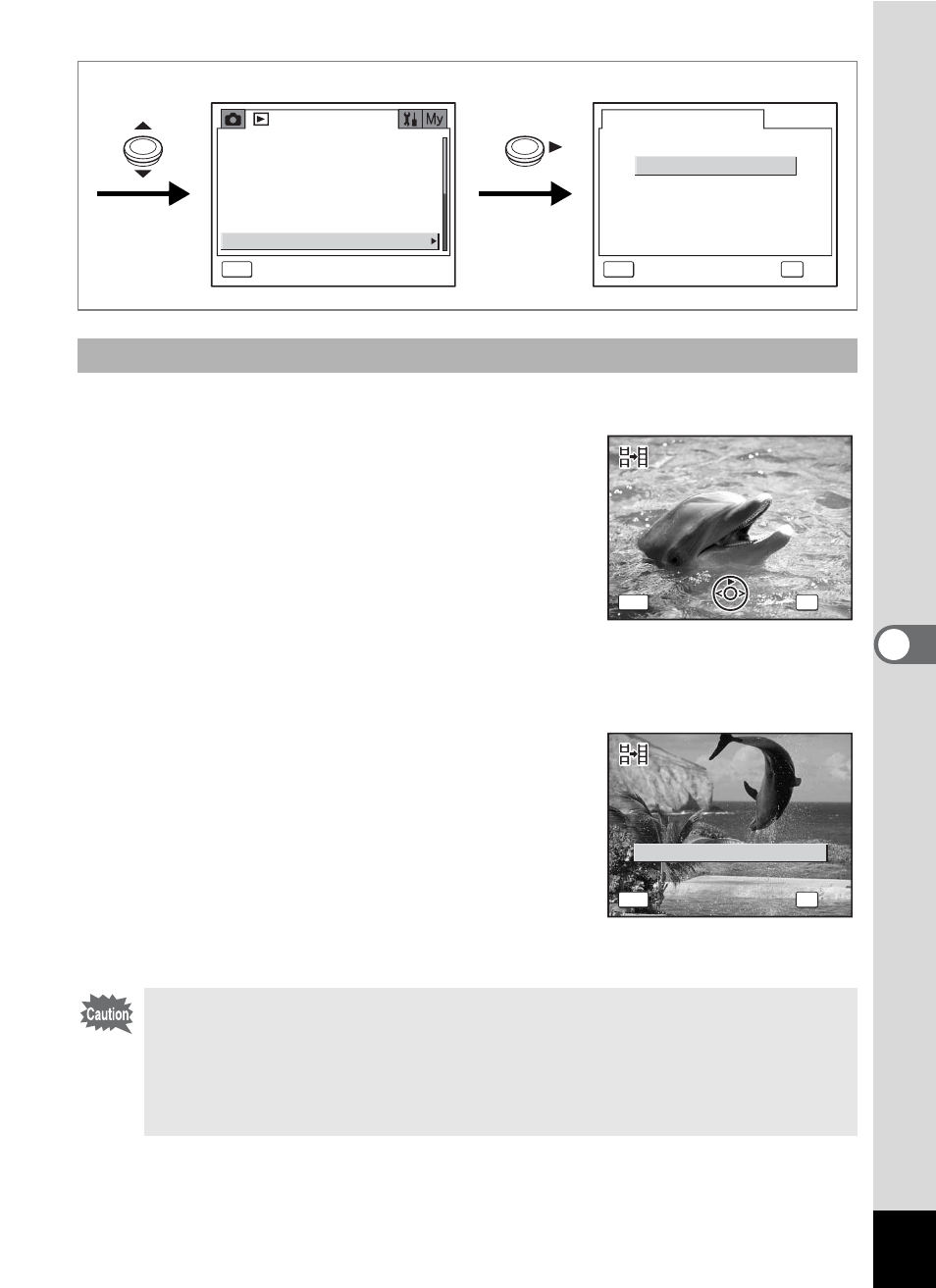
127
6
Editin
g an
d Printi
ng Sti
ll Pic
tures
4
Select [Stitch Movies] on the Movie Edit screen.
5
Press the 4 button.
The screen for choosing a movie appears.
6
Use the four-way controller (45)
to choose the first movie.
7
Press the 4 button.
8
Use the four-way controller (45) to choose the second
movie.
9
Press the 4 button.
The confirmation screen appears.
10
Use the four-way controller (23)
to select [Stitch].
11
Press the 4 button.
The two selected movies are joined into
one.
Stitching Movies
The movie may appear to stop at the stitch point where the second
movie starts. This is because in Movie Edit mode the movie data is
edited in units of one second, so even if the last frame of the first
movie lasts less than one second, it is counted as one second of
data when the second movie is joined to it.
M o v i e E d i t
S a v e a s S t i l l i m a g e
D i v i d e M o v i e s
S t i t c h M o v i e s
OK
MENU
O K
C a n c e l
MENU
P l a y b a c k
E x i t
S l i d e s h o w
R e s i z e
T r i m m i n g
Copy image and sound
D i g i t a l F i l t e r
M o v i e E d i t
3 s e c
1 0 0
1 0 0 - 0 0 4 2
0 0 4 2
1 0 0 - 0 0 4 2
OK
MENU
S e l e c t m o v i e s o f
S e l e c t m o v i e s o f
t h e f i r s t h a l f
t h e f i r s t h a l f
O K
O K
C a n c e l
C a n c e l
S e l e c t m o v i e s o f
t h e f i r s t h a l f
O K
C a n c e l
S t i t c h
OK
MENU
C a n c e l
C a n c e l
S t i t c h t w o m o v i e s ?
S t i t c h t w o m o v i e s ?
O K
O K
C a n c e l
C a n c e l
C a n c e l
S t i t c h t w o m o v i e s ?
O K
C a n c e l
