Pentax Optio X User Manual
Page 51
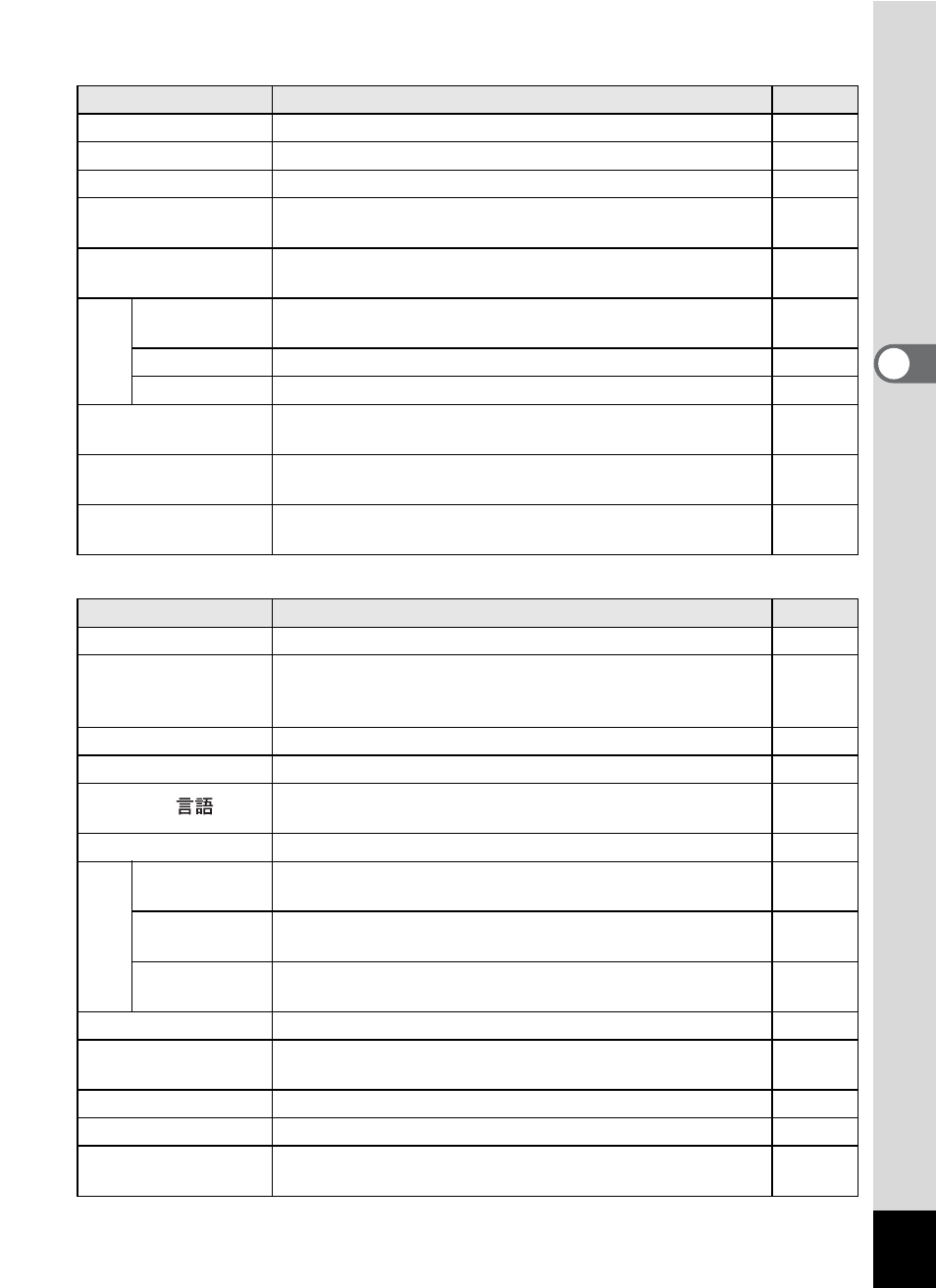
49
3
Com
m
on
O
p
erati
ons
[Q Playback] Menu
[u Set-up] Menu
Item
Description
Page
Slideshow
For playing back recorded images one after another
Resize
For changing the size of images
Trimming
For deleting the unneeded part of a picture
Copy image and
sound
For copying files from the built-in memory to the SD
Memory Card and vice versa
Digital Filter
For creating a color filter effect using red, blue, green
filters etc.
Mo
vi
e E
di
t
Save as Still
image
For saving one frame from a movie as a still picture
Divide Movies For dividing a movie into two
Stitch Movies
For joining two movies together
Quick Zoom
For displaying the image at maximum magnification by
pressing the zoom lever once
Quick Delete
For displaying the Delete screen with [Delete] highlighted
when [On] is selected
Alarm
For setting the alarm to ring and display an image at a
specific time
Item
Description
Page
Format
For formatting the SD Memory Card or built-in memory
Sound
For adjusting the playback volume and settings of the
start-up sound, shutter sound, key operation sound and
self-timer sound
Date Adjust
For adjusting the date, time, and date and time styles
World Time
For setting the world time
Language/
For changing the language in which menus and messages
appear
Folder Name
For setting the folder name with the date setting
S
cre
en S
e
tti
n
g
Change Start-
up Screen
For displaying an image as the start-up screen when the
camera is turned on
Background
color
For choosing the background color of the menus
Brightness
Level
For changing the brightness of the LCD monitor
Video Out
For setting the output format to the TV monitor
USB Connection
For changing the USB connection mode according to
purpose
Sleep Timeout
For setting the power-saving function
Auto Power Off
For turning off the power automatically after a fixed time
Reset
For returning settings other than the date and time, language,
world time, video out and my menu to their defaults
