Antennas, External antennas – Proxim AP-4000 User Manual
Page 19
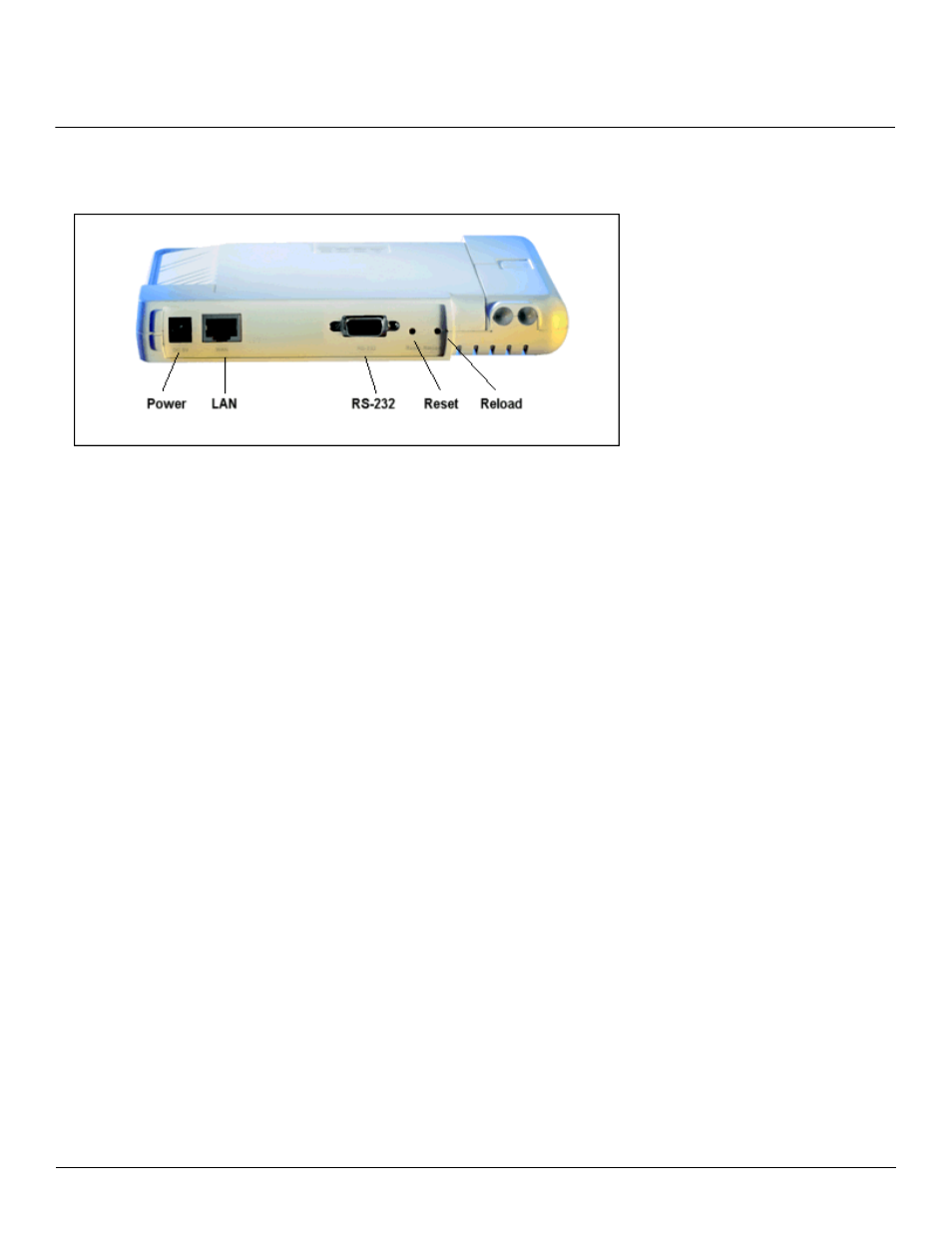
Installation and Initialization
AP-4000 Series User Guide
AP-4000 Series Hardware Description
19
The AP-4000/4000M/4900M includes a a power jack, a 10/100 base-T Ethernet port, and an RS-232 serial data
communication port. The AP includes an optional security cover that can be installed to protect against access to the
power and LAN cables and to the reset and reload buttons. See
Figure 2-1 Rear Panel
The AP-4000/4000M/4900M has been designed to rest horizontally on a flat surface, but can be wall- or ceiling- mounted
with the long axis vertical. The unit includes screw slots in the bottom plastic for mounting to a flat wall or ceiling.
Antennas
Each radio on the AP-4000/4000M/4900M employs two internal antennas for antenna diversity: one is vertically
polarized, and the other is horizontally polarized to provide optimal spatial and polarization diversity. When the AP is hung
on the wall of an office or building, the horizontally polarized antenna provides coverage for that particular floor level. The
vertically polarized antenna provides spatial diversity for the horizontally polarized antenna in the event of an antenna
null. In addition, the vertically polarized antenna provides some coverage above and below the current floor level. When
the AP is mounted on the ceiling or sitting on a table, the effect is the same, but the roles of the two antennas switch.
The AP supports both receive and transmit diversity. When receiving, the AP chooses the antenna that recieves the
strongest signal. When transmitting, the AP chooses the antenna with the highest success rate, and broadcasts are
transmitted on alternating antennas.
Antenna diversity is enabled by default (set to “auto”) per wireless interface. When using the internal antennas, Proxim
recommends leaving antenna diversity enabled. However, you may disable antenna diversity by manually selecting
which antenna to use for each wireless interface through the Command Line Interface. See
for information.
When operating in 4.9 GHz Public Safety mode, an external 4.9 GHz antenna must be attached to the pigtail connected
to Antenna connector 3 (and the corresponding internal antenna is disabled). See
for information and
Attaching Antenna(s) to the AP-4900M for 4.9 GHz Operation
for installation instructions.
External Antennas
The AP-4000/4000M/4900M also has four antenna connectors, two on each radio, for use with external antennas.
External antennas can be used with either radio on the AP-4000/4000M/4900M.
