Set radius parameters – Proxim AP-4000 User Manual
Page 181
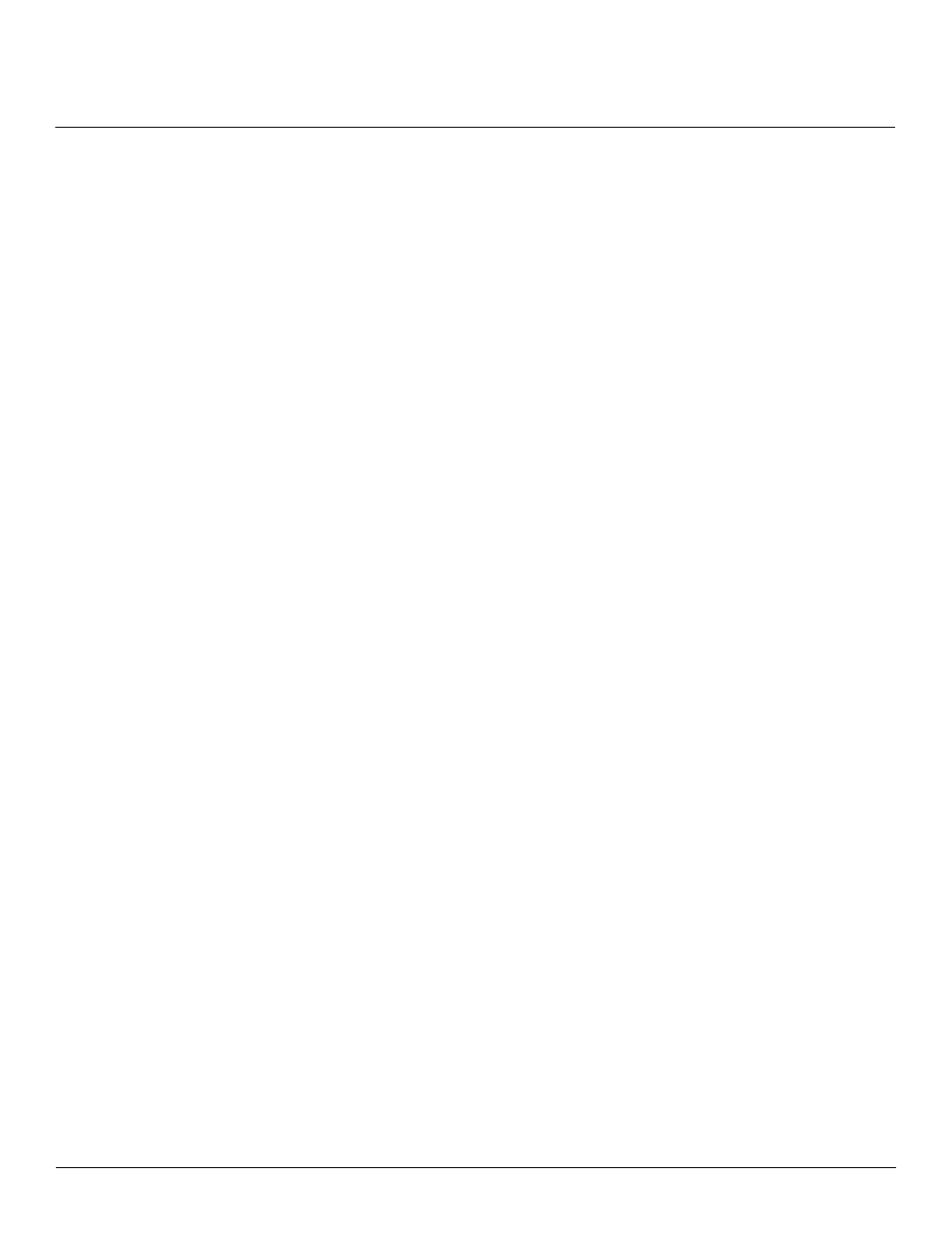
Command Line Interface (CLI)
AP-4000 Series User Guide
Other Network Settings
181
Set RADIUS Parameters
Configure RADIUS Authentication servers
Perform the following command to configure a RADIUS Server and assign it to a VLAN. The RADIUS Server Profile
index is specified by the index parameter and the subindex parameter specifies whether you are configuring a primary or
secondary RADIUS server.
[Device-Name]>set radiustbl
- Name> sernameorip
maxretx
radaccinactivetmr
NOTE: To create a new RADIUS profile, use 0 for <Index>.
Examples of Configuring Primary and Secondary RADIUS Servers and Displaying the RADIUS Configuration
Primary server configuration:
[Device-Name]set radiustbl 1.1 profname "MAC Authentication" seraddrfmt 1 sernameorip
20.0.0.20 port 1812 ssecret public responsetm 3 maxretx 3 acctupdtintrvl 0 macaddrfmt 1
authlifetm 900 radaccinactivetmr 5 vlanid 22 status enable
Secondary server configuration:
[Device-Name]set radiustbl 1.2 profname "MAC Authentication" seraddrfmt 1 sernameorip
20.0.0.30 port 1812 ssecret public responsetm 3 maxretx 3 acctupdtintrvl 0 macaddrfmt 1
authlifetm 900 radaccinactivetmr 5 vlanid 33 status enable
[Device-Name]>show radiustbl
Index : 1
Primary/Backup : Primary
Profile Name : MAC Authentication
Server Status : notReady
Server Addressing Format : ipaddr
IP Address/Host Name : 0.0.0.0
Destination Port : 1812
VLAN Identifier : -1
MAC Address Format : dashdelimited
Response Time : 3
Maximum Retransmission : 3
Authorization Lifetime : 0
Accounting Update Interval : 0
Accounting Inactivity Timer : 5
Index : 1
Primary/Backup : Backup
Profile Name : MAC Authentication
Server Status : notReady
Server Addressing Format : ipaddr
IP Address/Host Name : 0.0.0.0
Destination Port : 1812
VLAN Identifier : -1
MAC Address Format : dashdelimited
Response Time : 3
