Set system name, location and contact information, Set static ip address for the ap, Change passwords – Proxim AP-4000 User Manual
Page 171: Set network names for the wireless interface
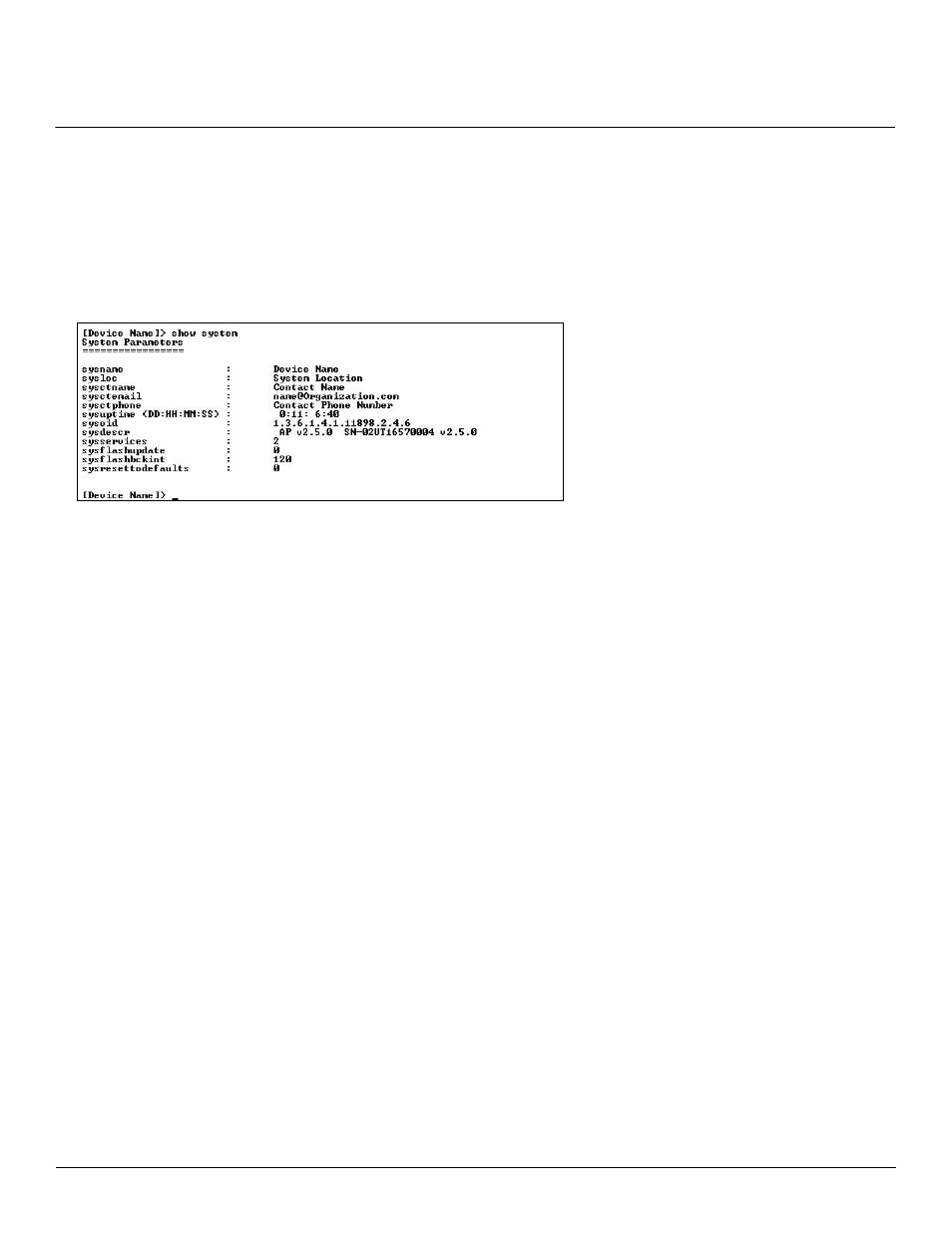
Command Line Interface (CLI)
AP-4000 Series User Guide
Set Basic Configuration Parameters using CLI Commands
171
•
Download an AP Configuration File from your TFTP Server
•
Backup your AP Configuration File
Set System Name, Location and Contact Information
[Device-Name]>set sysname
Figure A-12 Result of “show system” CLI Command
Set Static IP Address for the AP
NOTE: The IP Subnet Mask of the AP must match your network’s Subnet Mask.
[Device-Name]>set ipaddrtype static
[Device-Name]>set ipaddr
Change Passwords
[Device-Name]>passwd
CAUTION: Proxim strongly urges you to change the default passwords to restrict access to your network devices to
authorized personnel. If you lose or forget your password settings, you can always perform the
Set Network Names for the Wireless Interface
[Device-Name]>set wif
netname
