Calculator, Performing calculations, Using the calculator memory – Palm 700w User Manual
Page 85
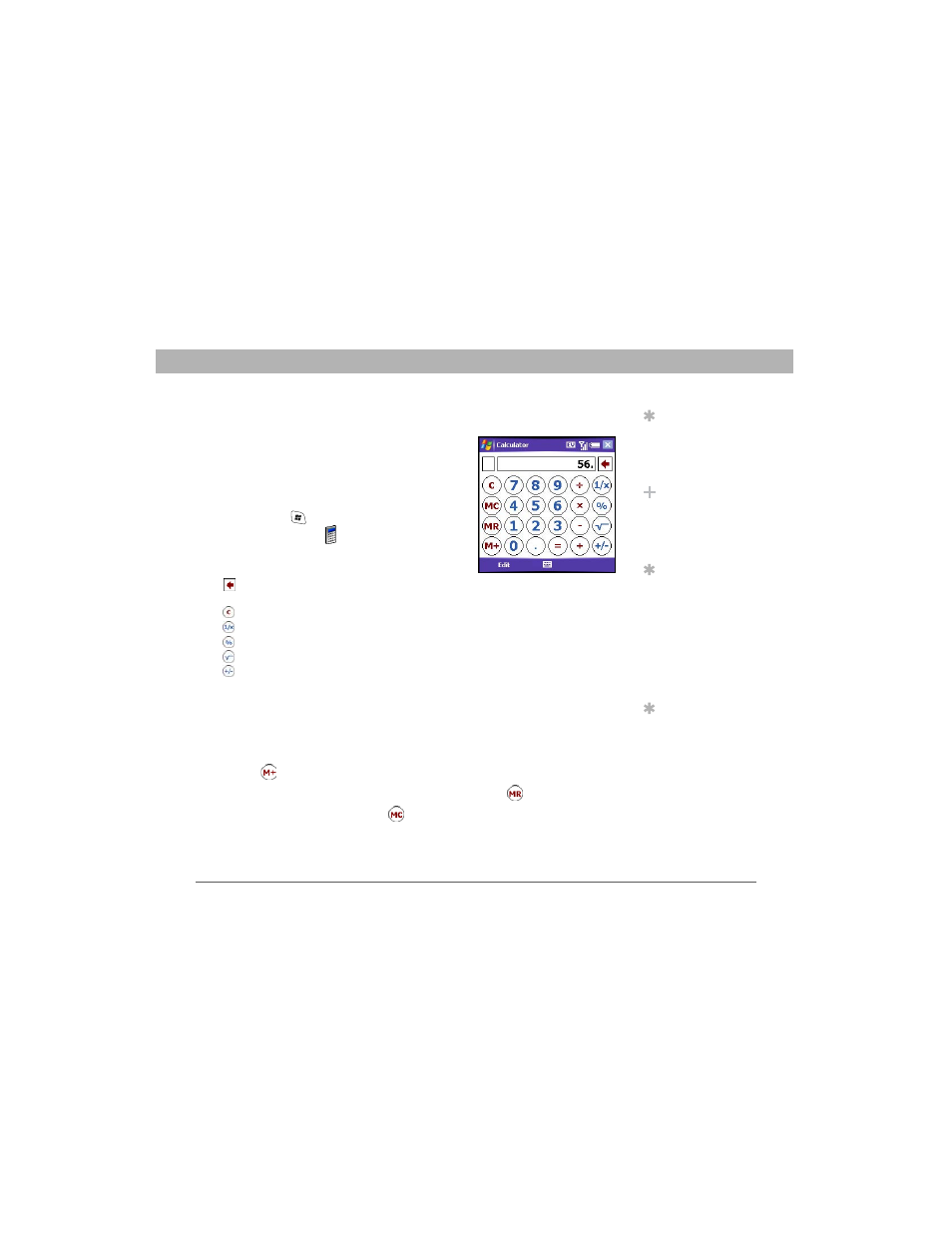
Using Your Treo 700w Smartphone
77
Calculator
CHAPTER 4
Calculator
You can use Calculator for basic arithmetic
calculations, such as addition, subtraction,
multiplication, and division.
Performing calculations
1.
Press Start
and select Programs.
2.
Select Calculator
.
3.
Enter numbers and perform calculations,
including the following:
Clears the last digit in a multi-digit
entry.
Clears the current calculation or the displayed number.
Calculates the reciprocal of a number.
Calculates percentage.
Calculates the square root of a number.
Switches a number between negative and positive.
Using the Calculator memory
•
To store a number, select the box to the left of the entry box. An M
appears in the box.
•
To add the displayed number to the number stored in memory,
select
.
•
To display the number stored in memory, select
.
•
To clear the memory, select
.
Tip
You can tap the
screen or use the
keyboard to input
numbers.
Did You Know?
When you store a
number in memory, it
replaces the one that
is currently stored.
Tip
To paste a number
you copied in another
application, press
Edit and select Paste.
To copy a number,
press Edit and select
Copy. You can paste
the copied number in
another application.
Tip
For more advanced
calculations, use
Excel Mobile. See
“Excel Mobile” on
page 142 for details.
