Setting up a bluetooth connection, Connecting to devices with bluetooth, Wireless technology” on – Palm 700w User Manual
Page 118: Wireless technology
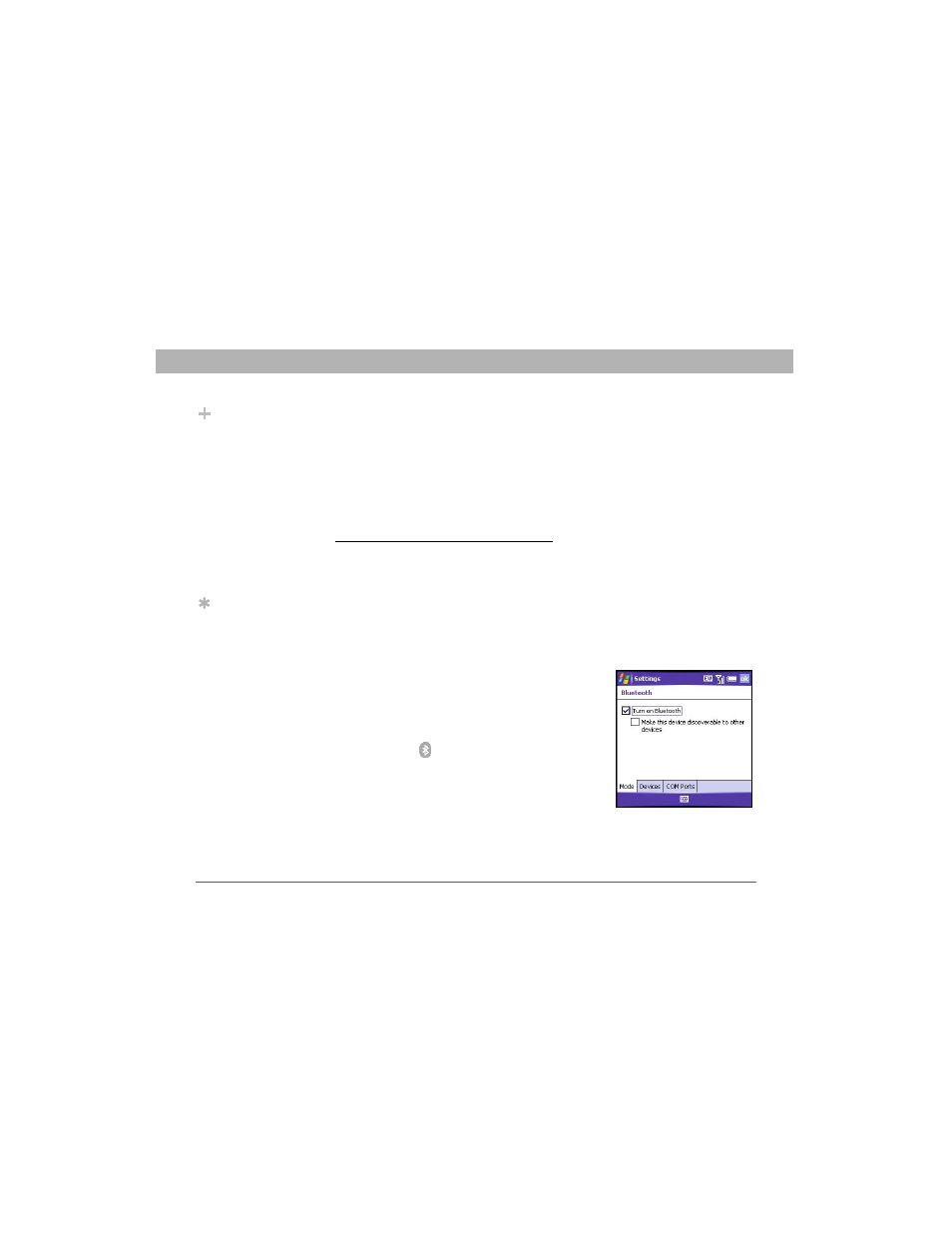
110
Using Your Treo 700w Smartphone
CHAPTER 5
Using Email and Other Wireless Services
Connecting to devices with Bluetooth
®
wireless technology
With your smartphone’s built-in Bluetooth
®
wireless technology, you
can connect to a number of Bluetooth devices such as a headset,
hands-free car kit, or GPS receiver, as well as to other phones,
handhelds, or piconets. For a list of hands-free devices with Bluetooth
wireless technology that are compatible with your smartphone, go to
If your computer is enabled with Bluetooth wireless technology, you
can also synchronize wirelessly.
Setting up a Bluetooth connection
After you set up a connection with a Bluetooth device, you can
communicate with that device whenever it is within range (about
30 feet) and your smartphone’s Bluetooth feature is turned on.
1.
If necessary, prepare the device you
want to connect with to accept a new
connection. Check the device’s
documentation for details.
2.
Go to your Today screen, and then tap
Bluetooth .
3.
Check the Turn on Bluetooth box to
turn on your smartphone’s Bluetooth
feature.
Did You Know?
If you’re using a
hands-free Bluetooth
device and it is within
range, your
smartphone routes all
calls to the hands-free
device instead of to
your smartphone’s
earpiece. Bluetooth
range is up to 30 feet
in optimum
environmental
conditions.
Tip
Your smartphone only
supports call audio
with Bluetooth
headsets. It does not
support stereo music
playback with
Bluetooth headsets
(enabled with
Bluetooth A2DP
profile).
