Using voice commands, Setting input options – Palm 700w User Manual
Page 195
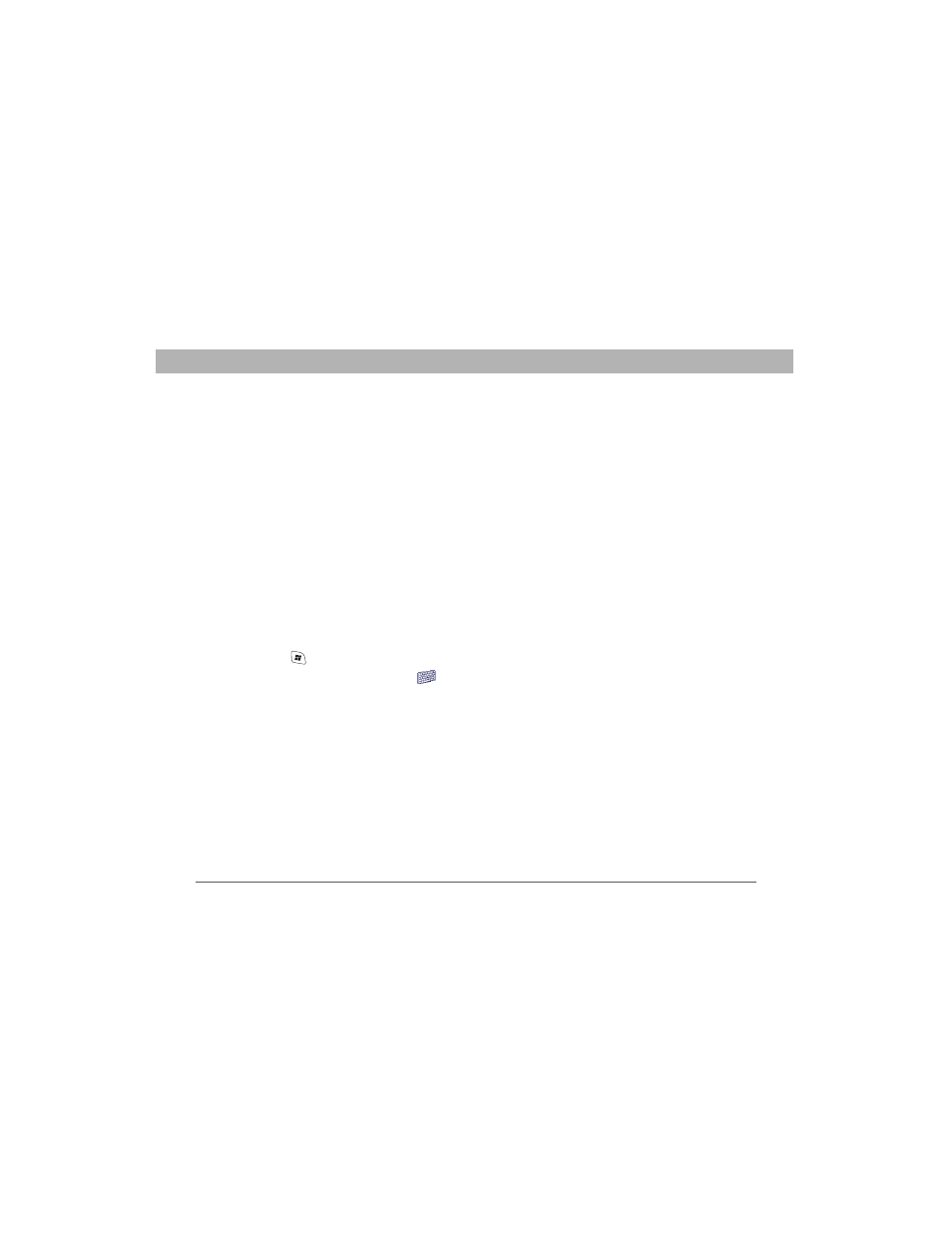
Using Your Treo 700w Smartphone
187
Application settings
CHAPTER 9
Using voice commands
1.
Hold your device about nine inches away from your mouth, and
then press and release the Voice Command button. A tone plays
and a microphone icon appears at the top of your screen.
2.
In a clear voice say the command. For example:
•
To access Help, say,“Help.” After Voice Command finishes
speaking, a microphone icon appears at the top of your screen.
Say your answer. For example, say, “General” to access general
Help topics.
•
To access your Calendar, say, “Start Calendar.”
•
To access your music, say, “Start Windows Media.” After Voice
Command finishes speaking, a microphone icon appears at the
top of your screen. Say your answer.
Setting input options
1.
Press Start
and select Settings.
2.
On the Personal tab, select Input
.
3.
Select the Word Completion tab and set any of the following
options:
Before You Begin
[ ! ]
Set the ringer switch
at the top of your
smartphone to On.
