Palm 700w User Manual
Page 267
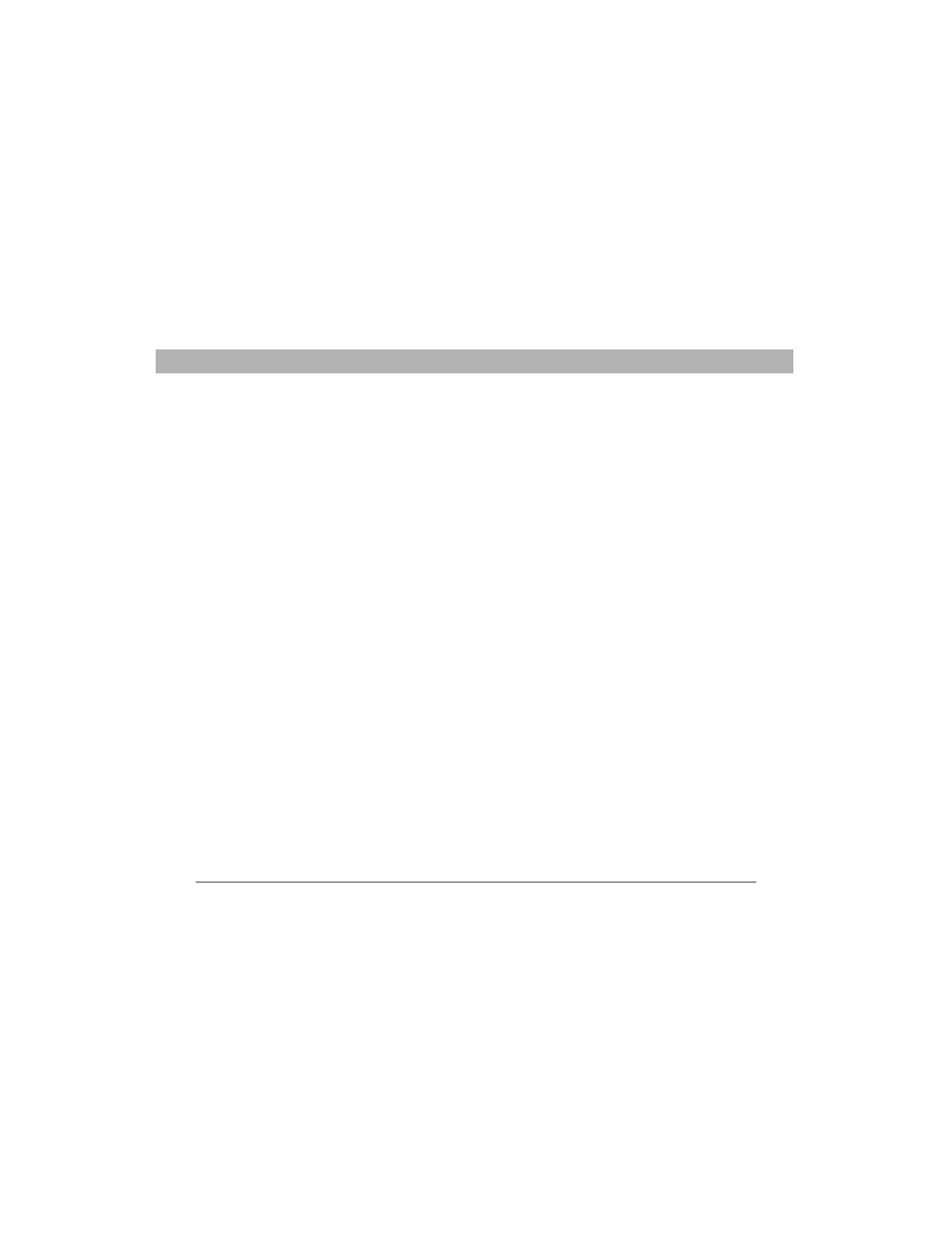
Using Your Treo 700w Smartphone
259
Index
cards
storing
transferring information
troubleshooting
turning sounds on or off
for
viewing main menus
viewing memory usage
for
appointments
See also events
adding
appearing in wrong time
entering multiple
hiding
marking as private
reminders for
scheduling repeating
viewing
Area code setting
arrow icons (navigator)
Assign a program list
attachments
See also email
adding
downloading
embedded objects in
freeing internal memory
opening
receiving
storing
audio
See also media files;
music
audio accessories
authentication
Authentication list
auto shut off timer
Auto Sync, troubleshooting
auto-completion options
AutoCorrect command
Autofill setting
AutoFilter command
AutoFilter settings
(spreadsheets)
auto-keyguard feature
,
B
back view (Treo™ 700
smartphone)
backing up information
Backspace key
backup utilities
Band selection settings
battery
Bluetooth connections
and
conserving power for
consumption factors
maximizing life of
replacing
specifications for
viewing remaining
power for
viewing status of
battery contacts
battery door release
battery icon
battery status icons
beaming
birthdays
Bluetooth devices
connecting to
–
,
