Palm 700w User Manual
Page 281
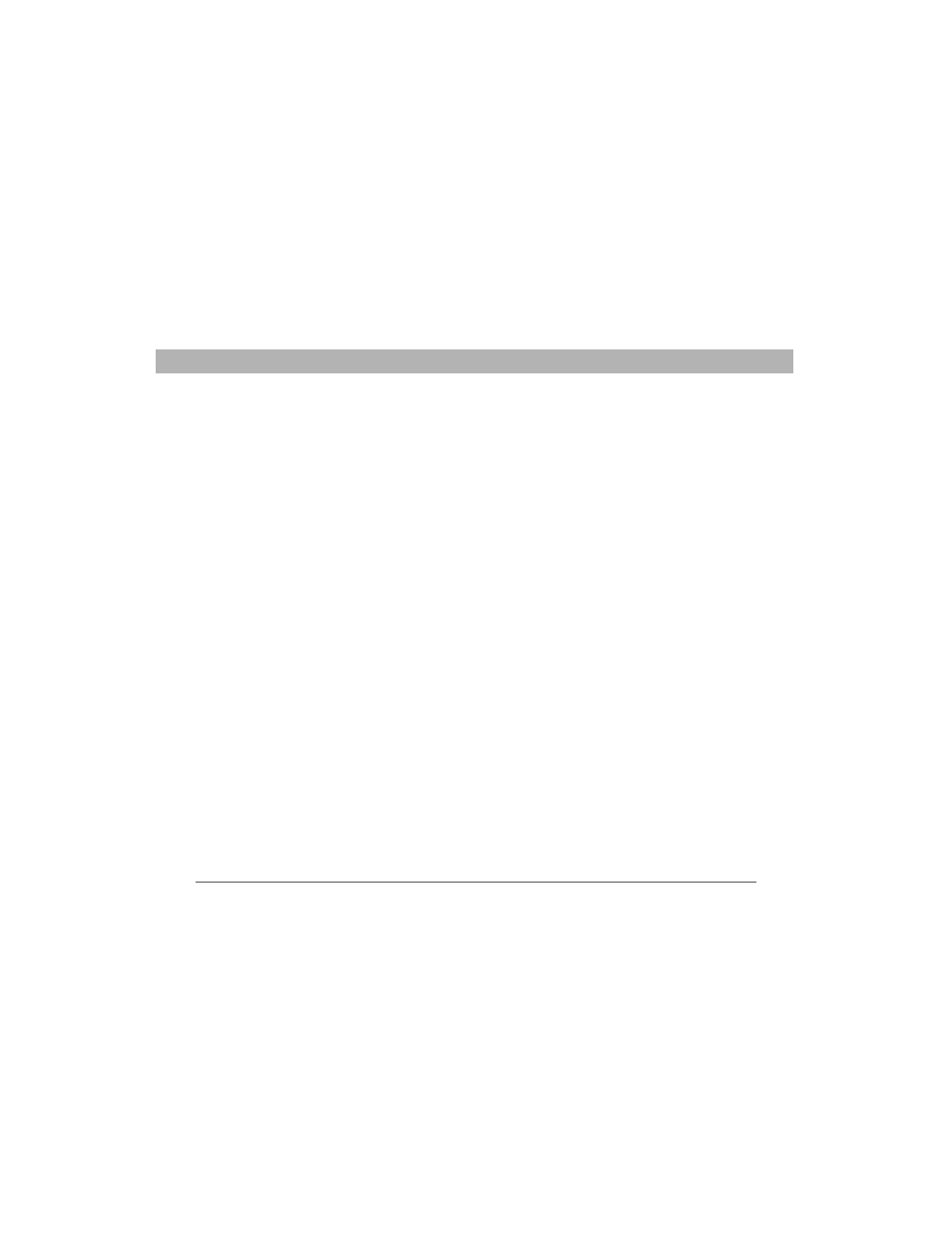
Using Your Treo 700w Smartphone
273
Index
for
hanging up
overview
previewing ringtones
running applications and
silencing ringer
specifications for
turning off
turning on and off
viewing minutes usage
for
waking up screen for
phone calls
See also phone numbers
ending
entering extra digits for
forwarding
hands-free devices and
,
placing on hold
receiving
sending to voicemail
setting ringtones for
setting up conference
troubleshooting
phone contacts
Phone dialog box
phone lock feature
phone numbers
adding to messages
assigning to speed dial
checking
copying
dialing
entering manually
saving
selecting
Phone Off
Phone Settings page
Phone Settings screen
phone status icons
Phone/Send button
Phone/Send icon
picture files
picture speed dial buttons
pictures
adding to messages
as backgrounds
,
creating caller ID
defaults for
naming groups of
on phone without
organizing
previewing
sending
setting default size
synchronizing
troubleshooting
viewing
Pictures & Videos
application
PIM applications
Play button
Play Slide Show command
Play sound check box
Play Sound list
Playback page
Playback screen
playing
media files
multimedia messages
