Setting up your computer, System requirements – Palm 700w User Manual
Page 23
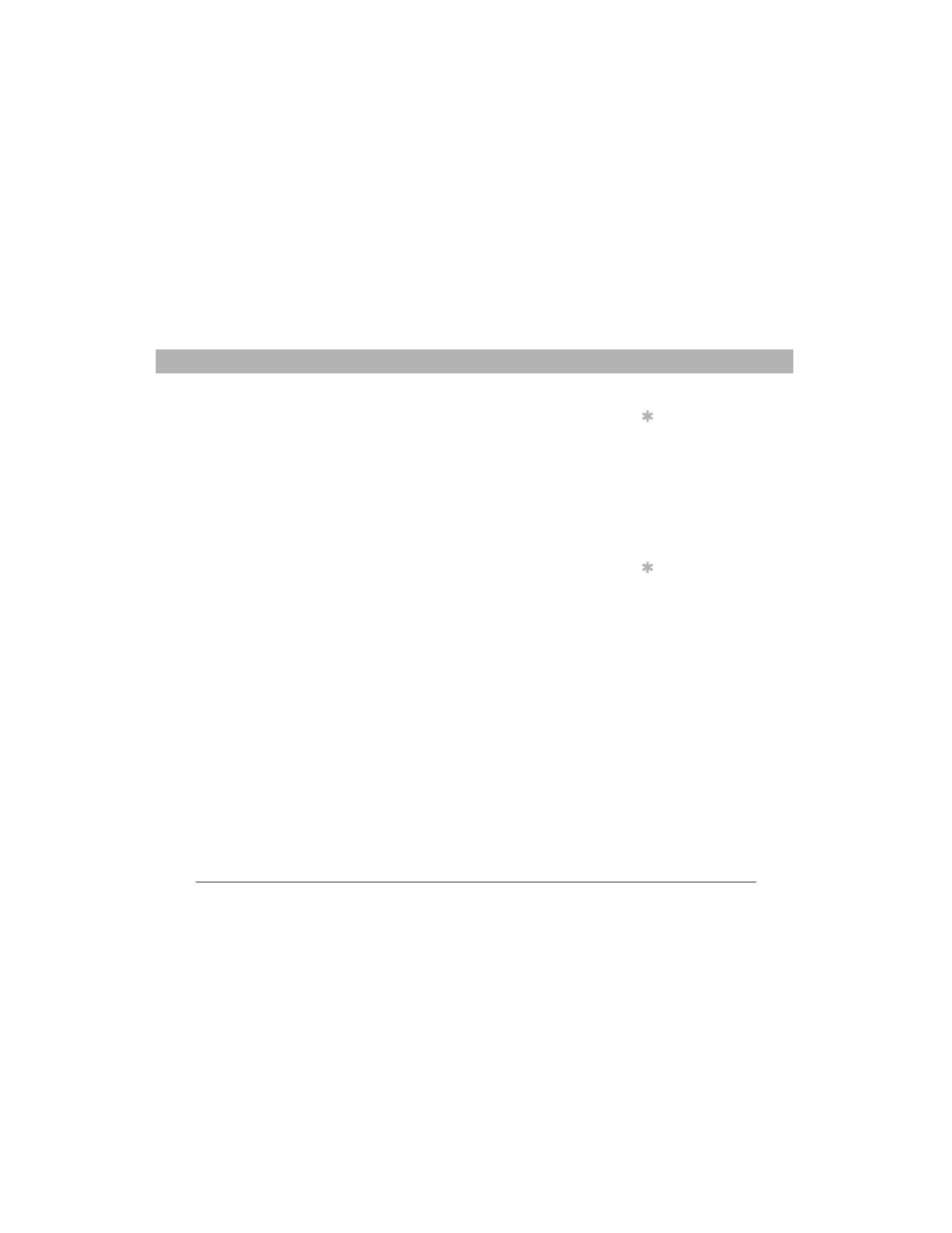
Using Your Treo 700w Smartphone
15
Setting up your computer
CHAPTER 1
Setting up your computer
You can enter or change information on your smartphone or in
Microsoft Office Outlook on your computer, and then synchronize to
automatically update the info in both places—no need to enter the info
twice. We strongly recommend that you synchronize your smartphone
and your computer frequently to keep your information up-to-date (and
backed up) in both locations.
Before you can synchronize, you need to install the desktop
synchronization software and connect the sync cable on your computer.
Even if you already installed a previous version of the ActiveSync
®
software, you must install the software that came with your
smartphone on the Getting Started CD.
System requirements
Your computer should meet the following minimum system
requirements:
•
Windows 2000 or XP (later versions may also be supported)
•
32MB of available memory (RAM)
•
170MB of free hard disk space
•
CD drive
•
Available USB port
•
USB sync cable (included with your Palm Treo 700w smartphone)
Tip
You can also
synchronize your
smartphone with a
Microsoft Exchange
Server using
Microsoft Office
Outlook. See “Setting
up an Exchange
Server email account”
on page 88.
Tip
If you want to
synchronize with a
personal information
manager (PIM) other
than Microsoft Office
Outlook, you must
install a third-party
solution. Contact the
PIM’s author or
vendor to learn if
software is available
for your Treo 700w
smartphone.
