Sending a meeting request, Marking an event as sensitive – Palm 700w User Manual
Page 75
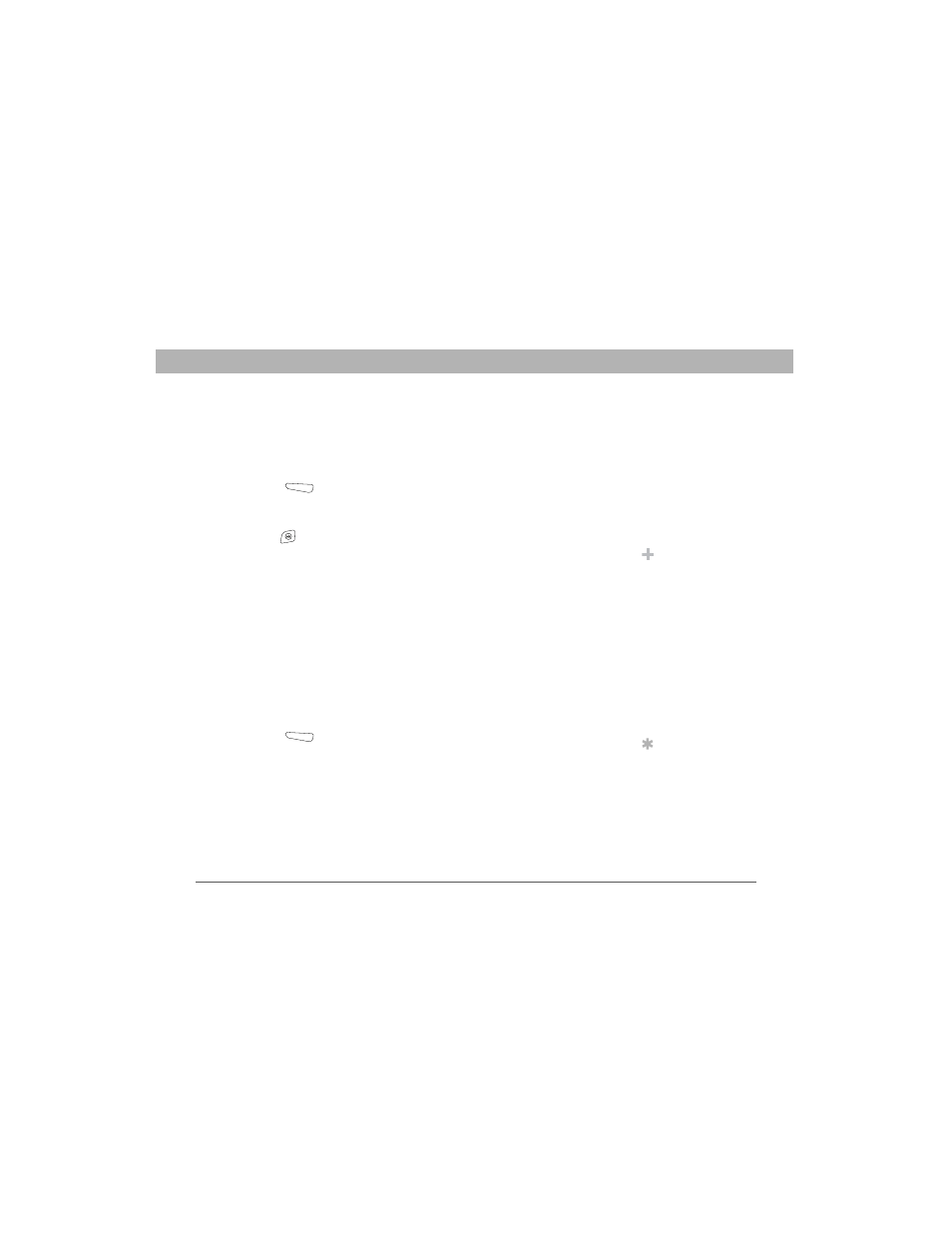
Using Your Treo 700w Smartphone
67
Calendar
CHAPTER 4
Sending a meeting request
You can email meeting invitations to contacts who use Microsoft
®
Office
Outlook
®
or Outlook Mobile.
1.
Create an event, and then select it.
2.
Press Edit
(left action key).
3.
Select Attendees, and then select the name of the contact you want
to invite. To invite other attendees, select Add and select the names.
4.
Press OK
.
The next time you synchronize, the meeting request is sent to the
attendees. When attendees accept your meeting request, the meeting is
automatically added to their schedules. When you receive their
response, your calendar is updated as well.
Marking an event as sensitive
If other people have access to your Microsoft Office Outlook calendar
on your computer and you don’t want them to see an appointment, you
can mark that appointment as private to hide it from other Microsoft
Office Outlook users.
1.
Create an event, and then select it.
2.
Press Edit
(left action key).
3.
Select Sensitivity, and then select one of the following:
•
Private: Displays the event on your smartphone and on your
computer. Meeting attendees or recipients see “Please treat this
as Private” near the top of an open appointment. If you sync with
Exchange Server, other users who can access your folders can’t
Before You Begin
[ ! ]
Create contact entries
with email addresses
for the people you
want to invite to a
meeting. You can’t
access contact entries
without email
addresses from your
calendar.
Did You Know?
If you are using an
Exchange 2003 Server
with Service Pack 2,
you can use your
corporate Global
Address List to find
contact information
for an attendee. Select
Attendees, press
Menu, and then select
Find Online. Enter the
name of the attendee
and select Find.
Tip
If you don’t see an
option on the screen,
press Down on the
5-way to scroll to
other options. For
example, when
editing an event, you
don’t see the
Sensitivity option
until you scroll toward
