Palm 700w User Manual
Page 270
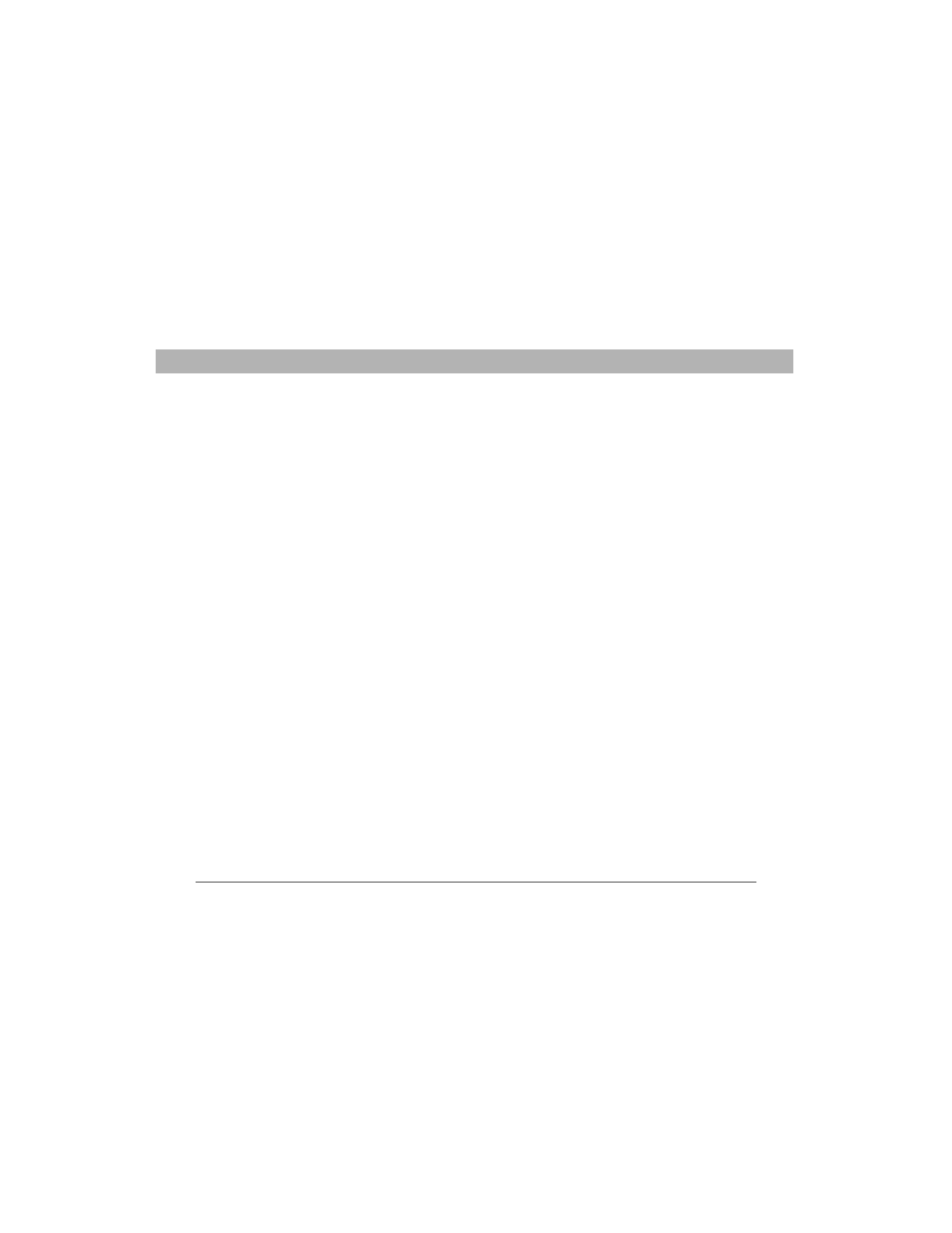
262
Using Your Treo 700w Smartphone
Index
Configure Wireless Network
page
configuring
Exchange Server
TTY devices
wireless networks
Connect via Bluetooth
command
Connect via IR command
connecting
smartphone to PCs
to a headset
to Bluetooth devices
–
,
to data service providers
to hands-free car kit
to mobile networks
to the Internet
to VPNs
–
to Wi-Fi networks
,
connection icons
connections
band selection settings
for
customizing
ending
precautions for
removing Bluetooth
synchronizing
information and
synchronizing over
infrared
unavailable
Connections Settings page
connectivity
conserving battery power
consumption (battery)
contacts
adding
alternate phone numbers
for
assigning ringtones to
,
changing
displaying
entering multiple
linking speed dial
personalizing
removing
saving information for
selecting communication
method for
sending meeting
requests to
synchronizing
viewing details list for
Contacts application
customizing
managing contact
information with
synchronizing with
Contacts list
context-sensitive menus
continuous playback (slides)
Copy command
,
copying
applications
items in folders
numbers
phone numbers
copyrighted items
corporate email accounts
corporate mail systems
corporate servers
coverage area
