Laser beta lasermike LS8000-3 User Manual
Page 96
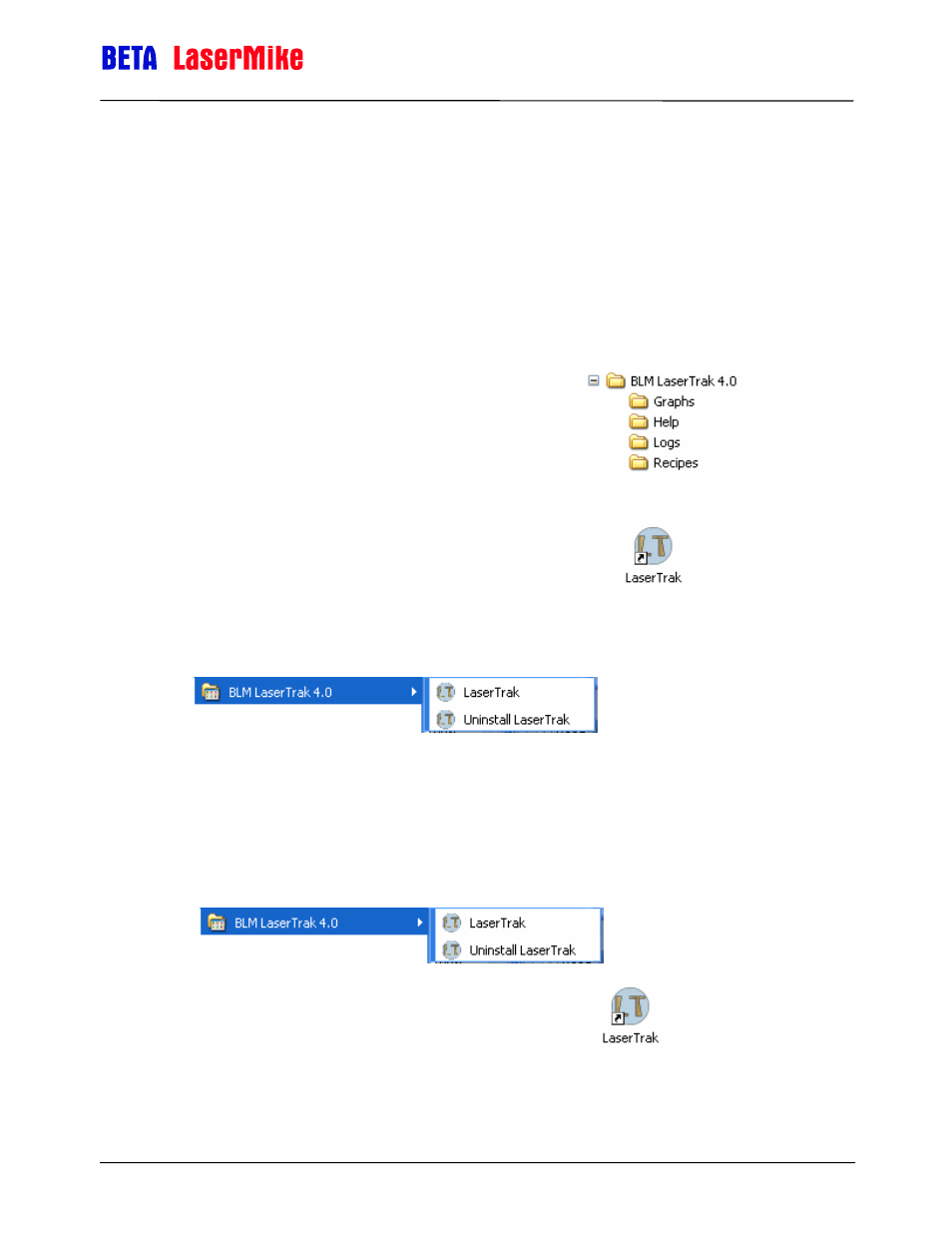
LaserSpeed 8000-3 Instruction Handbook
LaserTrak Software
Part No. 93463 / Drawing No. 0921-01561
Page 96 of 221
Revision A (Sep 2007)
Software Installation Procedure
Complete the following steps to install the LaserTrak software:
1) Insert the LaserTrak for Windows Setup CD into your CD-ROM
drive.
2) From the Start menu select Run.
3) Browse to the LaserTrak_4_Setup.exe program on the CD-ROM
Drive and select it.
4) Press OK.
The setup program installs the software into the default
directory “c:\Program Files\BLM LaserTrak 4.0”. The
install program gives you a chance to accept the default
directory or install it in a directory of your own choosing.
The setup program does the following:
1) Creates a folder and group for the LaserTrak
program and files and puts the LaserTrak
program icon into your desktop.
2) BLM LaserTrak 4.0 is added to the Windows
Start Programs menu under BLM LaserTrak 4.0
Starting LaserTrak
Once the LaserTrak software has been installed the LaserTrak software will
automatically start. If LaserTrak does not automatically start, go to the Start
Menu and click on the LaserTrak program…
… or double click the LaserTrak Icon on your desktop.
