Umeasurement units – Laser beta lasermike LS8000-3 User Manual
Page 138
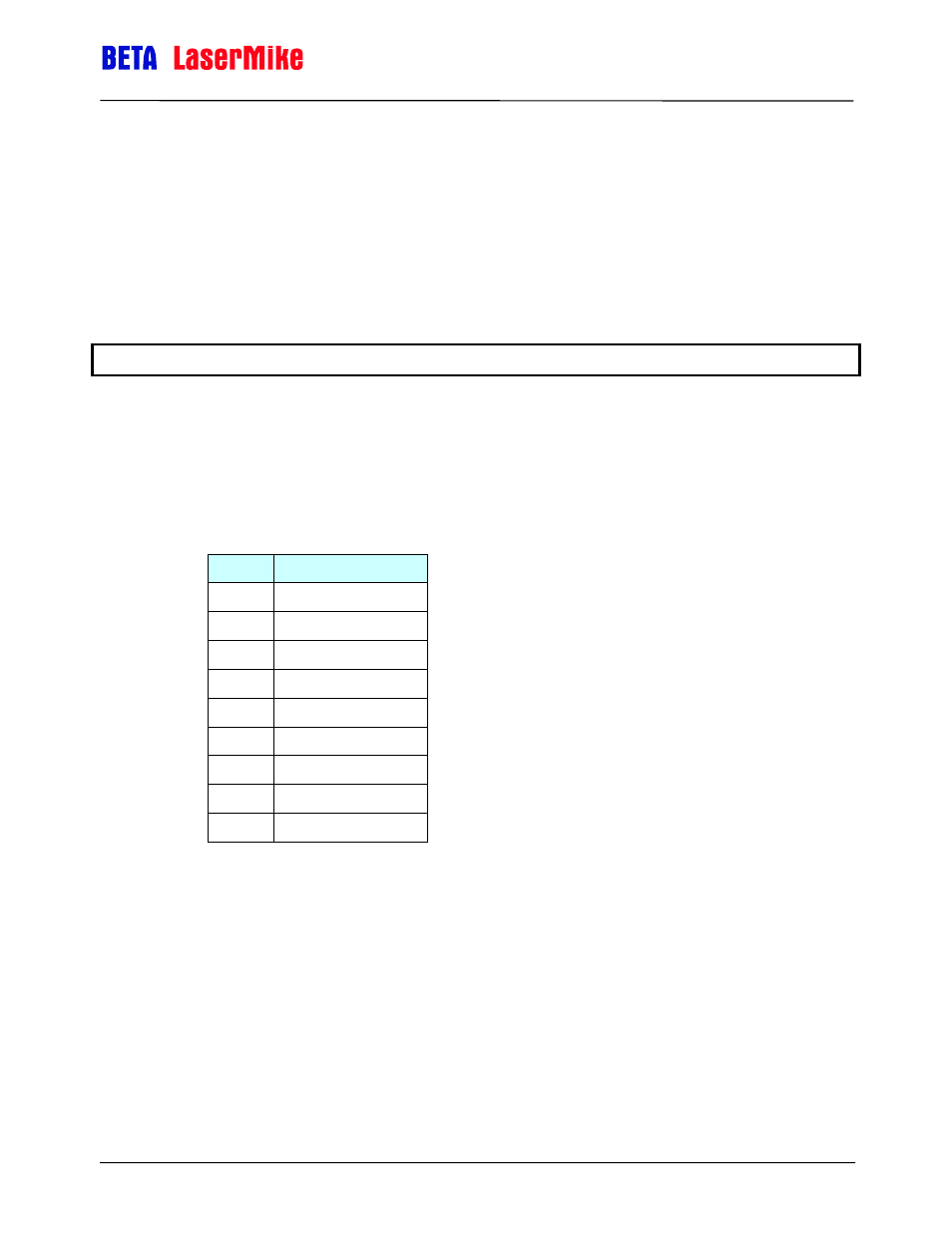
LaserSpeed 8000-3 Instruction Handbook
RS-232/RS-422 Communication
Part No. 93463 / Drawing No. 0921-01561
Page 138 of 221
Revision A (Sep 2007)
Example:
If using two external Material Present detectors and the detectors are mounted 4 feet apart,
you would set the Length Reset Value to 4 feet to automatically add 4 feet to each
measurement.
Assuming that the gauge's measurement units are in feet, to set the value to 4.000 ft, you
would send the command:
$R4000
U
Measurement Units
U
Read
Response
Format:
U
Set
is an integer specifying the Measurement Units. When changing the measurement
units, be sure to update the Pulse/Length settings (L and P) if you want to maintain the same
pulse output frequency for a given speed.
Value Units
0 m/s
1 ft/s
2 ft/min
3 m/min
4 in/min
5 mm/min
6 mm/s
7 yards/min
8 yards/s
Note: Changing this setting will cause a reset, will reset the indicated length, and will cause
the pulse outputs to be momentarily interrupted. Do not change this setting during normal
operation.
