Ipdefgw default gateway address – Laser beta lasermike LS8000-3 User Manual
Page 153
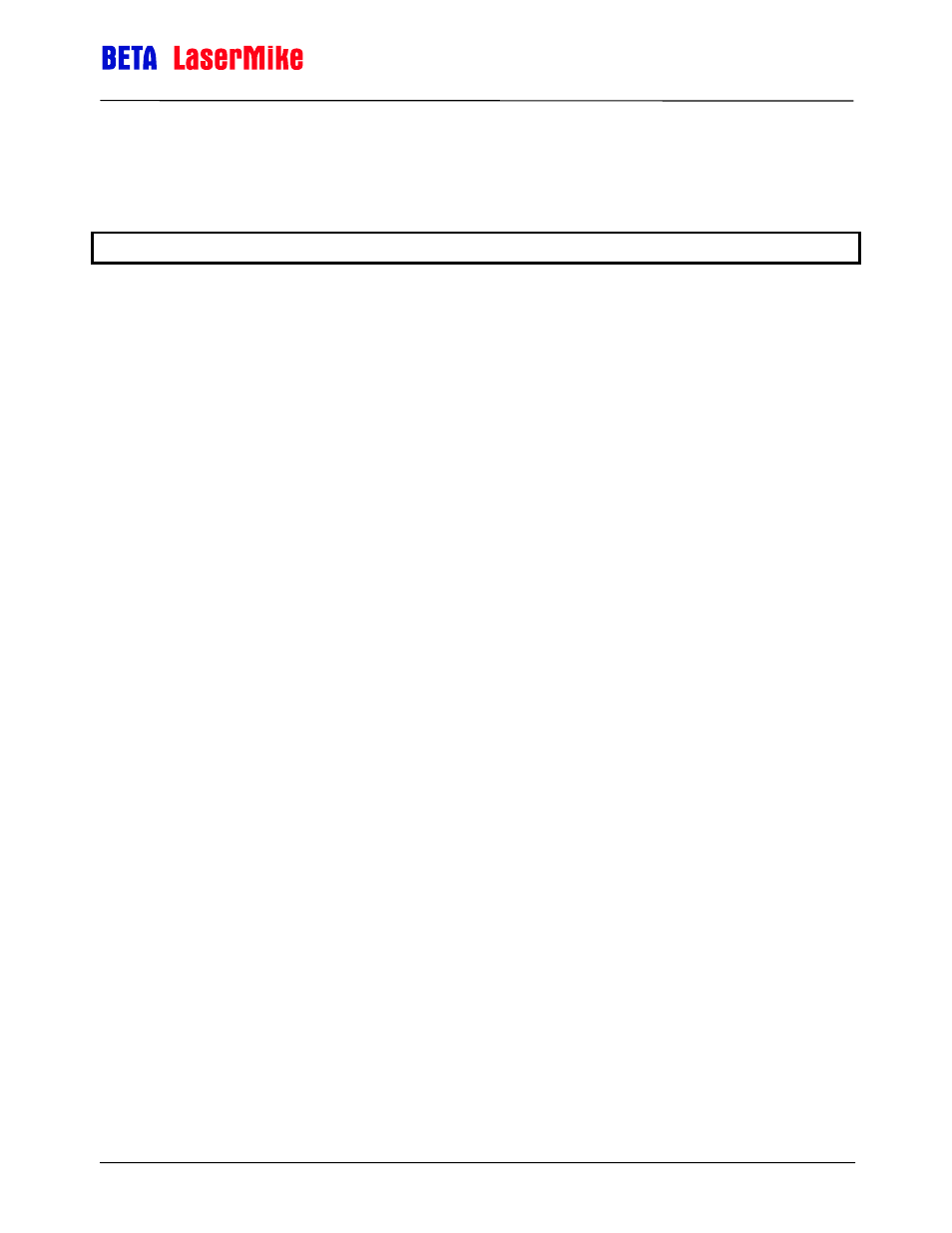
LaserSpeed 8000-3 Instruction Handbook
RS-232/RS-422 Communication
Part No. 93463 / Drawing No. 0921-01561
Page 153 of 221
Revision A (Sep 2007)
Response: *IPADDR=192.168.0.213
This setting can be disregarded if the Ethernet option is not installed.
Note: This setting will take effect after a power-cycle.
*IPDEFGW
Default Gateway Address
*IPDEFGW?
Read
Response
Format:
*IPDEFGW=
*IPDEFGW=
Set
Where
command can be used manually set the IP Address of the Default Gateway, or to read back
the IP Address assigned by the DHCP server.
If the DHCP option is enabled, the value stored for this setting is ignored, and the IP Address
read from the DHCP server is returned. If there was an error contacting the DHCP server,
then the IP Address is returned as 0.0.0.0.
If DHCP is disabled, then this command is used to manually set the Default Gateway
Address.
Example: (DHCP disabled)
To set the Default Gateway Address:
Command: *IPDEFGW=192.168.0.213
…and then read it back
Command: *IPDEFGW?
Response: *IPDEFGW=192.168.0.213
This setting can be disregarded if the Ethernet option is not installed.
Note: This setting will take effect after a power-cycle.
