Laser beta lasermike LS8000-3 User Manual
Page 111
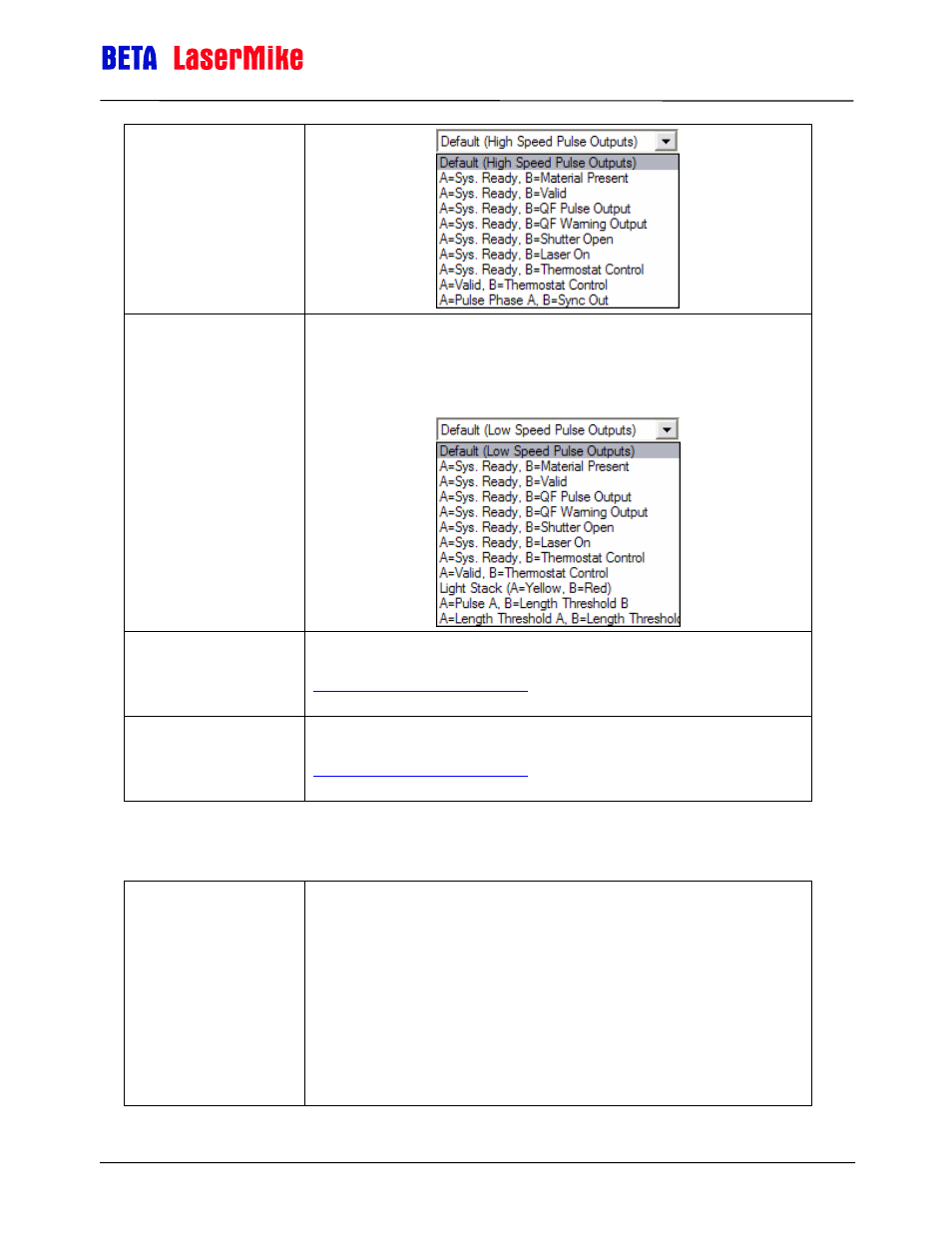
LaserSpeed 8000-3 Instruction Handbook
LaserTrak Software
Part No. 93463 / Drawing No. 0921-01561
Page 111 of 221
Revision A (Sep 2007)
Low Speed Pulse Config The low speed pulse output defaults to outputting pulse according to the Low
Speed Pulse Rate set in the standard Configuration Tab. The pulse output can
be configured to output gauge status if the low speed pulse output is not
needed. The choices are shown in the table.
Length Threshold A
Indicates when the current length has exceeded the Length Threshold
A set point. This output is reset when the Index Pulse resets. See the
Index Pulse/Length Thresholds
section for details about length
thresholds.
Length Threshold B
Indicates when the current length has exceeded the Length Threshold
B set point. This output is reset when the Index Pulse resets. See the
Index Pulse/Length Thresholds
section for details about length
thresholds.
Advanced Operating Parameters
Direction Inversion
Switch
Changes the function of the Direction Digital input.
When set to Normal, a low voltage on the Direction Input (or leaving it
disconnected) will cause the gauge to measure a positive velocity and the
length to count up, and a high (5-24V) voltage on the Direction Input will cause
the gauge to measure a negative velocity and the length to count down.
When set to Reverse, the polarity of the digital input is reversed, so a low will
cause the gauge to measure a negative velocity, and a high (5-24V) will cause
the gauge to measure a positive velocity.
Changing the direction will also change the phase of the pulse outputs,
causing a connected quadrature counter to count in the opposite direction.
