Dhcp dhcp enable/disable – Laser beta lasermike LS8000-3 User Manual
Page 151
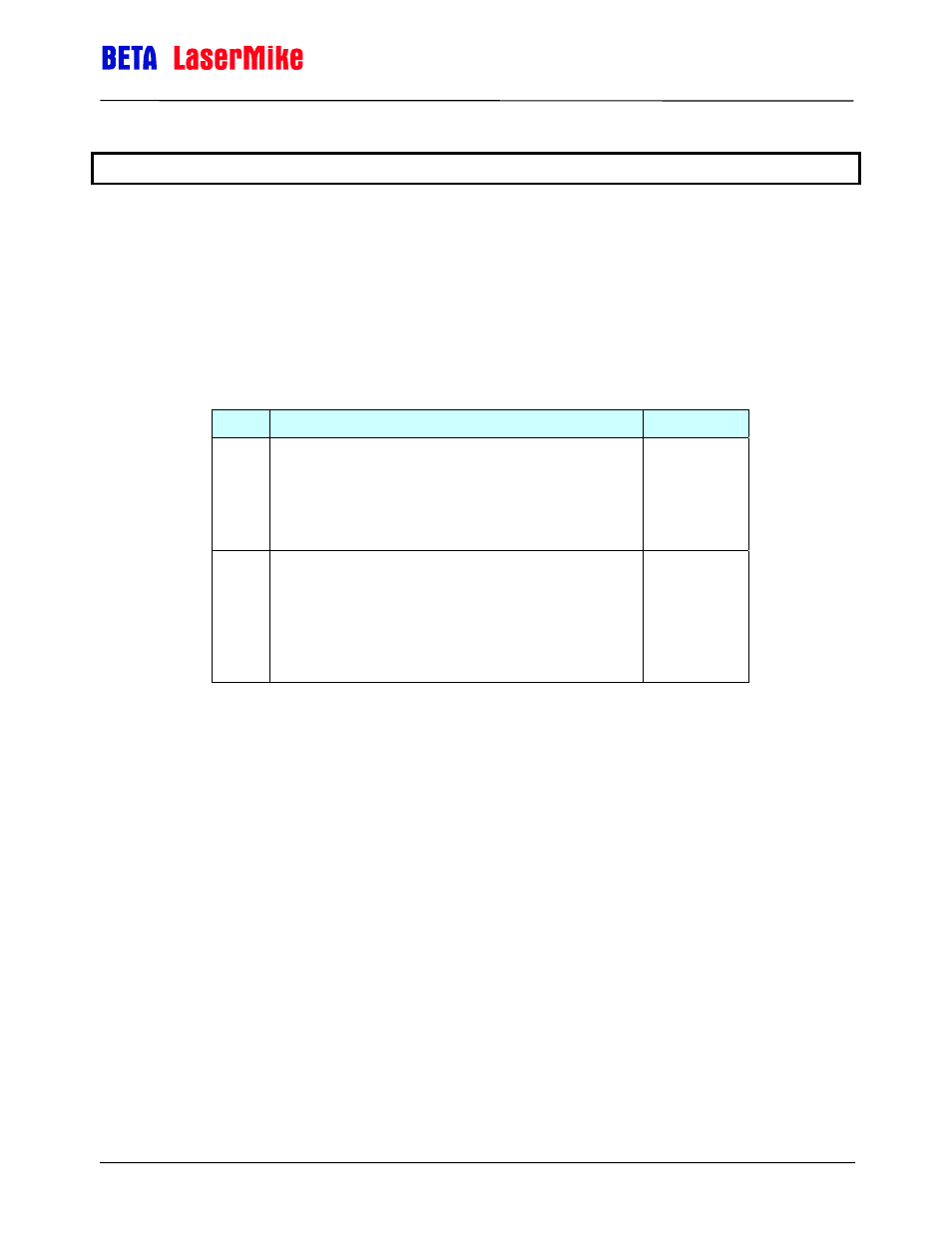
LaserSpeed 8000-3 Instruction Handbook
RS-232/RS-422 Communication
Part No. 93463 / Drawing No. 0921-01561
Page 151 of 221
Revision A (Sep 2007)
*DHCP
DHCP Enable/Disable
*DHCP?
Read
Response
Format:
*DHCP=
*DHCP=
Set
is an integer, either 0 or 1. This controls whether or not the gauge attempts to connect
to a DHCP (Dynamic Host Configuration Protocol) server and receive a network address
automatically. If you are connecting directly to a PC with a crossover cable, this option
should be disabled.
If this setting is changed, the new value will take effect after a power cycle.
Value Effect
IP Address
0
DHCP Disabled
The LS8000-3 will not attempt to automatically
obtain an address from a DHCP server. The IP
Address, Netmask, and Default Gateway will be
read from non-volatile memory.
Read from
Non-Volatile
Memory
1
DHCP Enabled
The LS8000-3 will attempt to automatically obtain
an address from the DHCP server. The IP
Address, Netmask, and Default Gateway will be
read from the server, and the settings stored in
non-volatile memory will be ignored.
Automatic
If you are unsure as to whether or not you have a DHCP server on your network, contact
your system administrator.
This setting can be disregarded if the Ethernet option is not installed.
Note: This setting will take effect after a power-cycle.
