Measurements – Laser beta lasermike LS8000-3 User Manual
Page 214
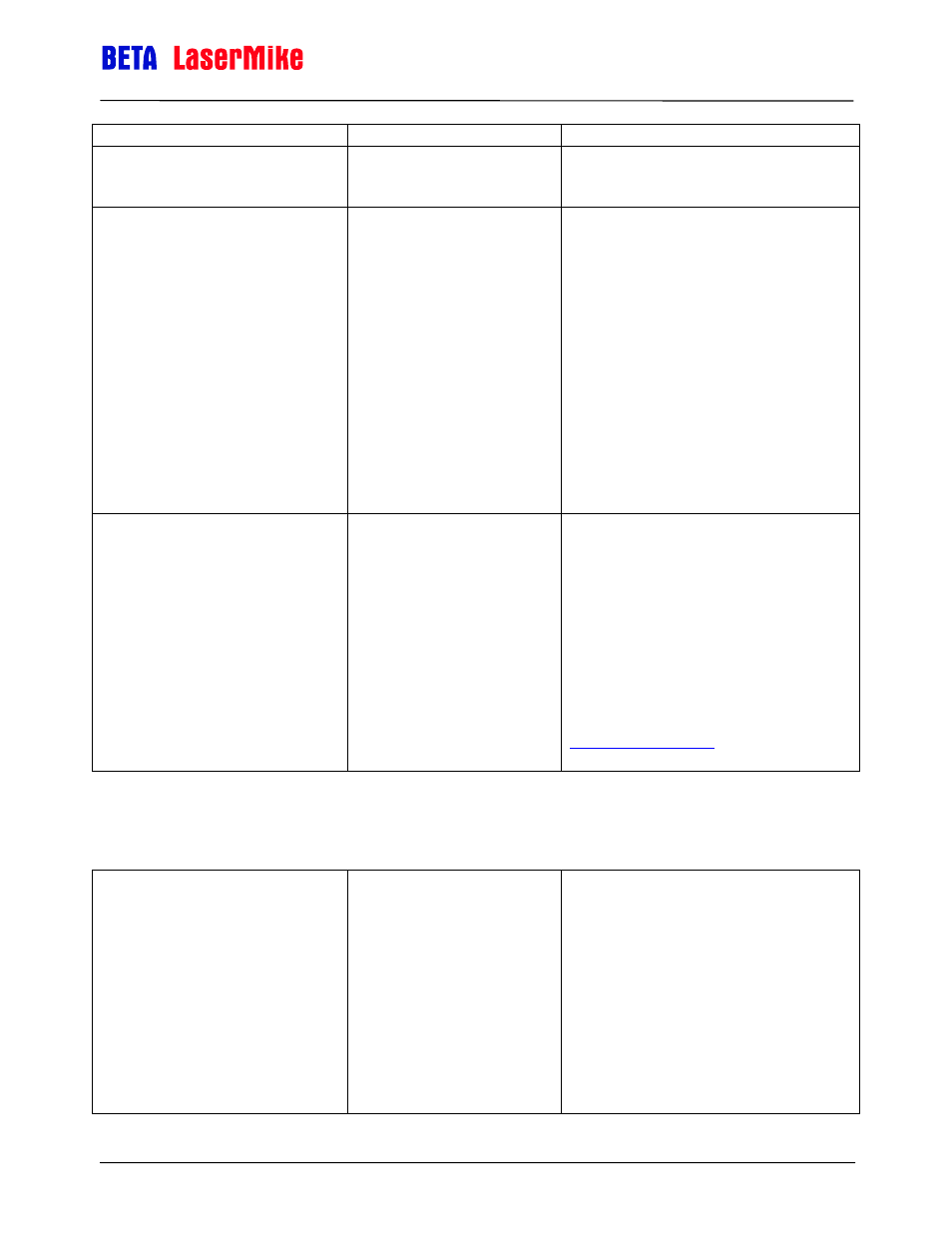
LaserSpeed 8000-3 Instruction Handbook
Appendix E: Troubleshooting Guide
Part No. 93463 / Drawing No. 0921-01561
Page 214 of 221
Revision A (Sep 2007)
Poor Quality Factor, or won't
measure on twinner line
Too close to twinner
Move gauge farther from twinner to a
location where the wires aren't spinning.
There is no laser coming out of
the gauge
Something is blocking the
laser, the beam shutter is
closed, or the laser interlock
is open.
Verify that the Power LED is on, and that
the LASER ON LED is on.
Verify no laser by blocking the beam
with a white business card or IR
detector.
Use LaserTrak to verify the following:
• Laser Interlock is closed
• Beam Shutter interlock is closed.
• Laser At Temp
Verify that nothing is covering the
gauge's optical window.
The valid light turns off after I
change a setting.
Valid light is indicating serial
port framing.
This is normal. When you change
settings that affect measurements, or
when you change one of the baud
rate/framing settings, the gauge will re-
indicate the current baud rate settings.
The COMM light flashes to indicate the
baud rate setting, and the Valid light
turns on or off to indicate the framing.
When the valid light is off while the
COMM light is indicating the baud rate, it
indicates that the serial port is
configured for 7n2 framing. See the
Baud Rate Indication
setting for details.
Measurements
Non accurate length
measurements when using final
length measurement.
Starting and Ending length
correction disabled
Product poorly guided
Not using external optical
switches
External optical switches
misaligned
Set Material Present dropout time to a
value > 0.
Presenting each part to the
measurement system consistently is
critical.
Install external optical switches.
1. Verify that the optical switches are
properly aligned.
