Miscellaneous – Laser beta lasermike LS8000-3 User Manual
Page 217
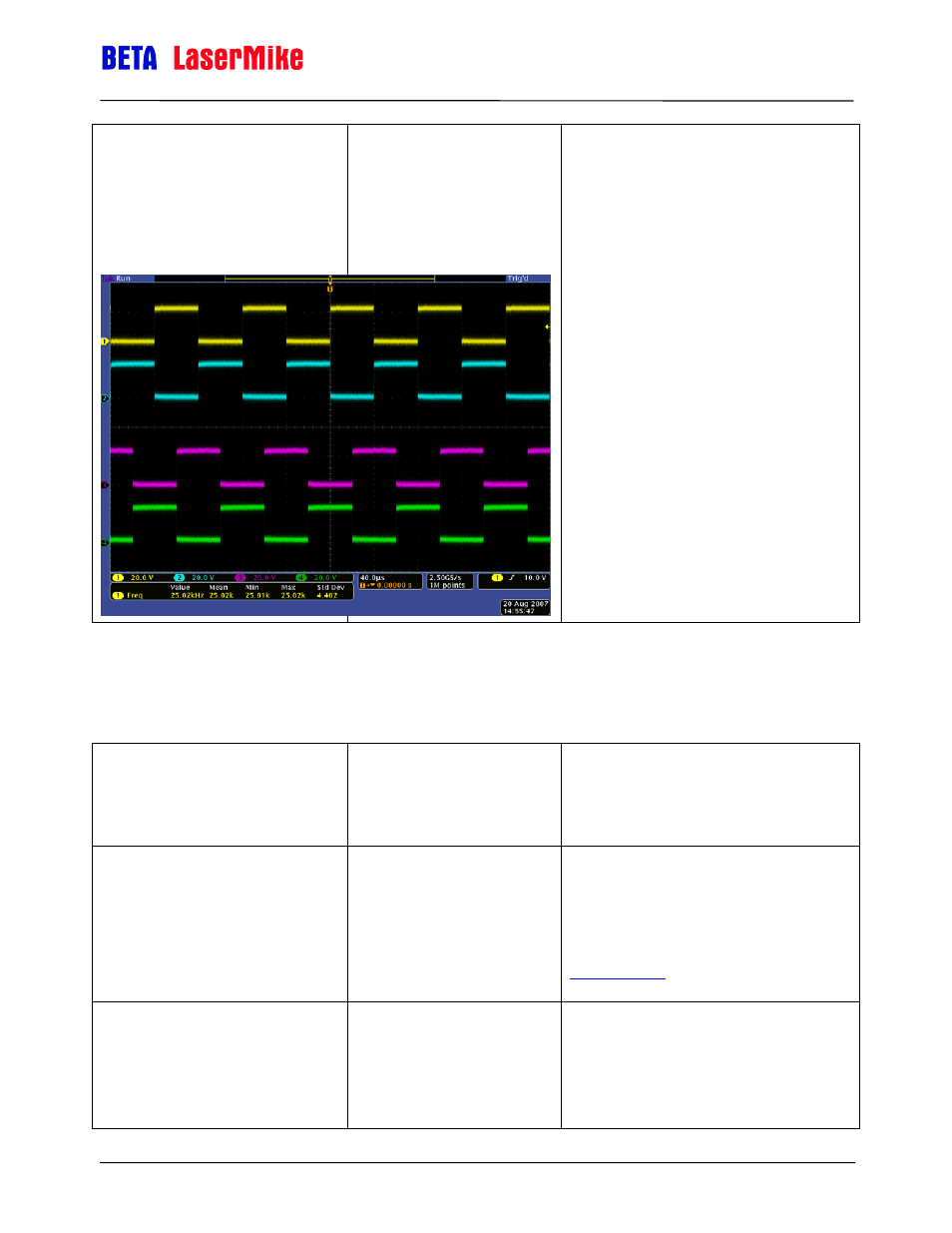
LaserSpeed 8000-3 Instruction Handbook
Appendix E: Troubleshooting Guide
Part No. 93463 / Drawing No. 0921-01561
Page 217 of 221
Revision A (Sep 2007)
Pulses look funny on an
oscilloscope.
Wiring
The pulse outputs should look
something like the picture:
In this picture:
User V
IN
= +24V
DC
Channel 1: Phase A True
Channel 2: Phase A False
Channel 3: Phase B True
Channel 4: Phase B False
If the pulses don't look like this, then the
oscilloscope may not be connected
properly, or the pulses/counter may be
wired incorrectly.
• Check that you are connected to the
correct pins
• Check that the scope ground leads
are connected to Signal Ground,
and not Phase A False and Phase B
False.
• Check that Phase A False and
Phase B False are not connected to
signal ground.
Miscellaneous
Gauge resets itself, (Laser On
flashing, shutter opening/closing)
Power Supply voltage is too
low on a long cable
Check +24VDC supply. Adjust up to
+29VDC if necessary.
See Appendix D for more information
Laser is flashing
Ambient temperature is too
high (or low.)
If the ambient temperature is too high,
the gauge may not be able to properly
control the laser temperature.
Connect air or water coolant to reduce
the gauge temperature. See the
Specifications
section for details.
System Status Indicator is OFF
Laser At Temperature
Laser Interlock
If in a hot environment, cooling may be
required for the gauge to maintain the
proper laser temperature. See the
specifications section for details.
The Laser Interlock (Pin 16) must be
