Autoudp udp power-on data transmission mode – Laser beta lasermike LS8000-3 User Manual
Page 162
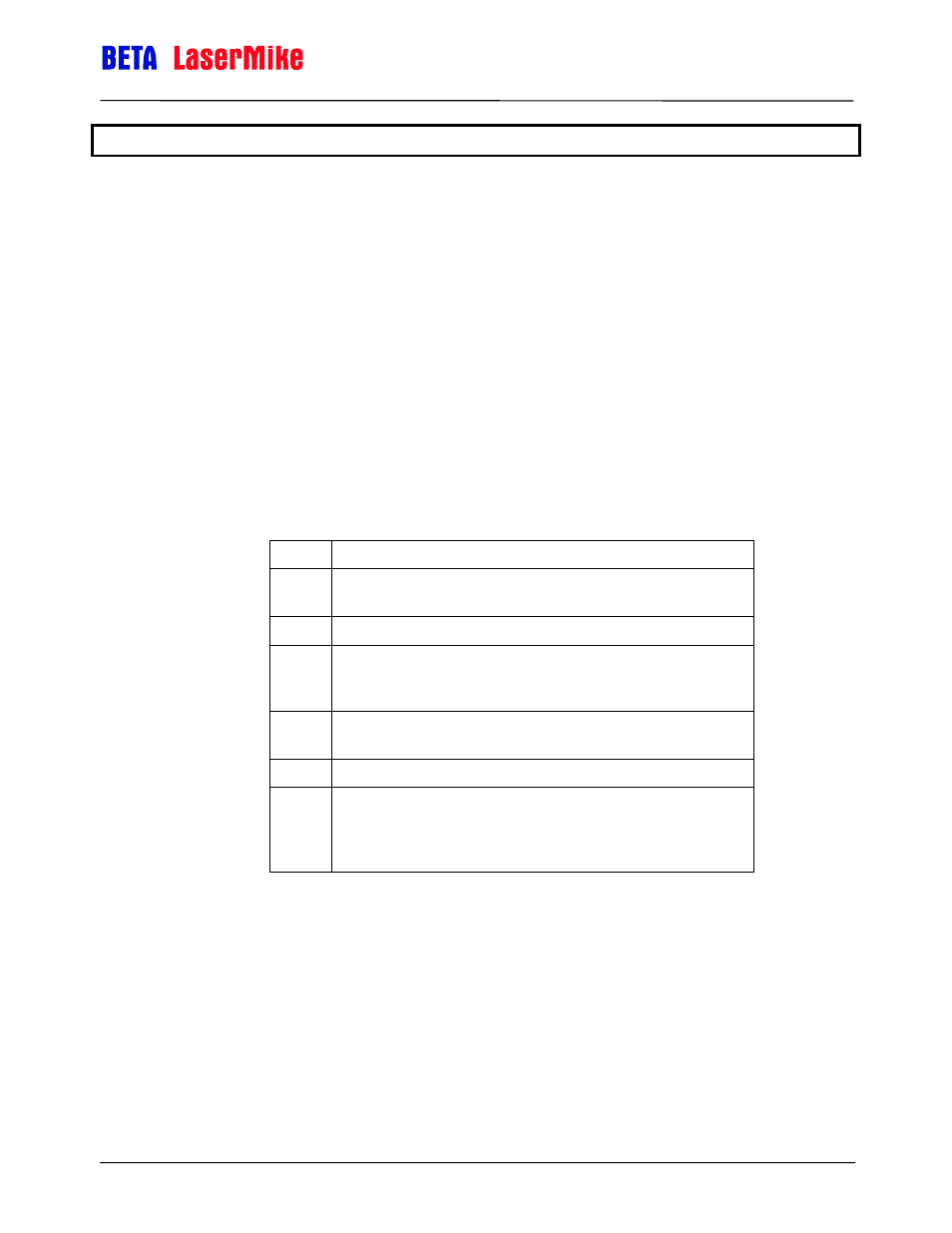
LaserSpeed 8000-3 Instruction Handbook
RS-232/RS-422 Communication
Part No. 93463 / Drawing No. 0921-01561
Page 162 of 221
Revision A (Sep 2007)
*AUTOUDP
UDP Power-On Data Transmission Mode
*AUTOUDP?
Read
Response
Format:
*AUTOUDP=
*AUTOUDP=
Set
Where
is one of the values listed in the table below.
This command configures the type of data that the gauge will begin transmitting via UDP at
power-on. The gauge can be configured to output nothing at power-on, can be configured to
output any of the continuous data output modes, or can be configured to resume
transmission of whatever type of data was being transmitted at power-off. If the gauge is
configured to output data at power-up, it can be stopped with a carriage return, or with the
.
command, and other commands can be sent for configuration or diagnostic
purposes. If configured for TE, TF, TT, or TB modes, the next time the gauge powers on, it
will start transmitting data again, as configured. If configured for KEEP mode, then the gauge
will remember what type of data it was last transmitting, and will resume transmitting that
same type of data when powered on again. For details about the format of the output data,
see the descriptions of the various data output modes described previously in this section.
Value Description
OFF
(Default) Outputs nothing at power-on, and waits for
commands.
TE
Outputs Text Data (TE mode) data at power-on.
TF
Outputs Final Length Data (TF mode) data at power on.
Each time Material Present is lost, the measured length
will be output.
TT
Outputs Configurable Text Output (TT mode) data at
power on.
TB
Outputs Binary Output (TB mode) data at power on.
KEEP
Resumes transmitting data at power on in the same format
as was being transmitted before power down. The
TE/TF/TT/TB commands can be used to manually change
the output mode.
Before enabling automatic transmission over UDP, configure the *AUTOADDR and
*AUTOPORT
settings to have the gauge send the UDP messages to the correct address and
port number. All real-time UDP data messages will be transmitted from local port 1002
to the remote port set in the *AUTOPORT setting. If the remote host does not have a
socket open to receive UDP messages on this port, the host may transmit ICMP "Destination
Unreachable" messages back to the gauge. These messages will be ignored, and the
gauge will continue transmitting regardless of whether or not the messages are being
received.
Note: UDP data transmission is only available if the gauge has the Ethernet option installed.
This setting does nothing if the gauge does not support Ethernet.
