Baud rate & framing – Laser beta lasermike LS8000-3 User Manual
Page 121
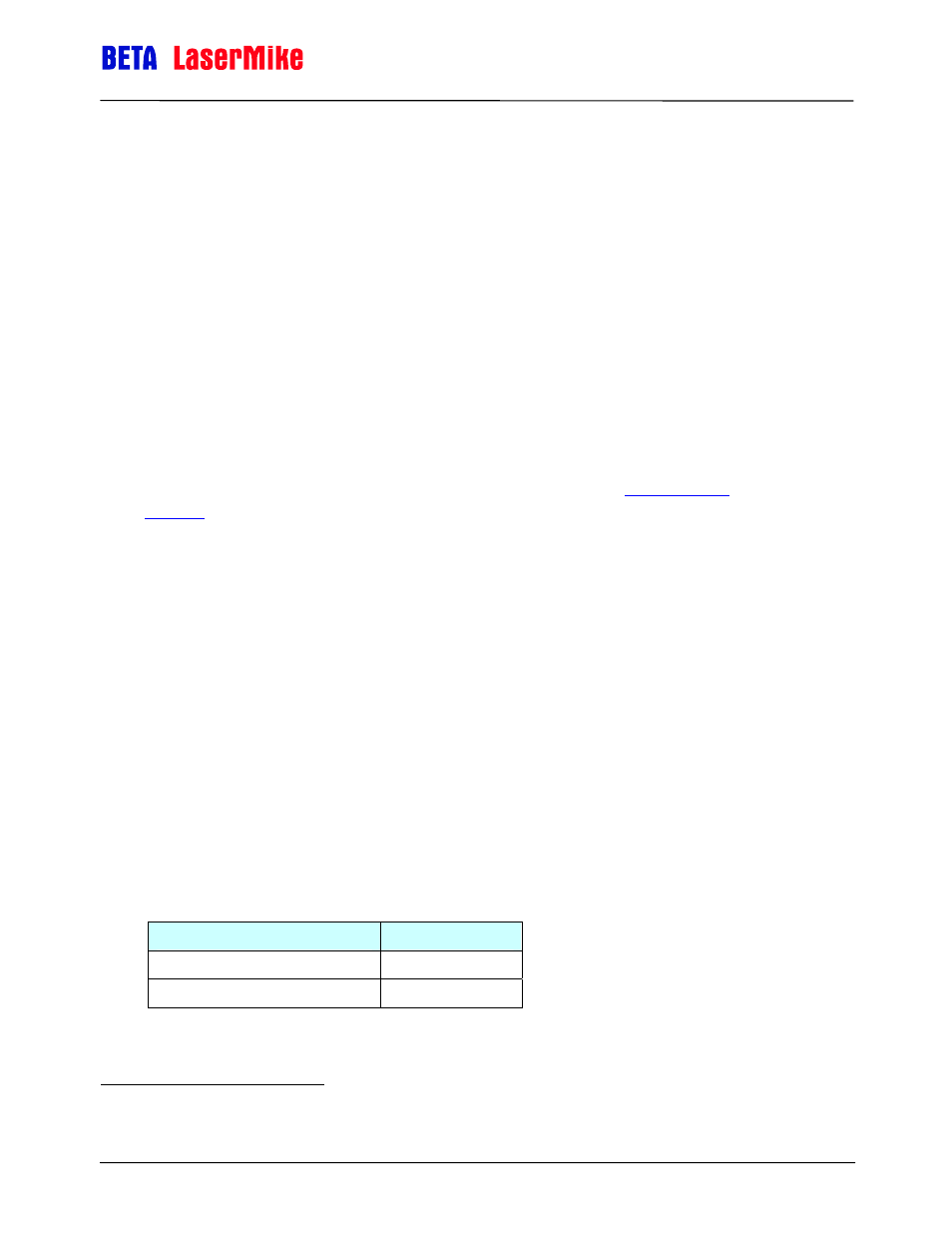
LaserSpeed 8000-3 Instruction Handbook
RS-232/RS-422 Communication
Part No. 93463 / Drawing No. 0921-01561
Page 121 of 221
Revision A (Sep 2007)
RS-232/RS-422 Communication
The LS8000-3 gauge has a full set of serial commands which you can use to
configure and read data from the instrument. In order to interface serially, you
will need to connect the RS-232/RS-422 receive and transmit signals on the
gauge to the serial port on your computer. If you are using a LaserSpeed
Breakout Assembly, you can connect a straight-through RS-232 cable from the
connector labelled RS-232 to any PC serial port. If you change the baud rate
to 230.4k and can no longer communicate with the LS8000-3, follow the
procedure in the Automatic Baud Rate Detection section to recover.
When changing settings, the gauge settings must be unlocked before settings
can be modified. See the *LOCKED and *LOCKEN commands for details.
If you are not using a LaserSpeed Breakout Assembly, see the
Connecting to
Outputs
section for wiring details.
Baud Rate & Framing
The LS8000-3 supports baud rates from 4800 to 230.4k, and supports both
7n2 and 8n1
3
framing. Flow control is not supported. The baud rate and
framing for the RS-232 and RS-422 ports are individually configurable. The
configuration can be changed with LaserTrak, or with a serial command. Be
careful when setting the baud rate to 230.4kBaud, because PC's typically do
not support this baud rate. You may have to purchase an add-on high speed
serial card or USB serial converter to use this baud rate.
Note: If you change the baud rate or framing for the port you are currently
using, you will have to change the local baud rate to match the
LS8000-3 after sending the command. LaserTrak handles this
change automatically.
Serial Commands to set Baud Rate & Framing
Configuration Setting
Serial Command
RS-232 Baud Rate & Framing
"J"
RS-422 Baud Rate & Framing
"@"
3
"7n2" = 7 Data Bits, No Parity, 2 Stop Bits, "8n1" = 8 Data Bits, No
Parity, 1 Stop Bit
