Next – Kyocera FS-C1020MFP User Manual
Page 456
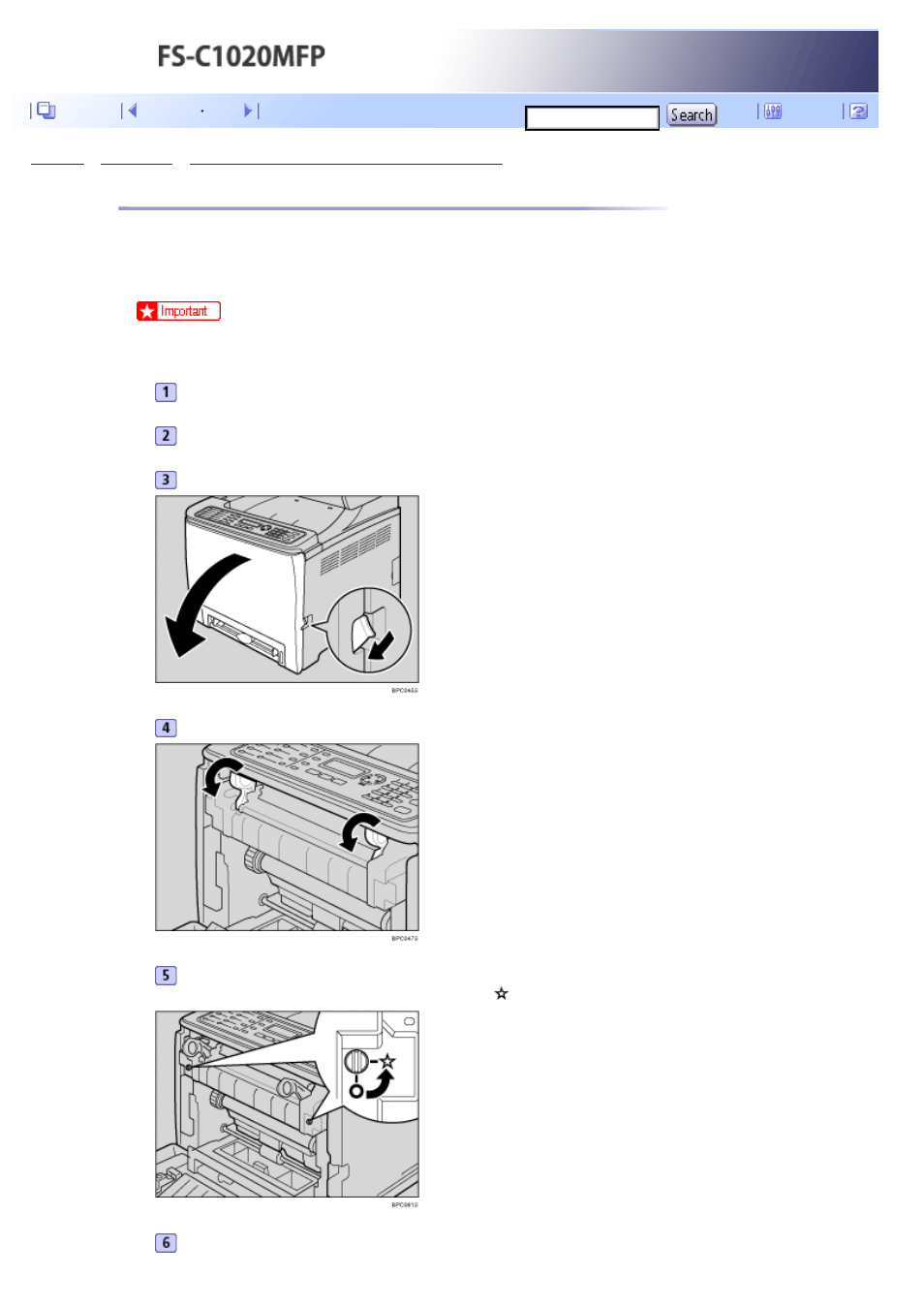
Top Page
>
If the Machine is Not Going to Be Used for a Long Time
> Preparing the Machine for a Long Period of Inactivity
Preparing the Machine for a Long Period of Inactivity
Use this procedure to prepare the machine for a long period of inactivity with its power switch turned off.
Note that not using the following procedure could result in unusual noises when use of this machine is
resumed.
●
Do not switch off the machine during printing.
Turn off the power switch.
Pull out the plug from the socket.
Pull Front Cover Open Lever, and then open the front cover with both hands carefully.
Lower the blue fusing unit lever.
Using a coin, turn both gray knobs on the fusing unit 90 degrees counterclockwise (until
the slots are horizontally aligned with the marking shown in the illustration below).
Close the front cover with both hands carefully.
Contents
- FS-4000DN (8 pages)
- Jogger 4200 (42 pages)
- ECOSYS FS-9130DN (2 pages)
- copier (292 pages)
- KM-C830D (161 pages)
- 5230 (226 pages)
- FS-2000DN (2 pages)
- FS-920 (2 pages)
- FS-C2026MFP (2 pages)
- fs-6020 (2 pages)
- KM-P4845w (68 pages)
- EcoLAN 1000E (19 pages)
- TASKalfa 500ci Series (8 pages)
- FS-8000C (44 pages)
- TASKALFA 300I (6 pages)
- FS-1116MFP (2 pages)
- Laser Printing ELP (26 pages)
- FS-C5300DN (2 pages)
- FS 3750 (124 pages)
- KM-C2030 (154 pages)
- ECOSYS FS-9120DN (115 pages)
- FS-1350DN (2 pages)
- FS 9530DN (2 pages)
- FS-1200 (119 pages)
- KM-C1530 (280 pages)
- FS-C5016N (44 pages)
- KM-2550 (1 page)
- EcoLAN 3000E (20 pages)
- FS-C8026N (2 pages)
- MONOCHROME MULTIFUNCTIONALS FOR A4 FORMAT FS-1128MFP (6 pages)
- KM-P4850w (68 pages)
- Monochrome Workgroup Printer For A4 Formats FS-3920DN (2 pages)
- KM-F1060 (16 pages)
- 1650 (140 pages)
- FS-C8100DN (2 pages)
- DESKTOP PRINTER FS-1370DN (2 pages)
- FS-6030MFP (2 pages)
- FS-C5100DN (92 pages)
- DISCOVER FS-3830N (2 pages)
- FS-3700 (116 pages)
- 2160 (20 pages)
- KM-C2230 (150 pages)
- FS-1920 (50 pages)
- ECOSYS FS-1016MFP (2 pages)
