Save]: imports the destination as is, Cancel]: cancels the import operation – Kyocera FS-C1020MFP User Manual
Page 278
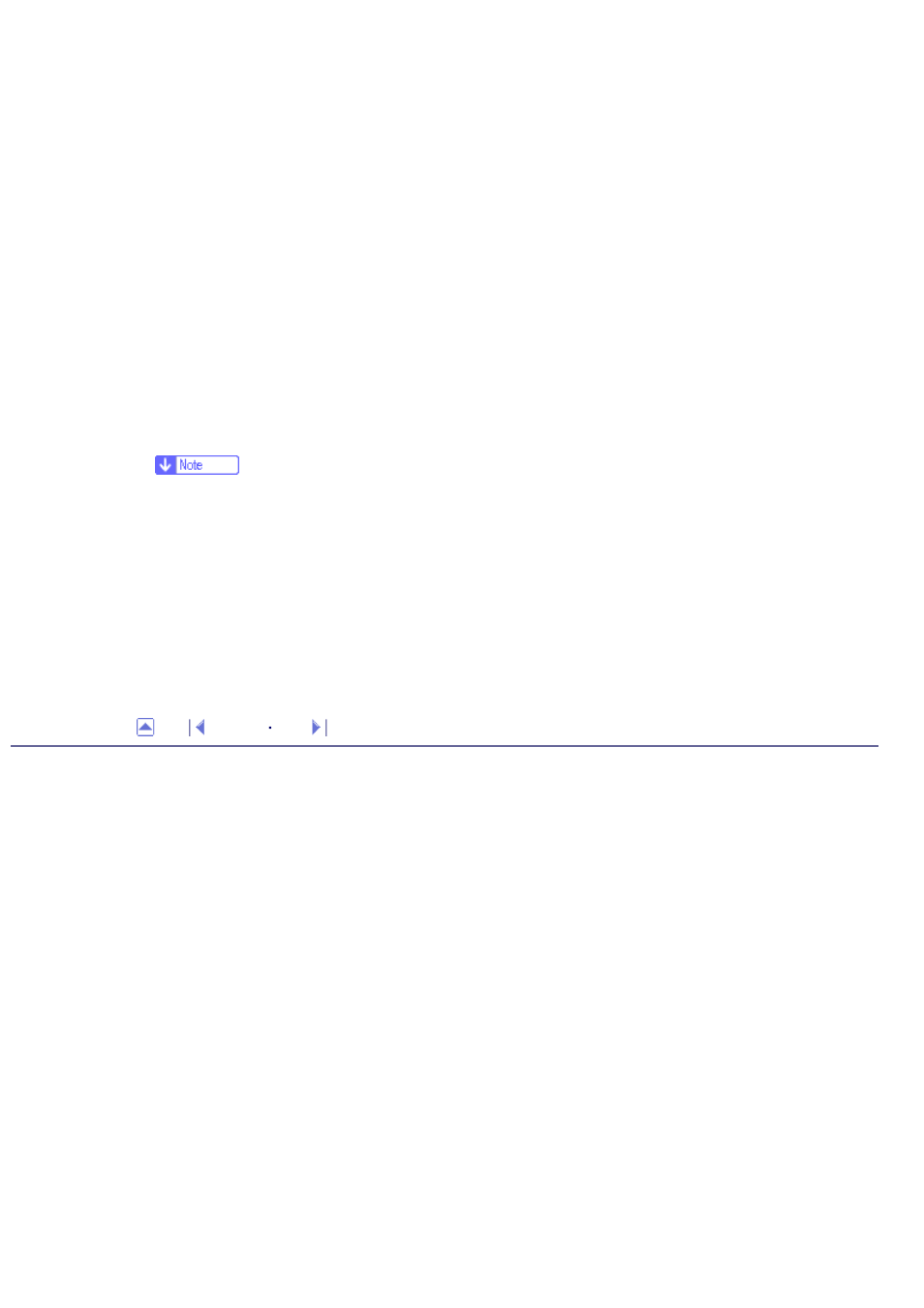
If a destination with the same name is found during the import process, select one of the following
operations:
●
[Skip]: Skips the destination, and imports the remaining data.
●
[Save as new User]: Imports the current destination as a separate destination under the same
name as an existing destination.
●
[Save All as new]: Imports the current and subsequent destinations as separate destinations
under the same names as existing destinations.
●
[Overwrite]: Imports the destination, overwriting the data in the LAN-Fax Address Book.
●
[Overwrite All]: Imports the current and subsequent destinations under the same names as
existing destinations, overwriting the data in the LAN-Fax Address Book.
●
[Cancel]: Cancels the import operation.
If a destination does not contain a name, or invalid characters are used in the telephone number or fax
number, select one of the following operations:
●
[Skip]: Skips the destination, and imports the remaining data.
●
[Save]: Imports the destination as is.
●
[Save All]: Imports the current and subsequent destinations as is.
●
[Cancel]: Cancels the import operation.
●
CSV files are exported using Unicode encoding.
●
LAN-Fax Address Book data can be imported from CSV files whose character encoding is Unicode or ASCII.
●
Group data cannot be exported or imported.
●
Up to 1000 destinations can be registered in the Lan-Fax Address Book. If this limit is exceeded during importing, the
remaining destinations will not be imported.
Copyright © 2009
