Kyocera 4230 User Manual
Kyocera Printers
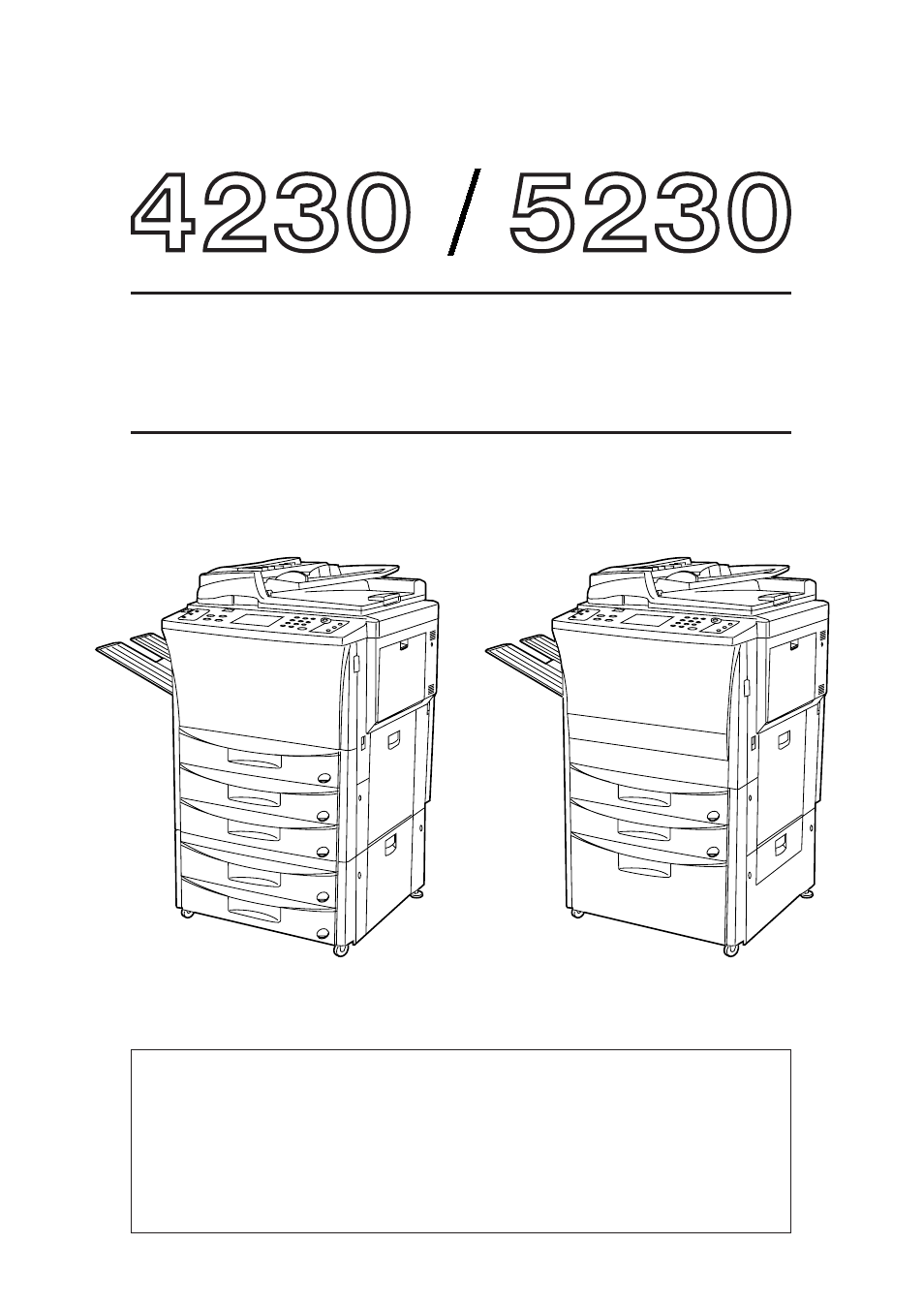
INSTRUCTION HANDBOOK
MANUEL D'INSTRUCTIONS
MANUAL DE INSTRUCCIONES
Please read the instruction handbook before using the copier. Keep it close to the copier for easy
reference.
Veuillez lire la présente notice d'utilisation avant d'employer le copieur. Conservez-la à proximité de
celui-ci de façon à pouvoir vous y référer facilement.
Le rogamos lea el manual de instrucciones antes de utilizar la copiadora. Guárdelo cerca de la misma
para facilitar su utilización como material de referencia.
This manual is related to the following products:
Table of contents
Document Outline
- INSTRUCTION HANDBOOK
- CONTENTS
- CAUTION LABELS
- INSTALLATION PRECAUTIONS
- PRECAUTIONS FOR USE
- MAKING FULL USE OF THE MACHINE'S ADVANCED FUNCTIONS
- NAMES OF PARTS
- PREPARATIONS
- SETTING ORIGINALS
- BASIC OPERATION
- FUNCTIONS
- (1) Enlargement/reduction
- (2) Copy quality selection
- (3) Interrupt copying
- (4) Two-sided copying from various originals [Two-sided copy]
- (5) Making a margin space for binding [Margin mode]
- (6) Printing page numbers to copy [Print page numbers]
- (7) Copying two-page originals as separate pages [Page separation copy mode]
- (8) Making copies with clean edges [Border erase mode]
- (9) Making covers or insert sheets among the copies [Sheet copy]
- (10) Making copies onto transparencies [Presentation mode]
- (11) Feeding a paper as a transparency + backing sheet mount [Transparency + backing sheet modes]
- (12) Making image overlay [Form overlay]
- (13) One copy from two or four originals [Combine copy]
- (14) Booklet from book originals [Booklet + cover copy mode]
- (15) Weekly magazine from two-sided/one-sided originals [Booklet copy]
- (16) Copying and stitching into booklet (sheet originals) [Stitching mode]
- (17) Inverting black and white [Invert copy]
- (18) Making mirror image copies [Mirror image mode]
- (19) Sorting automatically [Sort copy]
- (20) Memorizing frequency used settings [Program mode]
- (21) Recall mode
- (22) Setting change function
- (23) Rotate copy
- (24) Energy saver function
- (25) Auto shut-off function
- APPLICABLE COPY MODES
- COPIER MANAGEMENT
- (1) Copy management
- (2) Week timer
- (3) The default settings
- Copy default setting
- How to make settings in the copy default setting mode
- How to set each mode
- 1 Exposure mode
- 2 Exposure steps
- 3 Toner economy mode
- 4 Auto exposure adjustment
- 5 Manual exposure adjustment
- 6 Quality
- 7 Output form
- 8 Paper selection
- 9 Job Programming
- 10 Default drawer
- 11 Zoom mode
- 12 Copy limit: with # keys
- 13 Custom border erase size
- 14 F&B p. margin
- 15 Drawer for insert sheet
- 16 Drawer for cover sheet/stitch.
- 17 Rotate sort
- 18 Create shortcut (#1, #2)
- 19 Customize GUI #1 - #5
- How to finish the copy default setting
- Machine default setting
- How to set the machine default setting mode
- How to set each mode
- 1 Un-fixed size from bypass
- 2 Automatic drawer switching
- 3 Drawer paper size
- 4 Special paper
- 5 APS for special paper
- 6 Key sound
- 7 Auto preheat time
- 8 Auto shut-off time
- 9 Management code change: with # keys
- 10 Auto shut-off
- How to finish the machine default setting
- Copy default setting
- (4) Selection of touch panel language
- OPTIONAL EQUIPMENT
- MESSAGES
- REPLACING THE TONER CARTRIDGE
- WHEN PAPER MISFEEDS
- TROUBLESHOOTING
- CLEANING THE COPIER
- SPECIFICATIONS
- ABOUT 52 PPM COPIER
- SAFETY OF LASER BEAM
