Kyocera FS-C1020MFP User Manual
Page 428
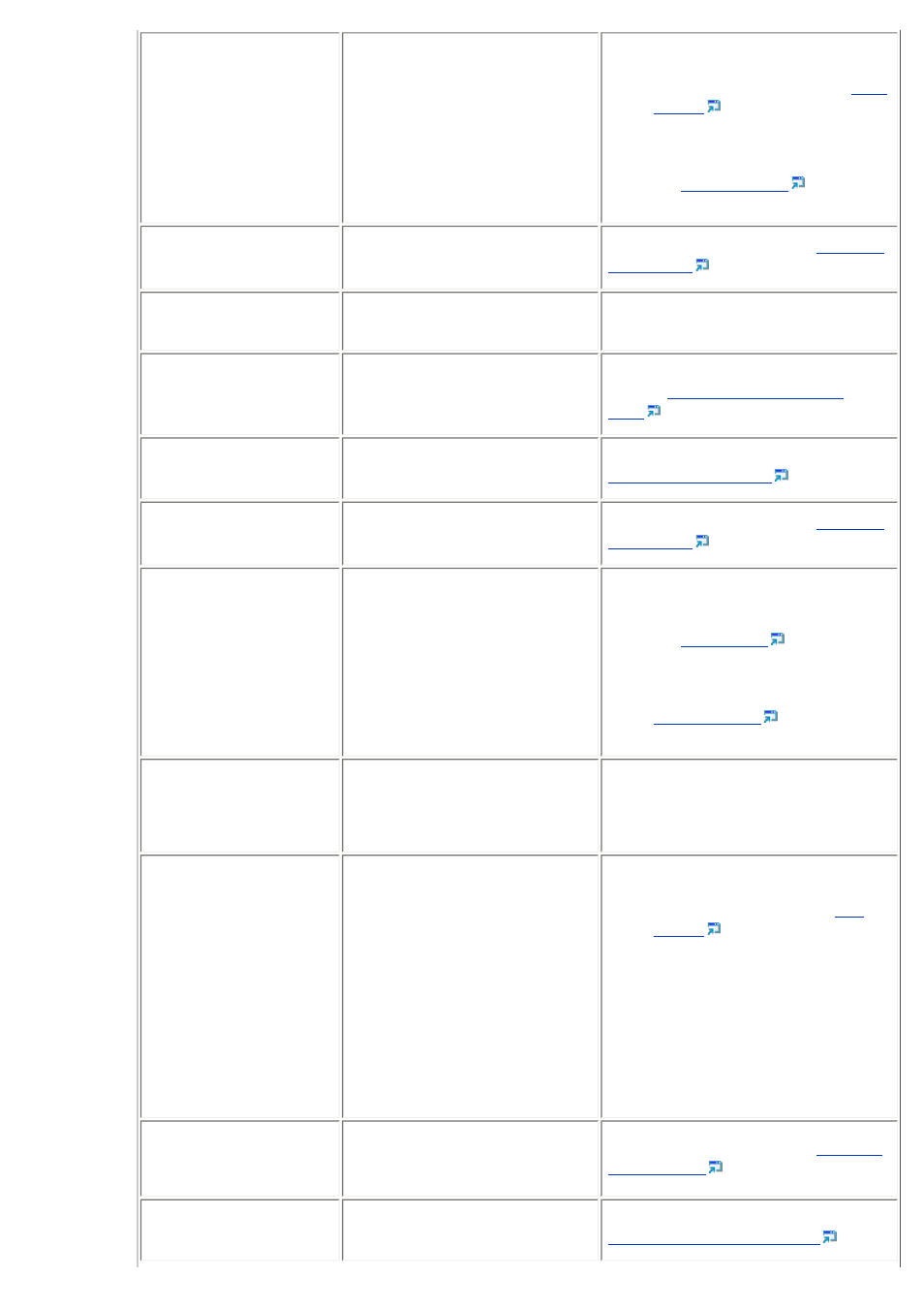
ID Card Copy Only Support
A4/LT
ID card copy could not be performed
because the tray does not contain
the valid size paper, which are A4 or
Letter size.
●
Set the machine to print copies
using the A4 or Letter size paper in
the [Paper Select] setting. See
●
Specify the A4 or Letter size paper
for the tray selected for printing
copies in the [Paper Size] setting.
Inner Jam
Paper has been jammed in the
machine.
K toner Independent-supply
A non-supported print cartridge is
installed.
Contact your service representative.
Life End Waste Toner Bottle
The waste toner bottle is full.
Replace the waste toner bottle with a new
Life End X Toner Cartridge
The machine has run out of the
indicated toner.
Replace the indicated print cartridge. See
.
Lower Misfeed Jam
Paper has been jammed in the
machine.
Media Type is illegal
2-sided copy could not be performed
because the tray does not contain
the valid type paper, which are thin,
plain, recycled, color, preprinted or
prepunched.
●
Specify the tray containing the valid
type paper (other than the bypass
tray) in the [Paper Select] setting.
.
●
Specify the valid paper type for the
tray selected for printing copies in
the [Paper Size] setting. See
.
Memory Full 1.TX 2.Cancel
Memory has reached capacity while
scanning originals when trying to
send a fax in Memory Transmission
mode.
Press [1] to send only the pages that have
been scanned in memory, or press [2] to
cancel.
Memory Overflow
●
The data is too large or
complex to print.
●
If you try to print a Locked
Print file stored in the
machine with the printer
driver's [Gradation] set to
[Fine] in the [Print Quality]
tab, printing may be canceled
depending on the machine's
current memory usage.
●
Select [600X600 1Bit] in
[Resolution] under [PDL Settings] to
●
Print or delete other Locked Print
files in the machine, and then print
the Lock Print file that the machine
failed to print.
●
Resend the Locked Print file to the
machine With [Gradation] set to
[Speed] or [Standard], and then
print the Locked Print file.
Misinstall Toner X
The print cartridge has not been
installed or has not been installed
correctly.
Reinstall the print cartridge. See
.
Misinstall Waste Toner Bottle The waste toner bottle has been
installed incorrectly.
Reinstall the waste toner bottle. See
Replacing the Waste Toner Bottle
.
