Setting the date and time, For details, see, Next – Kyocera FS-C1020MFP User Manual
Page 236
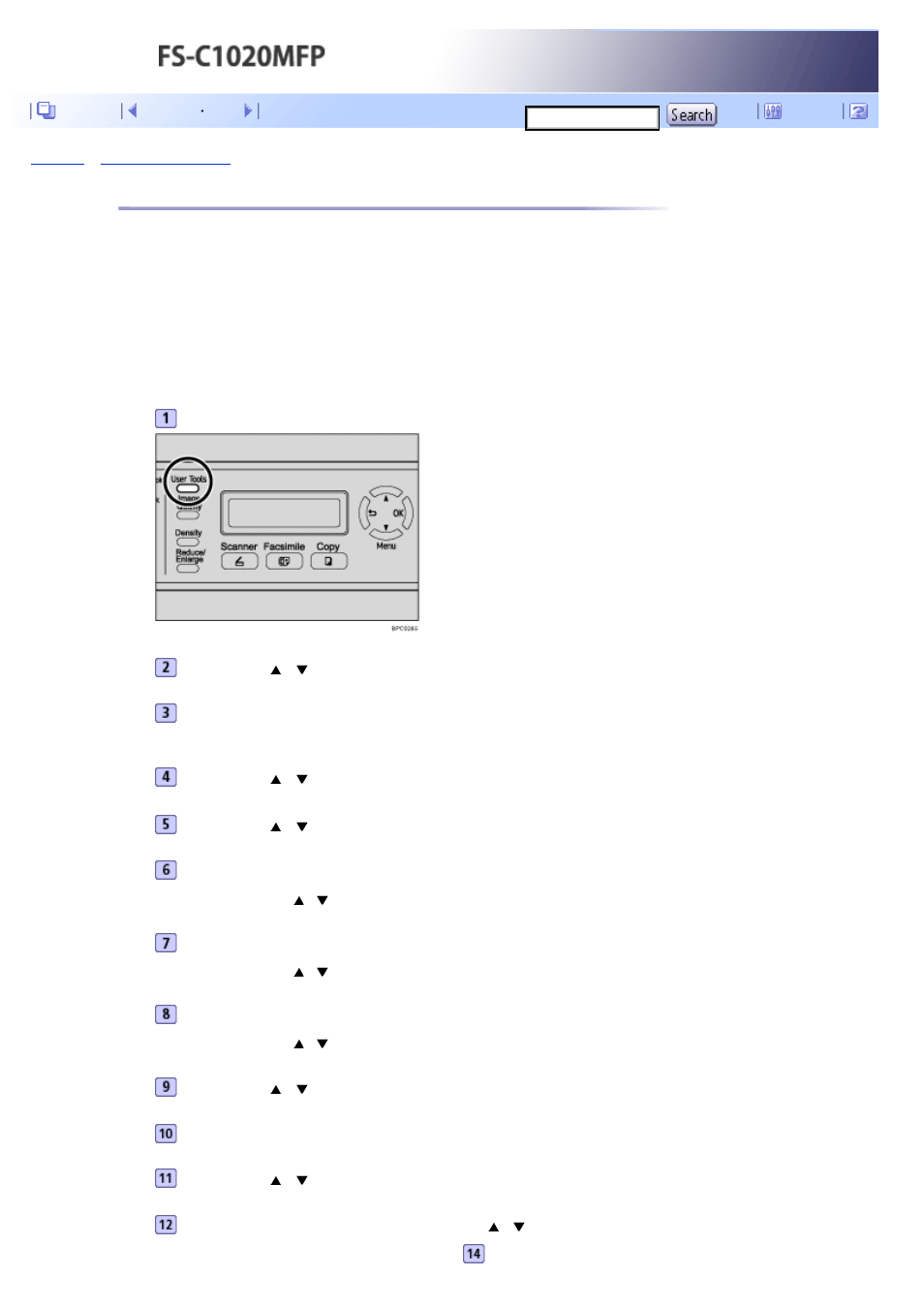
Top Page
>
Setting the Date and Time
This section describes how to set the time and date for the machine's internal clock, and how to select the
display format.
●
Date
Year, month, date, and date format (MM/DD/YYYY, DD/MM YYYY, or YYYY MM/DD)
●
Time
Hour, minute, time format (12- or 24-hour), and AM/PM stamp (when 12-hour time format is
selected)
Press the [User Tools] key.
Press the [ ][ ] keys to select [Admin Settings], and then press the [OK] key.
If you are requested to enter a password, enter the password using the number keys,
and then press the [OK] key.
Press the [ ][ ] keys to select [Date/Time Setup], and then press the [OK] key.
Press the [ ][ ] keys to select [Date Setting], and then press the [OK] key.
Enter the current year using the number keys, and then press the [OK] key.
You can press the [ ][ ] keys to change the value in the increments of 1.
Enter the current month using the number keys, and then press the [OK] key.
You can press the [ ][ ] keys to change the value in the increments of 1.
Enter the current day using the number keys, and then press the [OK] key.
You can press the [ ][ ] keys to change the value in the increments of 1.
Press the [ ][ ] keys to select the desired date format, and then press the [OK] key.
Confirm the setting, and then press the [OK] key.
Press the [ ][ ] keys to select [Time Setting], and then press the [OK] key.
Select the desired time format using [ ][ ] keys, and then press the [OK] key.
If you selected [24 hours], proceed to step
.
Contents
