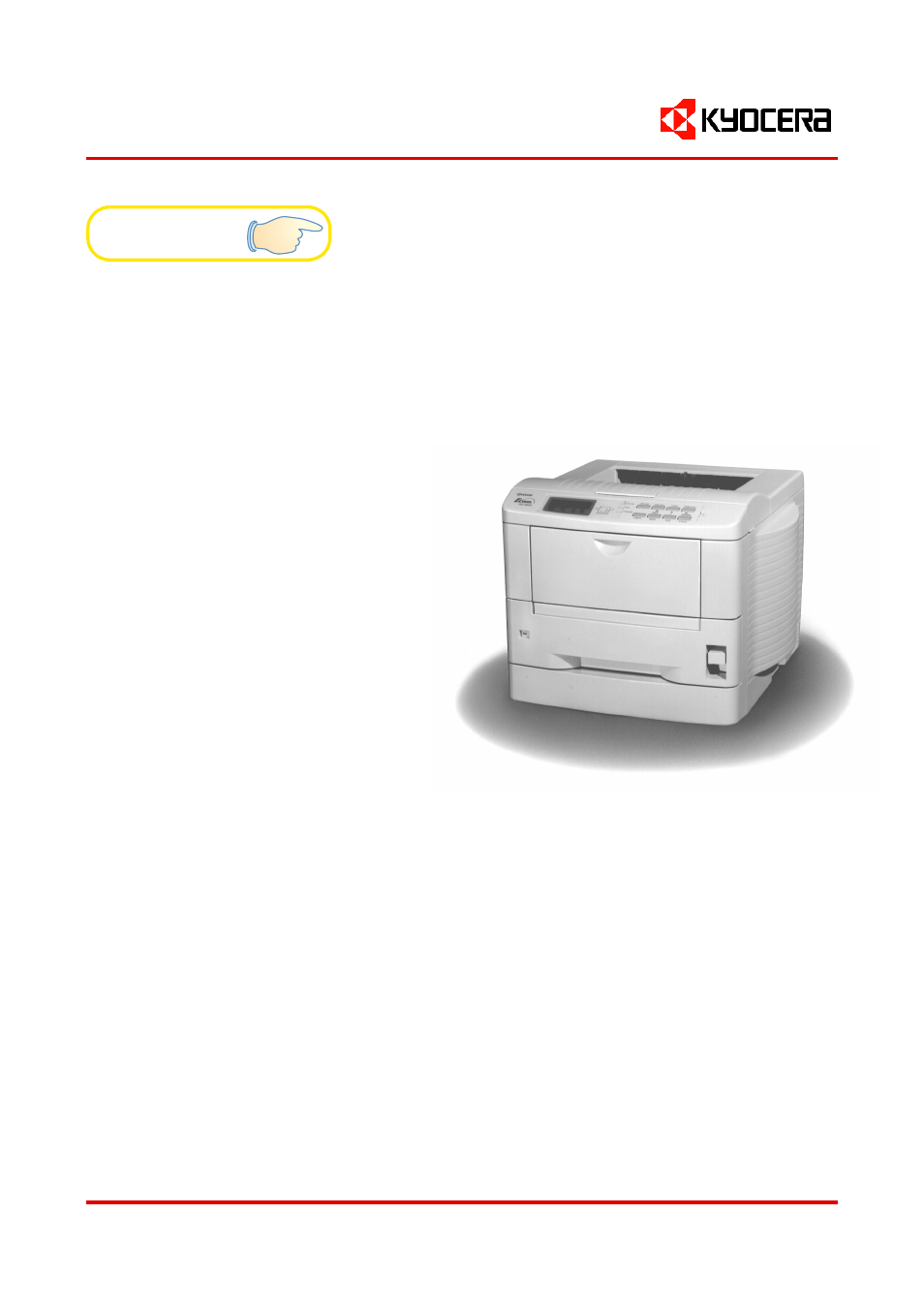Kyocera FS-1200 User Manual
Fs-1200
Table of contents
Document Outline
- Introduction
- FCC statement
- Interface connectors
- Safety information
- Ozone concentration
- IMPORTANT SAFEGUARDS
- Declaration of Conformity (U.S.A.)
- CE Marking Directive
- Declaration of Conformity (Australia)
- Canadian Department of Communications compliance statement
- ISO 7779
- Disclaimer
- Prolonged Non-Use and Moving the Printer
- ENERGY STAR
- The action program Energy 2000
- Kyocera ECO-PRODUCT
- Introduction
- Table of Contents
- Chapter 1 Installing the Printer
- 1.1. Positioning the Printer
- 1.2. Unpacking and Inspection
- 1.3. Names of Parts
- 1.4. Setting Up and Interfacing
- 1-Open the top cover
- 2-Install the toner container
- 3-Close the top cover
- 4-Install the waste toner bottle
- 5-Adjust the paper guides in the cassette and add paper
- 6-Open the paper stopper on the face-down output tray
- 7-Install the face-up output tray
- 8-Connect the printer to the computer
- 9-Attach the power cord
- 10-Print a status page
- 11-Test the interface with the computer
- 12-Set the emulation mode
- 13-Install the printer driver
- 1.5. MP (Multi-Purpose) Tray Feeding
- 1.6. Memory Card
- 1.7. Memory Expansion Installation
- Chapter 2 Operating the Laser Printer
- 2.1. Control Panel
- 2.2. Operating Procedures
- 2.3. Using the Mode Select Menu
- 2.4. Configuring Interfaces
- 2.5. RAM DISK
- 2.6. Operating a Memory Card
- 2.7. Setting Custom Sizes
- 2.8. Setting the Paper Type
- 2.9. Sleep (Ecopower) Mode
- 2.10. Dumping Received Data
- 2.11. KIR 2 Level
- 2.12. Ecoprint Mode
- 2.13. Resource Protection
- 2.14. Adjusting the Print Density
- 2.15. Setting the Audio Warning (Buzzer)
- Chapter 3 Fonts
- Chapter 4 Maintenance
- Chapter 5 Troubleshooting
- Appendix A Printer Specifications
- Appendix B Paper Selection
- Appendix C Host Computer Interface
- Index
- Mode Select Menu