Kyocera FS-C1020MFP User Manual
Page 430
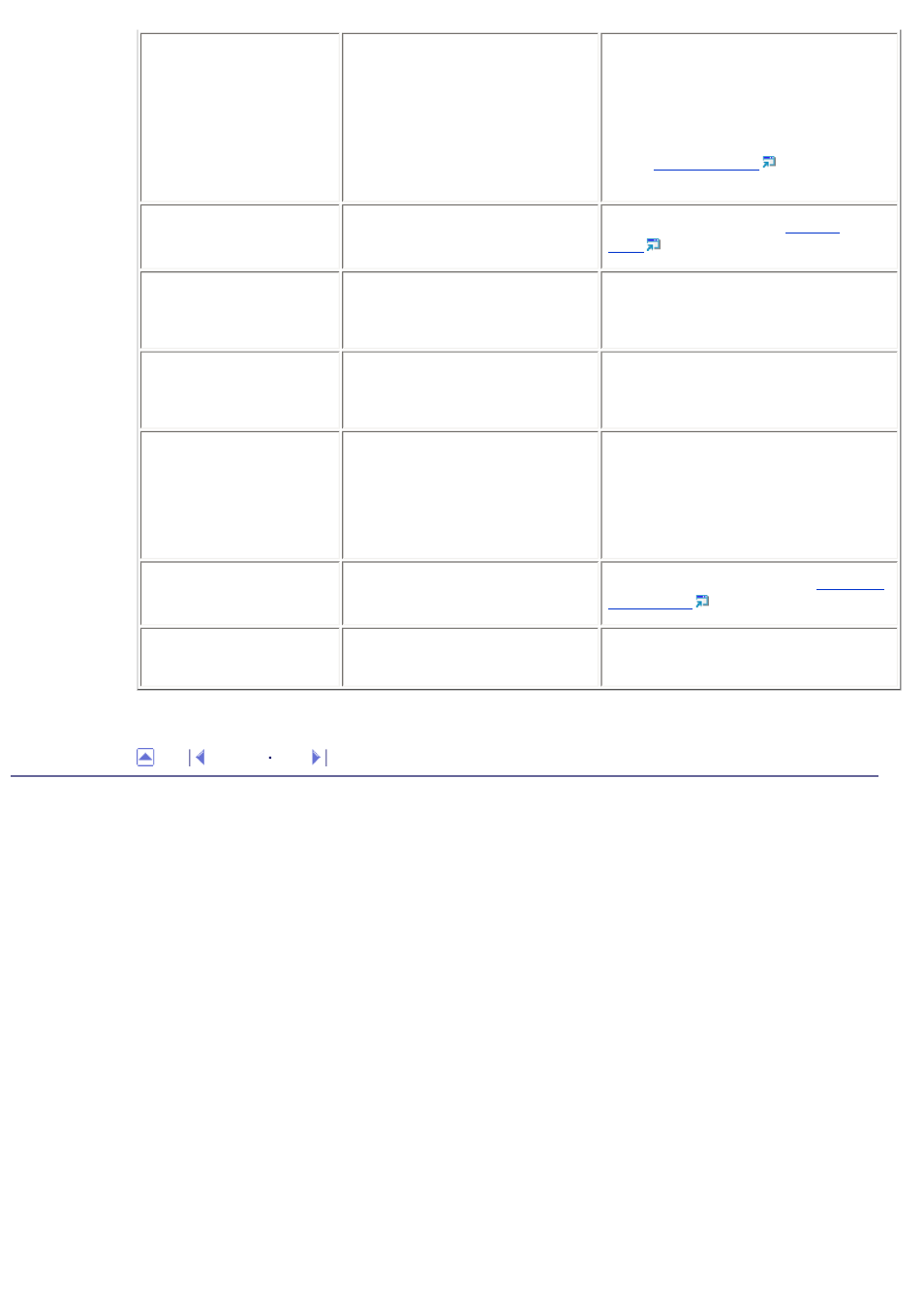
Size Exceeded Insert
Document into the ADF.
Press Clear Key
Scanning could not be performed
because the originals were not
placed in the ADF, even though the
machine is set to scan originals
larger than A4/Letter size.
●
Use the ADF, even when scanning
A4/Letter or smaller size originals.
●
If you need to use the exposure
glass, set A4/Letter or smaller size
in [Document Size] under scanner
settings, and then try again. See
TrayX Paper Empty
The tray has run out of paper.
Load paper in the tray. See
.
TrayX Print Job
SizeMismatch?Y/N
The paper size set for the document
differs from the size of the paper in
the tray.
Press the [B&W Start] key or [Color Start]
key to begin printing, or the [Clear/Stop]
key to cancel the job.
TrayX Print Job
TypeMismatch?Y/N
The paper type set for the document
differs from the type of the paper in
the tray.
Press the [B&W Start] key or [Color Start]
key to begin printing, or the [Clear/Stop]
key to cancel the job.
TX Comm. Error
A transmission error occurred, and
the fax could not be transmitted
correctly.
If the [Auto Redial] setting is enabled, the
machine will redial the number and try
again. If all attempts fail, or if the machine
is in Immediate Transmission mode, the fax
will not be transmitted. Try the operation
again.
Upper Misfeed Jam
Paper has been jammed in the
machine.
Y toner Independent-supply
A non-supported print cartridge is
installed.
Contact your service representative.
Copyright © 2009
