Network setting parameters, Next, Mac displays the machine's mac address – Kyocera FS-C1020MFP User Manual
Page 333: 100m full duplex, 100m half duplex, 10m full duplex, 10m half duplex, Auto, 100m full dup, 100m half dup
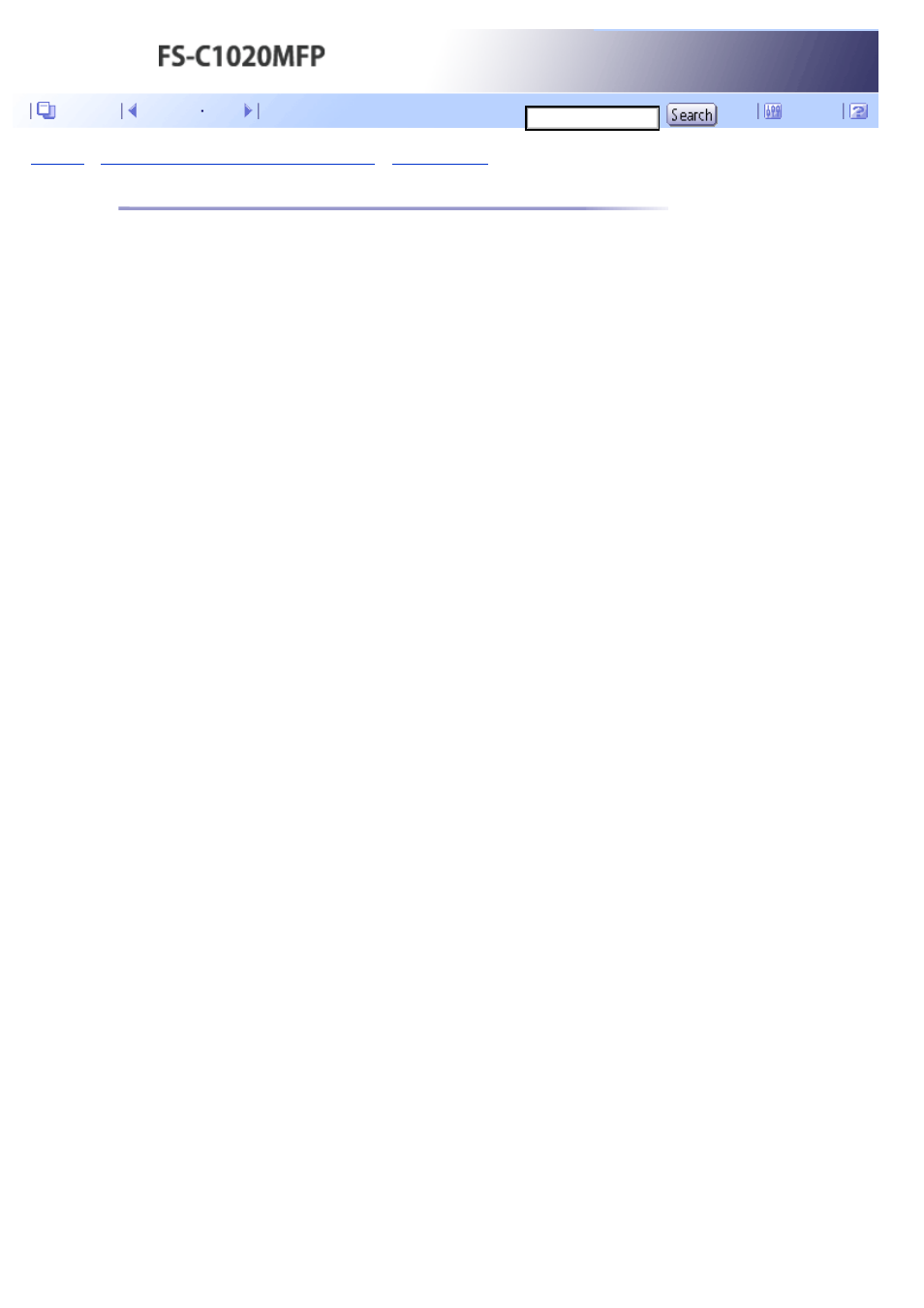
Top Page
>
Configuring the Machine Using the Control Panel
Network Setting Parameters
This section describes the network setting parameters.
Ethernet
●
MAC
Displays the machine's MAC address.
●
LINK Status
Displays the current Ethernet speed setting.
❍
100M Full Duplex
❍
100M Half Duplex
❍
10M Full Duplex
❍
10M Half Duplex
●
LINK Setting
Specifies the speed for Ethernet communication. Select a speed that matches your network
environment.
For most networks, the default setting is the optimum setting.
Default: [Auto]
❍
Auto
❍
100M Full Dup
❍
100M Half Dup
❍
10M Full Dup
❍
10M Half Dup
IP Configuration
●
DHCP Activated
Sets the machine to receive its IP address, subnet mask, and default gateway address
automatically from a DHCP server.
When DHCP is used, you cannot specify the IP address, subnet mask, or default gateway
address manually.
Default: [On]
❍
On
❍
Off
●
IP Address
Specifies the machine's IP address when DHCP is not used.
Use this menu to check the current IP address when DHCP is used.
Default: 192.0.0.192
●
Subnet Mask
Specifies the machine's subnet mask when DHCP is not used.
Use this menu to check the current subnet mask when DHCP is used.
Default: 255.255.255.0
●
Gateway
Specifies the machine's default gateway address when DHCP is not used.
Use this menu to check the current default gateway address when DHCP is used.
Default: 192.0.0.192
Contents
