Loading legal size paper, Next – Kyocera FS-C1020MFP User Manual
Page 131
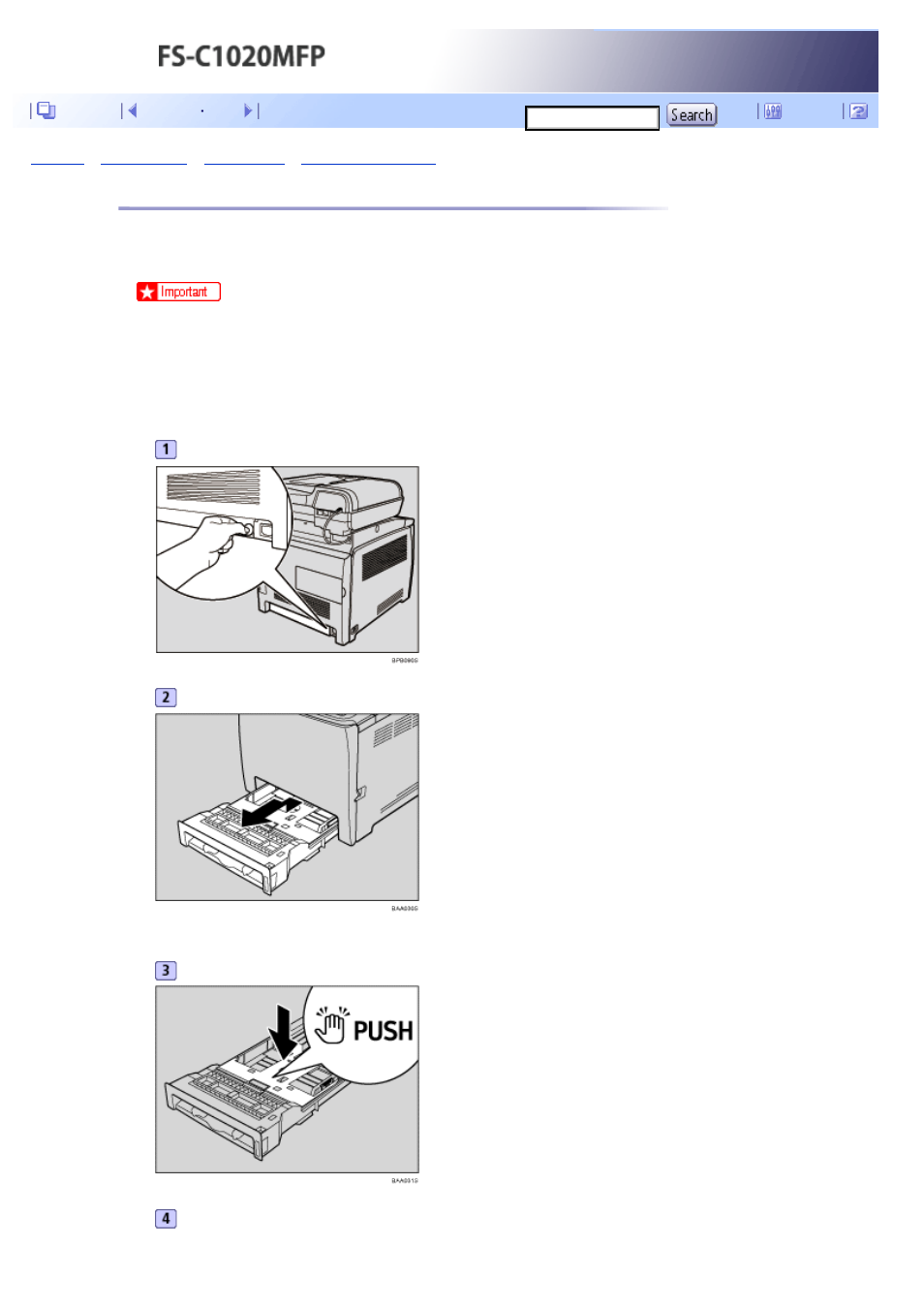
Top Page
>
> Loading Legal size paper
Loading Legal size paper
This section explains how to load Legal size paper into the machine.
The same procedure applies to A4 paper (297 mm) or larger.
●
Do not move the side paper guides forcefully. Doing so can damage the tray.
●
Do not move the end paper guide forcefully. Doing so can damage the tray.
●
When inserting the tray, make sure it is not slanted. Inserting it at a slant can damage the machine.
Remove the rear cover using a coin.
Pull Tray 1 carefully, and then hold it with both hands and pull it out.
Place the tray on a flat surface.
Push the metal plate down until it clicks into place to lock.
Pinch the extender in the "PUSH" direction, and then pull out the extender until it stops
(you will hear a click).
Contents
- FS-4000DN (8 pages)
- Jogger 4200 (42 pages)
- ECOSYS FS-9130DN (2 pages)
- copier (292 pages)
- KM-C830D (161 pages)
- 5230 (226 pages)
- FS-2000DN (2 pages)
- FS-920 (2 pages)
- FS-C2026MFP (2 pages)
- fs-6020 (2 pages)
- KM-P4845w (68 pages)
- EcoLAN 1000E (19 pages)
- TASKalfa 500ci Series (8 pages)
- FS-8000C (44 pages)
- TASKALFA 300I (6 pages)
- FS-1116MFP (2 pages)
- Laser Printing ELP (26 pages)
- FS-C5300DN (2 pages)
- FS 3750 (124 pages)
- KM-C2030 (154 pages)
- ECOSYS FS-9120DN (115 pages)
- FS-1350DN (2 pages)
- FS 9530DN (2 pages)
- FS-1200 (119 pages)
- KM-C1530 (280 pages)
- FS-C5016N (44 pages)
- KM-2550 (1 page)
- EcoLAN 3000E (20 pages)
- FS-C8026N (2 pages)
- MONOCHROME MULTIFUNCTIONALS FOR A4 FORMAT FS-1128MFP (6 pages)
- KM-P4850w (68 pages)
- Monochrome Workgroup Printer For A4 Formats FS-3920DN (2 pages)
- KM-F1060 (16 pages)
- 1650 (140 pages)
- FS-C8100DN (2 pages)
- DESKTOP PRINTER FS-1370DN (2 pages)
- FS-6030MFP (2 pages)
- FS-C5100DN (92 pages)
- DISCOVER FS-3830N (2 pages)
- FS-3700 (116 pages)
- 2160 (20 pages)
- KM-C2230 (150 pages)
- FS-1920 (50 pages)
- ECOSYS FS-1016MFP (2 pages)
